WireMock is a popular open source tool for simulating APIs in testing environments through the wiremock server in the wiremock cloud. It allows developers to stub HTTP responses, match requests by URL, headers, and body content, record and play back API interactions, and add configurable delays and errors. WireMock is known for its broad adoption and active community, which contribute to its reliability and ongoing updates. In addition to its core capabilities, WireMock offers advanced features for HTTP mocking, such as TLS interception, request verification, and dynamic response conditions. Initially created for Java, WireMock now supports multiple programming languages and technology stacks, making it a favorite among developers for its flexibility and ease of use.

However, sometimes WireMock isn’t the right tool for the job, such as when you’re dealing with large-scale testing frameworks or facing integration challenges. Also, if you prefer enterprise support beyond an open source model, there are other options. Some alternatives provide a comprehensive platform for API design, testing, and governance, streamlining the entire API development lifecycle. This article compares the following five top tools for API simulation and testing—Postman, LocalStack, MockServer, Speedscale, and Microcks—based on scalability, developer and user experience, customization options, integration capabilities (especially with Kubernetes), licensing, and traffic replay functionality. API simulation is a critical capability provided by these tools, enabling high-fidelity testing and development workflows.
Introduction to API Mocking
API mocking is a foundational technique in modern software development that enables teams to simulate the behavior of APIs without relying on the actual backend services. By using API mocking tools, developers can create mock APIs that replicate the expected responses, error codes, and data structures of real APIs. This approach allows application code to be developed and tested in isolation, reducing dependencies on external systems and minimizing delays caused by incomplete or unavailable APIs. With API mocking, teams can confidently test their applications, validate integrations, and ensure that their software behaves as expected, even before the real API is fully implemented or deployed.
Benefits of API Mocking Tools
API mocking tools bring a host of advantages to development teams aiming for speed, quality, and collaboration. By decoupling application code from real API dependencies, these tools allow developers to move forward without waiting for backend services to be ready. This accelerates the development process and enables teams to test a wide range of scenarios, including edge cases and error conditions, that might be difficult or costly to reproduce with live APIs. API mocking tools also foster team collaboration by allowing developers, testers, and frontend engineers to work in parallel, each using mock APIs to simulate the parts of the system they depend on. Ultimately, this approach streamlines the testing process, reduces infrastructure costs, and ensures that applications are robust and reliable across various scenarios.
Choosing the Right Mocking Tool
Selecting the best API mocking tool for your project involves evaluating several key factors. Consider the specific requirements of your application, such as the need to support REST, GraphQL, or gRPC protocols, and whether the tool integrates smoothly with your existing CI/CD pipelines. Look for a mocking tool that offers dynamic responses and precise control over mock behavior, enabling you to simulate complex scenarios, including error handling and latency. Ease of use is also important—some tools are tailored for specific languages or frameworks, while others are more flexible and technology-agnostic. Ultimately, the right tool should empower your team to efficiently manage mock servers, automate tests, and maintain high-quality mock definitions throughout the development lifecycle.
Postman
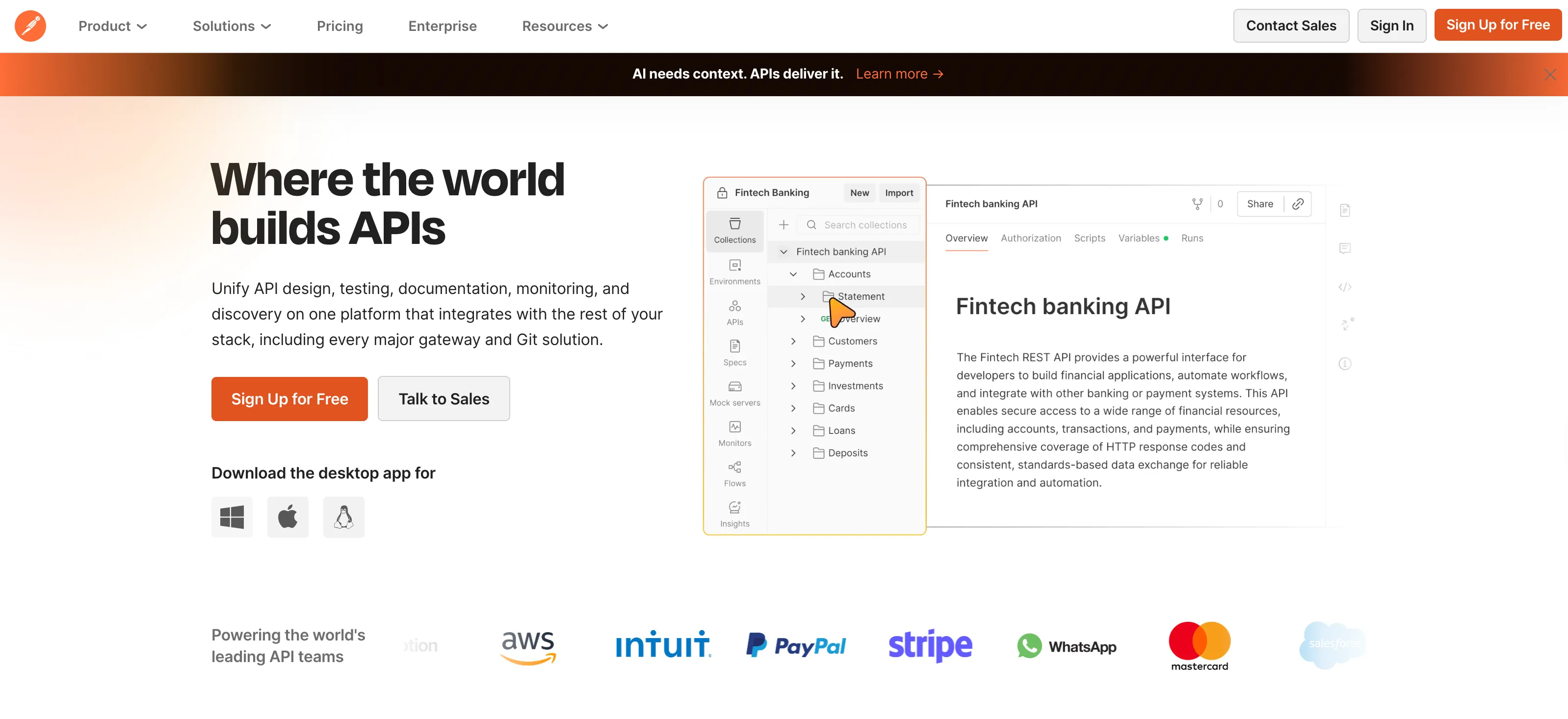
Postman is a widely-used tool for API testing among developers. The GUI makes it easy to create requests and organize them into collections. Postman provides built-in test snippets and test automation that allows you to quickly create and run tests to validate API functionality, thereby saving time and effort compared to manual software testing. Postman offers built-in support for importing API specifications such as OpenAPI and AsyncAPI, as well as live editing for seamless integration and automation. It allows users to write tests directly within the platform, streamlining the API development and testing workflow. Postman also leverages environment variables to customize mock server responses for different testing scenarios or deployment environments, improving collaboration and consistency. Additionally, Postman’s client API enables dynamic configuration and management of mock servers, enhancing flexibility for various programming languages and workflows.
Scalability
Postman manages a wide range of API testing scenarios, from basic unit tests using service virtualization to complex integration testing. It organizes requests into collections that you can execute using the Collection Runner or Newman. Features like Collection Runner are beneficial for large projects with complex workflows that require software testing multiple APIs in a specific sequence. Regardless of the size of the project, Newman is valuable for integrating API tests into your continuous integration and continuous delivery (CI/CD) pipeline.
However, its scalability in load testing is limited by the host machine’s resources - making large scale loads a bit more taxing compared to WireMock, which focuses on mocking HTTP requests without actual network calls.
Developer/User Experience
Postman’s intuitive GUI appeals to beginners, with features like autocomplete and prebuilt templates that simplify the API development and testing process. Experienced developers will appreciate the advanced capabilities for functional testing, collaboration, as well as built-in automation like CI/CD integration, visualizing response data, conditional workflows, and pre-request/post-response scripts. In contrast, WireMock has a steeper learning curve due to its configuration-based approach and reliance on JSON or XML files. Automation has to be manually scripted.
Tutorial: Postman Load Test Tutorial
API Mocking Customization
The tool allows detailed customization of API requests and responses. You can modify headers, set query parameters, and define body data using various formats like raw text, JSON, XML, or form data directly within the user interface. Postman enables users to create and manage mock configurations for different testing scenarios, making it easy to import, export, and share setups across teams. The platform also supports generating random data for use in mock responses, which helps simulate unpredictable API behavior during testing. The GUI also supports pre-request scripts and tests in JavaScript, which enable dynamic data generation and response validation. WireMock provides similar customization through stubbing, but you’d need to manually edit configuration files, which is less straightforward than Postman’s GUI.
Integration
Postman integrates with a variety of CI/CD tools, including Jenkins, GitHub Actions, GitLab CI, and CircleCI. This enables you to automate API testing as part of your continuous integration and delivery pipelines. You can also integrate version control (GitHub, GitLab, Bitbucket, and Azure DevOps), API monitoring (Datadog and New Relic), API design (Apicurio Studio), API automation (Workato), API testing (Speedscale), and a number of other tools for API development. Additionally, the CLI enables your teams to execute test collections and view detailed reports within your CI/CD platforms.
Setup and Running
Postman can be run as a standalone application on Windows, macOS, and Linux. It also has a web service interface for managing API collections and tests. For test automation, it provides the Newman CLI, which can be integrated into CI/CD pipelines.
Licensing
Postman uses a tiered licensing model, including a free tier with limited features and paid plans with advanced capabilities. WireMock is open source, so it doesn’t have licensing costs, which may appeal to budget-conscious teams and developers who prefer open source solutions.
Traffic Replay
With Postman, you can record API interactions and then use the test data from those recordings to build test cases and simulate realistic test scenarios. Postman can also record real traffic, enabling the creation of high-fidelity test cases that closely mirror actual production behavior. These capabilities are useful for identifying performance bottlenecks, thereby ensuring your APIs can handle real-world traffic patterns and maintain the reliability of your API infrastructure.
Features like a built-in proxy for capturing HTTP and HTTPS traffic, an interceptor for browser traffic, and support for importing HAR files to generate collections provide a user-friendly way to capture and replay HTTP requests. Postman offers flexible proxy configuration options for capturing and replaying HTTP traffic, making it easier to intercept and test API calls without complex setup. WireMock supports generic request matching and response stubbing but lacks Postman’s visual interface and analysis tools.
How to load test using Postman
LocalStack
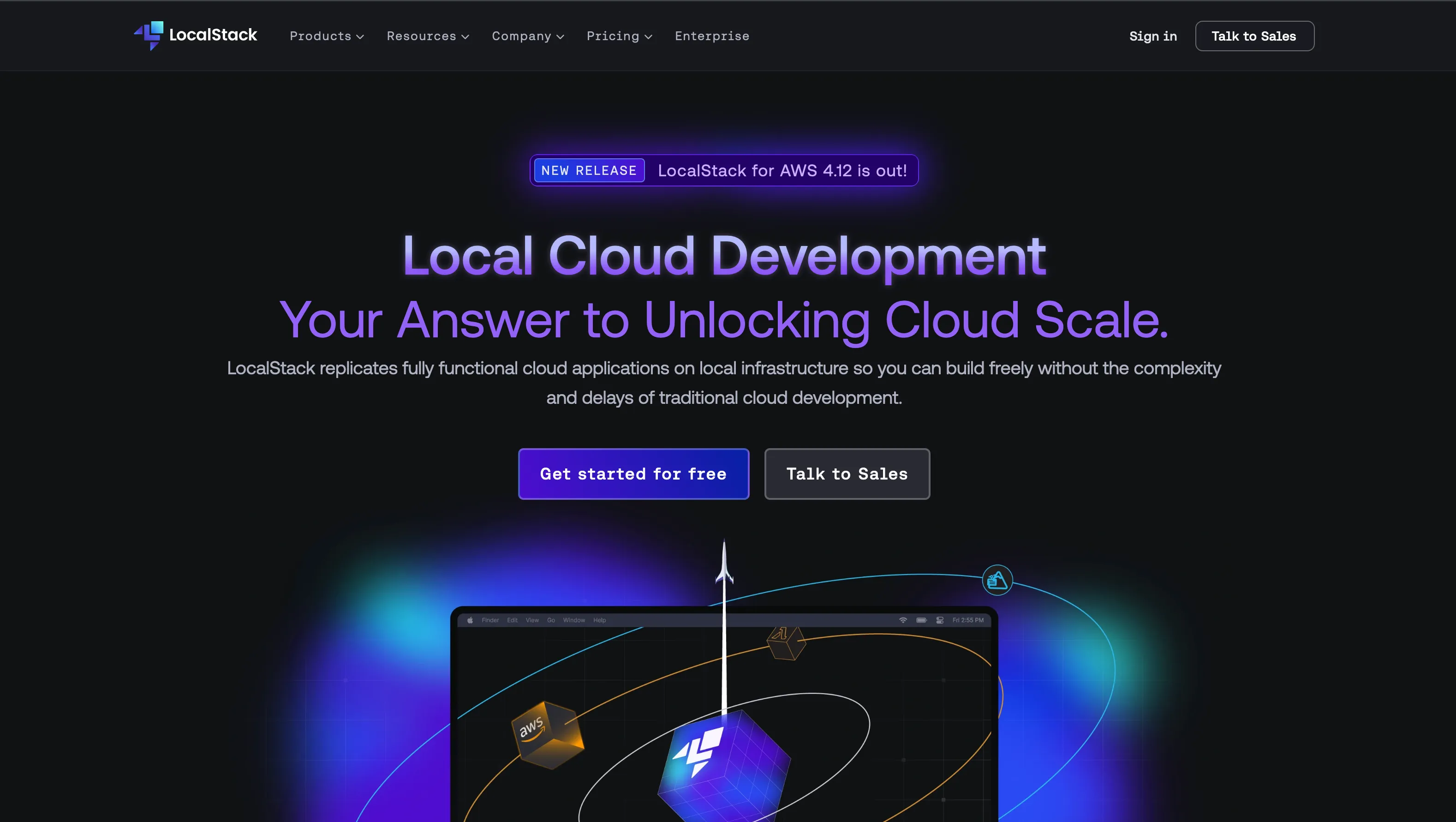
LocalStack is an open source tool that emulates various AWS services, using chaos engineering to help test your website. It allows developers to run and test their applications locally without connecting to the actual AWS cloud environment. LocalStack is particularly useful for mocking and testing AWS-specific HTTP services, enabling teams to simulate real-world scenarios. It also simplifies managing mock servers for AWS service emulation, making it easier to configure, start, and stop mock environments as needed. It has extensive support for AWS-specific services and eliminates the complexity and financial risks associated with using real AWS services during development and functional testing. This means developers get to test their applications in a controlled developer environment without incurring costs or dealing with the potential issues of using live AWS resources.
Scalability
LocalStack can handle multiple concurrent requests and scale to support various application needs. However, its scalability is limited by the local machine’s resources. As mentioned earlier, WireMock is a lightweight HTTP mocking tool so it’s less resource-intensive without the same level of AWS sophistication as LocalStack.
Developer/User Experience
LocalStack provides a local AWS-like environment, which is great for developers familiar with AWS. For newcomers, however, it presents a steeper learning curve to build services compared to WireMock. WireMock’s simpler setup process and syntax make it easier for developers to start mocking HTTP requests and responses quickly.
Customization
LocalStack offers extensive customization options for emulating AWS services, such as setting custom endpoints and defining resource policies. WireMock focuses on HTTP request matching and response stubbing, providing detailed control over individual API interactions. While both offer customization, LocalStack is geared towards AWS-specific services, whereas WireMock is more general.
Integration for Integration Tests
LocalStack integrates well with AWS services, including services like S3, DynamoDB, and Lambda, making it ideal for applications heavily relying on AWS. LocalStack supports infrastructure as code (IaC) tools like Terraform and AWS CloudFormation, allowing your teams to test their cloud infrastructure configurations locally before deploying to production, rather than only testing the web infrastructure in the WireMock cloud. It also works with popular CI/CD platforms such as CircleCI, GitHub Actions, GitLab CI, and Jenkins. As WireMock is a general HTTP mocking tool, it can integrate with any system that communicates over HTTP, which makes its integration options a bit more versatile.
Setup and Running
LocalStack can be deployed using Docker, which enables you to run it on any system that supports Docker containers. It can also be integrated into CI/CD pipelines using native plugins for CircleCI and a generic driver for other CI platforms.
Licensing
LocalStack offers a free community edition and paid enterprise tiers. The community edition is suitable for individual developers or small teams, while the paid tiers offer additional features and support. As mentioned, WireMock is open source and free under the Apache License 2.0.
Traffic Replay
LocalStack doesn’t have built-in traffic replay functionality and focuses on emulating AWS services. Additional tools or custom implementations are needed for traffic replay. WireMock can record and replay HTTP traffic using its HTTP request matching and response stubbing capabilities.
Blog: Speedscale vs. LocalStack for Realistic Mocks
MockServer (Mock Servers)
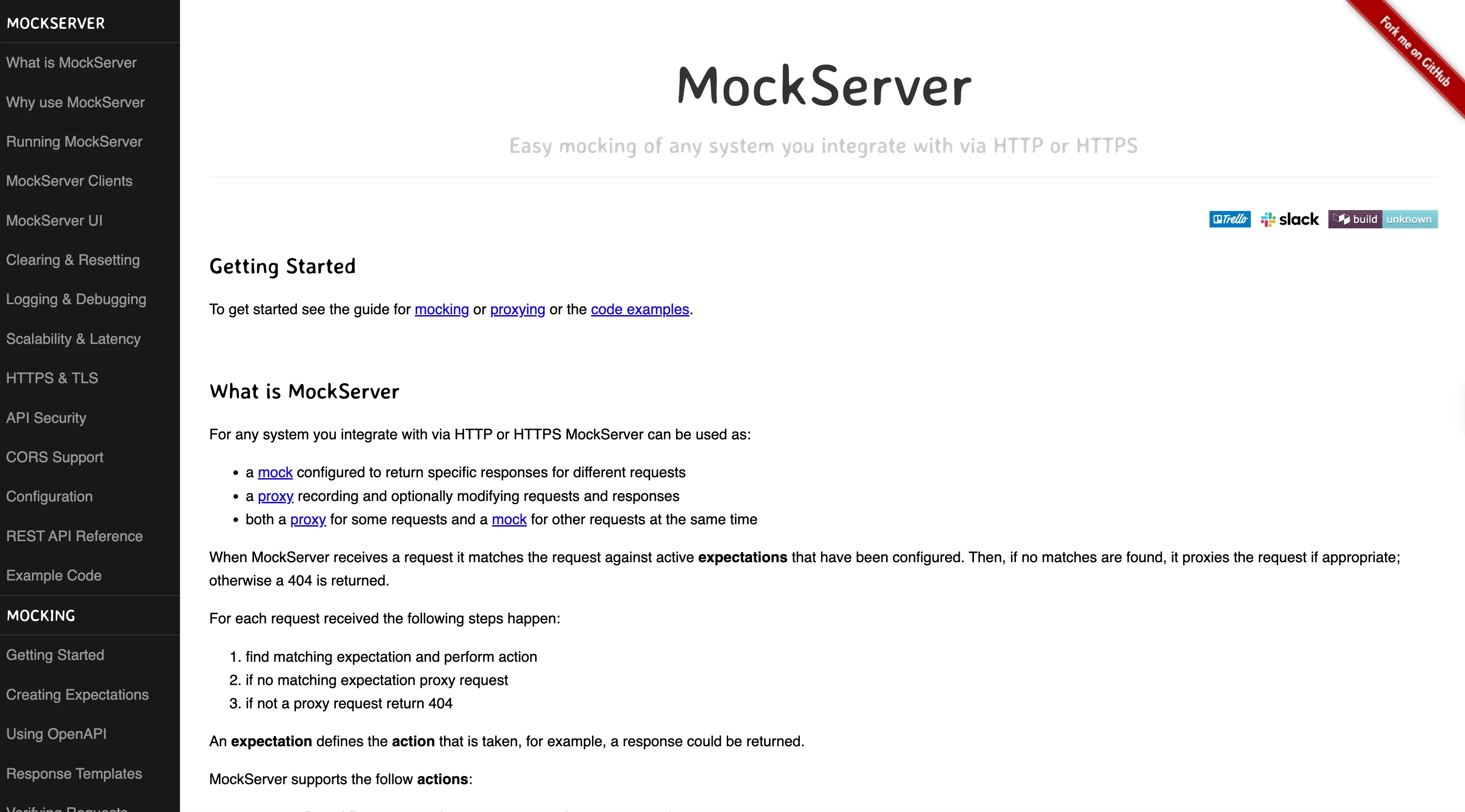
MockServer has rich request-matching features that allow you to take precise control over mock behavior. It supports matching based on URL, method, headers, cookies, query parameters, and even request body patterns. MockServer allows developers to stub HTTP endpoints and simulate API responses, making it possible to simulate and test specific HTTP endpoints. It also supports request verification to ensure accurate simulation and debugging. MockServer is commonly used to test applications that depend on external APIs and plays a key role in facilitating integration tests by simulating external dependencies. It can also act both as mock servers and proxy servers, which enhances its utility in creating realistic testing environments. Developers can integrate MockServer into their existing infrastructure and CI/CD pipelines by running it as a standalone process, deployed as a WAR (Web Application Resource) file in a servlet container or as a Docker container.
Scalability
MockServer can manage massive amounts of concurrent requests, so it’s suitable for performance testing large APIs at scale. To manage a large number of concurrent connections efficiently, MockServer primarily uses Netty, an asynchronous event-driven network application testing framework, to maximize the scalability of HTTP and HTTPS communication. Netty uses a non-blocking I/O model and a thread pool to handle I/O operations and events. As a result, this allows MockServer to serve many clients with fewer threads compared to traditional blocking I/O models.
Developer/User Experience
MockServer offers multiple deployment options, including Maven, Docker, and Java API, providing flexibility based on the user’s environment. It has a feature-rich UI that enables you to view internal states such as logs, active expectations, received requests, and proxied requests. As a result, this makes it easier to manage and debug API interactions and monitor the behavior of a mock server instance. While it has extensive documentation, new users might find the initial setup more complex than WireMock, which has a simpler setup process. However, running it as a standalone process makes it easier to integrate into existing infrastructure making it useful for expansions.
Customization
For customization in API testing tools, the first thing you want to look at is how the tool handles request matching and response generation. MockServer has detailed request-matching features, including matching by URL, method, headers, cookies, query parameters, and body content using JSON schema, regular expressions, and exact matches. MockServer can use request data such as query parameters and headers to generate dynamic responses, allowing for advanced templating and request verification. It also supports dynamic response generation using JavaScript, which enables the creation of response bodies based on the content of incoming requests. Additionally, MockServer supports fault simulation by introducing delays and errors, making it possible to test network robustness and application resilience under adverse conditions. WireMock also provides good customization features, but MockServer’s level of detail offers more granular control.
Integration
MockServer provides a REST API and a Java library for creating, updating, and deleting expectations programmatically, making it seamless to integrate with CI/CD scripts. As a powerful Java-based library for mocking web services, MockServer is well-suited for JVM-based testing environments. You can integrate MockServer directly into your test code for flexible API mocking during integration testing. It can be integrated with CI/CD tools such as Jenkins, CircleCI, and Travis CI. You can also use it in tandem with API testing tools like Postman and SoapUI. These tools send requests to MockServer and validate the mock responses against the defined expectations. MockServer generates detailed logs of all the incoming requests and responses it handles. You also have the option to integrate these logs with centralized logging and monitoring solutions like the ELK Stack (Elasticsearch, Logstash, Kibana) or Splunk.
Setup and Running
MockServer can be deployed as a Maven plugin, a Docker container, or programmatically via a Java API. It also supports deployment within Kubernetes clusters using Helm charts. Additionally, MockServer can run as a standalone server, allowing independent API simulation without embedding it into your application code.
Licensing
MockServer is open source software released under the Apache License 2.0, which allows for free use, modification, and distribution. This is similar to WireMock.
Traffic Replay
MockServer can act as a proxy to record and replay HTTP traffic, providing realistic test cases and thus more realistic test data. It captures detailed data about the request and response bodies and converts the data into expectations for replay. In addition, MockServer is capable of capturing and reproducing real network behavior, including response timing and data flows, to enable high-fidelity testing environments. WireMock offers similar functionality but with a different approach to recording and replaying interactions.
How to mock APIs in Kubernetes
Speedscale
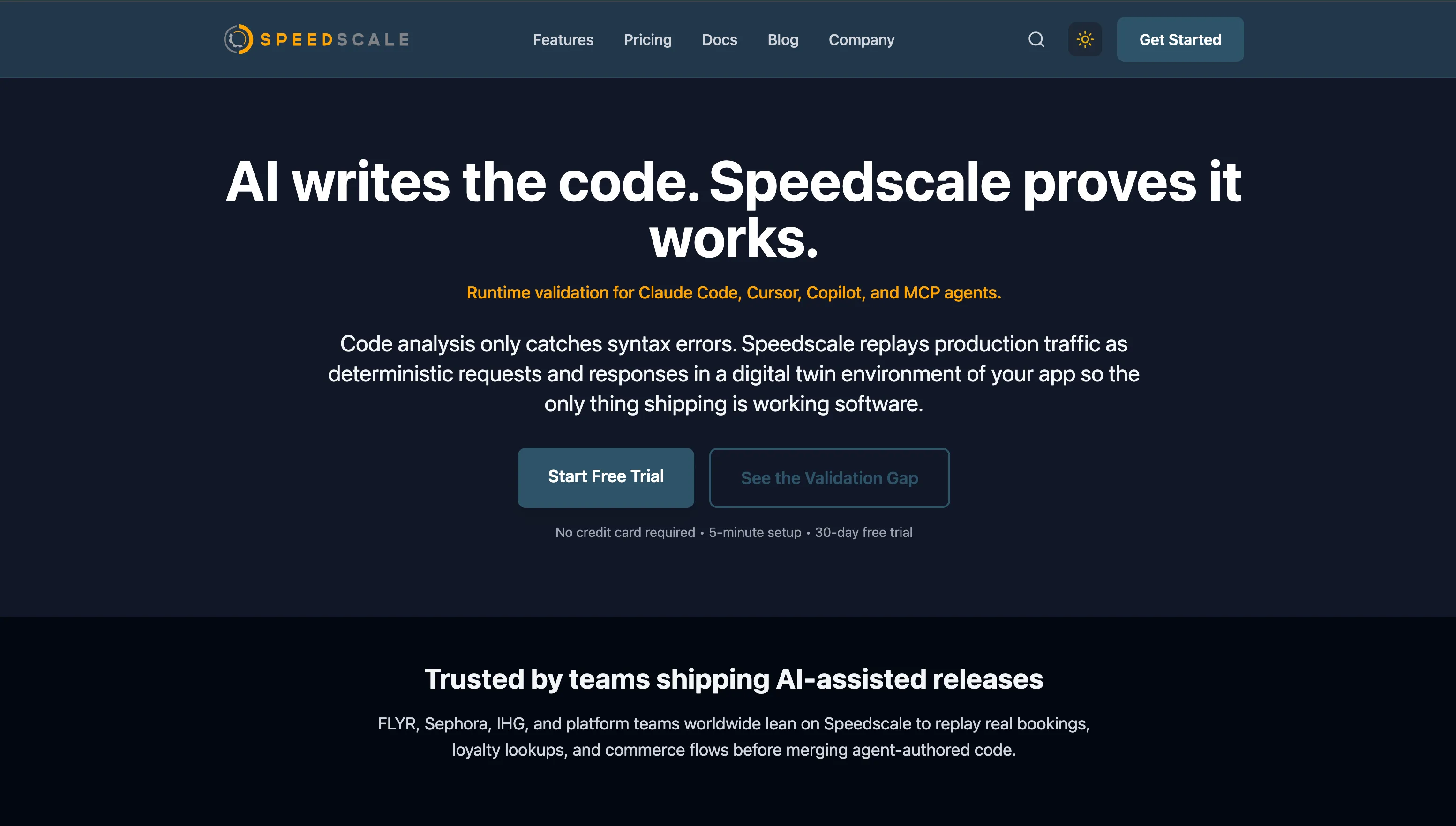
Speedscale is a service that runs live API tests and mocks for your infrastructure based on your production data. It’s a good option for teams looking for an out-of-the-box solution with minimal configuration requirements. Speedscale serves as a comprehensive platform for API simulation, testing, and governance, enabling high-fidelity simulation of real API behaviors and seamless integration with existing development workflows. Speedscale offers deep integration with Kubernetes and can provide realistic load testing using actual production traffic. It’s also a strong solution for teams looking to optimize their performance testing process and workflows in containerized environments.
Scalability
Speedscale is designed to scale efficiently within Kubernetes clusters. Speedscale’s Kubernetes operators can capture and replay real production traffic without the need for separate load testing infrastructure. Furthermore, Speedscale’s architecture takes advantage of the scalability and resilience of Kubernetes. When running load tests directly within a cluster, Speedscale eliminates the need for additional infrastructure, reducing infrastructure costs and ensuring that the tests reflect the application’s performance in its actual runtime environment. In contrast, WireMock, while capable of handling a wide range of testing scenarios, will require additional configuration and resources to achieve optimal performance under heavy loads. Scaling WireMock involves running multiple instances and load balancing between them on the WireMock server instance, which is much more complex to set up and manage.
Developer/User Experience
Speedscale prioritizes the developer experience by providing a no-scripting-required approach to load testing and API mocking. While WireMock relies on manual configuration and scripting, Speedscale automates much of the process, allowing developers to focus on writing code rather than creating test scripts. This is achieved through Speedscale’s ability to capture and replay real production traffic, which eliminates the need for time-consuming mock creation. Furthermore, Speedscale’s visual interface and rapid feedback loop enable developers to quickly assess the performance of their applications and identify potential issues, lowering the learning curve and making the tool easier to use.
Test Data Customization
Speedscale’s approach to customization focuses on automating the generation of realistic mocks and load tests based on actual production traffic. Speedscale allows you to customize traffic patterns, introduce chaos engineering principles through chaos testing scenarios, and simulate varying network conditions. The traffic replay feature generates mocks based on captured production traffic. You can further customize the mocks using transforms to modify captured traffic data (for example, editing specific fields, parameterizing values, or injecting custom logic before it is replayed). The chaos testing capabilities enable you to introduce variable latency, errors, and unresponsive dependencies during traffic replay. In contrast, WireMock allows you to manually edit configuration files and offers customization through stubbing. This is good enough for individual API endpoints, but if your project prioritizes realistic testing scenarios with minimal manual setup, Speedscale is a better option.
Integration
Speedscale integrates with CI/CD platforms such as Jenkins, GitHub Actions, and GitLab CI. This allows for load test automation and traffic replay as part of your continuous integration and delivery processes. Speedscale also supports integration with monitoring and observability tools like New Relic, which enables you to track performance metrics and identify bottlenecks during tests. You can also import your traffic replay reports into application performance management (APM) platforms like Datadog.
Speedscale has deep integration with Kubernetes, meaning that it’s designed to work seamlessly within the Kubernetes ecosystem. It uses Kubernetes operators to manage test orchestration and teardown, so it’s seamless to run distributed load tests directly within Kubernetes clusters. This Kubernetes-native approach allows the tool to simulate real-world traffic patterns without the need for additional infrastructure, ensuring cost-effective load testing. For example, Speedscale can capture traffic from a production environment and replay it in a staging environment to test how new code changes handle real-world usage.
Setup and Running
Speedscale is designed to run natively within Kubernetes clusters, utilizing Kubernetes operators for data collection and traffic replay. It can also be run in Docker for local testing and development.
Licensing
While WireMock is open source and freely available, Speedscale provides both a free trial and paid enterprise tiers. You can experience the full range of Speedscale’s features with the free trial, and the paid tiers offer additional benefits, such as increased data limits, single sign-on support, and dedicated customer support.
Traffic Replay
So, Speedscale helps you test your applications using real-world traffic patterns. But how does Speedscale implement traffic replay? First, it captures the traffic using a sidecar proxy to intercept and record all incoming and outgoing requests to your application. Once the traffic is captured, Speedscale allows you to analyze and filter the data. You can specify the exact set of calls you want to replicate or specific time periods. After capturing and analyzing the traffic, you can replay it in your preferred environment. Speedscale supports two main methods for traffic replay: through its web service UI or using the command line tool (CLI).
While WireMock can simulate API responses, it cannot replay actual production traffic, making it less effective at creating representative test environments.
Microcks
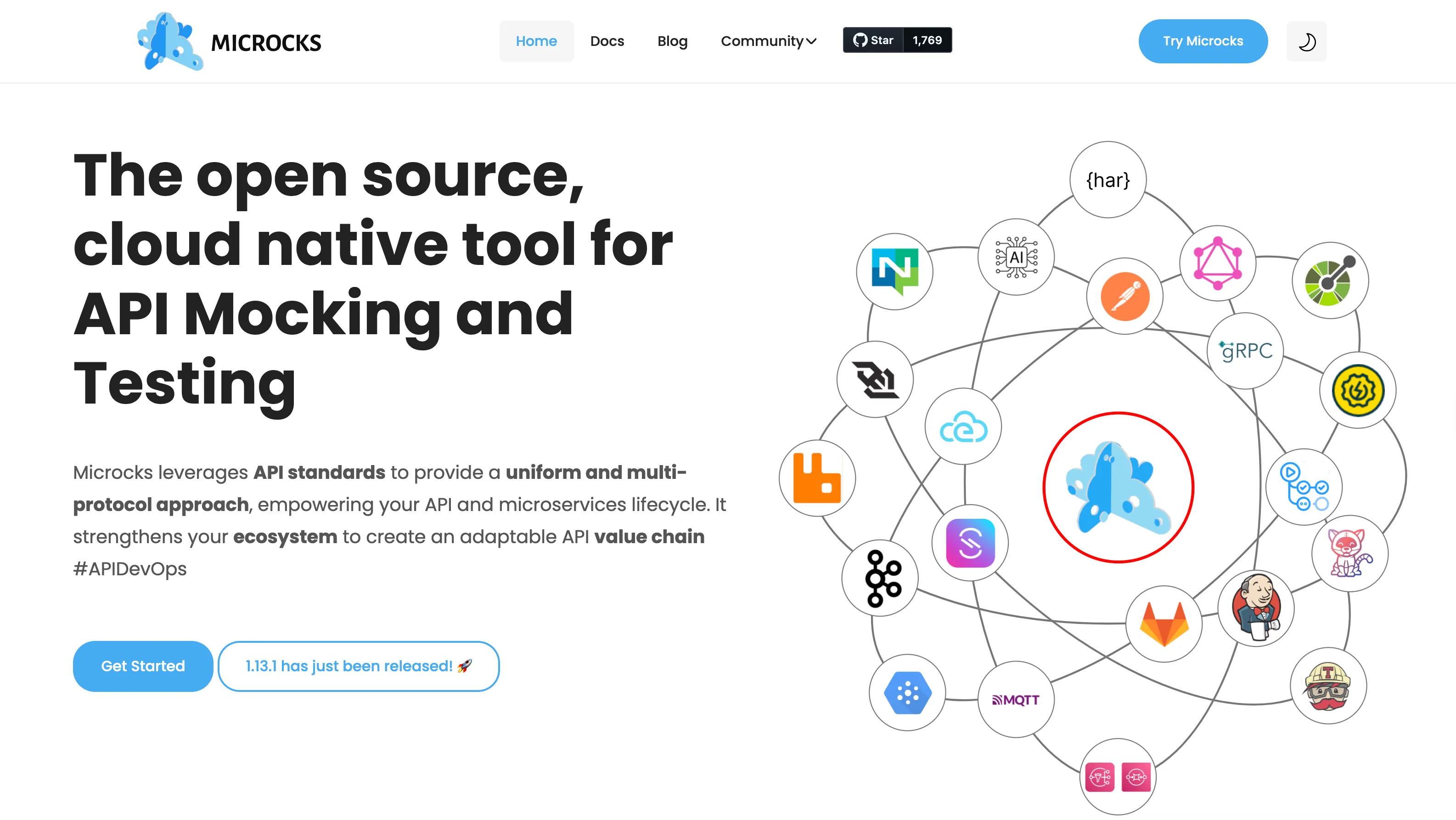
Microcks is an open source Kubernetes-native tool for API mocking and testing that provides an enterprise-grade solution to speed up, secure, and scale your API strategy. Its support for a broad range of API specifications, including OpenAPI, AsyncAPI, GraphQL schemas, and gRPC/Protobuf schemas, makes it a versatile tool for modern API development and testing. Microcks excels at mocking HTTP services, enabling teams to simulate real-world API interactions and streamline the development and testing process.
Scalability
Microcks’s architecture supports high availability and load handling by deploying multiple instances. Its Kubernetes-native approach enables seamless scaling within clusters. In comparison, WireMock may require additional resources and configuration for heavy loads in the WireMock cloud.
Developer/User Experience
Microcks has a user-friendly web service interface that simplifies managing API mocks and tests. The UI includes features like a “Copy as curl command” button for mock testing and an “Add to your CI/CD” button that generates code snippets for integration into CI/CD pipelines. Microcks also provides detailed summaries of executed unit tests, including metrics like Conformance index and Conformance score, which help assess how well an API implementation adheres to its contract. The summaries also include detailed request and response pairs, allowing you to see the exact payloads and headers exchanged during tests.
Unlike WireMock, which relies on manual configuration, Microcks simplifies the process with its intuitive UI and example-driven approach.
Customization
Microcks has a wide range of customization options for API mocking and testing. It supports multiple API specifications, including OpenAPI, AsyncAPI, GraphQL, gRPC/Protobuf, Postman collections, and SoapUI projects, meaning you can generate mocks from these definitions. It allows you to use templating to create dynamic mock responses and define custom dispatching rules to match requests based on various criteria like URL, method, headers, and body content. It also supports schema validation to ensure that requests and responses conform to their respective API contracts.
WireMock also offers extensive customization, but Microcks’s broad mock API specification support and compatibility with API design tools adds an extra layer of versatility.
Integration
Microcks’s deep integration with Kubernetes makes it suitable for cloud-native API development. It uses Kubernetes-native features and resources to provide an effective testing and mocking experience. Other integration options include popular CI/CD platforms like Jenkins, GitHub Actions, and Tekton through the CLI. You can also integrate private or third-party Java applications and libraries to customize the behavior of Microcks during mock invocation. Microcks integrates with Apicurio Studio, an API design tool that allows you to mock your API definitions with just a single click.
While WireMock can be used in Kubernetes, Microcks’s native design and extensive integration options make it a more fitting choice for such environments.
Setup and Running
Microcks can be deployed on Kubernetes using Helm charts or operators, making it easier to integrate into cloud-native environments. It also supports deployment as a standalone instance using Docker.
Licensing
Microcks is an open source, community-driven tool and is part of the Cloud Native Computing Foundation (CNCF) landscape.
Traffic Replay
Microcks allows you to record HTTP traffic and convert it into mocks, thereby creating realistic test scenarios. When creating and using mock data for testing, it is crucial to manage sensitive data carefully to prevent exposure and ensure security and compliance. These mocks are based on recorded requests and responses. They can be customized using dispatching rules and response templating. When a request matching the recorded traffic is received, Microcks responds with the corresponding predefined response. This process involves capturing detailed request and response data, such as headers, body content, and query parameters, and storing them as mock definitions. It also captures and replays traffic across various mock API specifications and protocols, providing a comprehensive traffic replay solution. While WireMock also supports traffic replay, Microcks extends this functionality across a wider range of mock API specifications and protocols, such as OpenAPI, AsyncAPI, GraphQL, and gRPC/Protobuf.
Best Practices for API Mocking
To maximize the effectiveness of API mocking, it’s important to follow a set of best practices. Start by ensuring that your mock APIs accurately reflect the real API’s behavior, including response formats, error codes, and performance characteristics. This realism helps developers and testers identify issues early and avoid surprises during integration. Make your mock APIs easily configurable to support a variety of testing scenarios, such as simulating different data sets or network conditions. Use version control to manage your mock definitions, so changes are tracked and can be rolled back if needed. Finally, integrate your API mocking tools into your CI/CD workflows, allowing developers to automate tests and maintain consistency across environments. By following these practices, teams can streamline their testing processes and deliver more reliable software.
Rapid Prototyping with API Mocking
API mocking is a powerful enabler for rapid prototyping, allowing teams to quickly simulate API interactions and validate application functionality even before backend services are complete. With API mocking tools, developers can build and test user interfaces and business logic in parallel with API development, significantly shortening the development cycle. This approach provides immediate feedback, as stakeholders can interact with a working prototype that mimics real API-driven features. By supporting iterative testing and refinement, API mocking accelerates time to market and helps ensure that the final product meets user expectations. For teams aiming to innovate quickly and deliver high-quality applications, API mocking is an essential part of the modern development toolkit.
Conclusion
In this article, you explored five alternatives to WireMock for API mocking and testing: Postman, LocalStack, MockServer, Speedscale, and Microcks. Each tool has its own strengths and weaknesses and caters to different testing needs and environments. Postman is known for its user-friendly interface and features for API development and testing, but it struggles with scalability in load testing due to the limitations of the host machine’s resources when simulating virtual users locally. LocalStack is great for emulating AWS services locally, offering a cost-effective and secure way to test AWS-dependent applications, but it’s limited to AWS services or tools. MockServer shines with its detailed request-matching features and flexible deployment options, making it ideal for complex testing scenarios and integration with Kubernetes. Finally, Microcks is great if you want a more simplified approach that’s also community-driven and open source.
While all these tools have their strengths, Speedscale stands out as the best alternative for Kubernetes load testing. Its deep integration with Kubernetes, ability to run distributed load tests directly in clusters, support for chaos testing, and seamless CI/CD integration make it the go-to choice for developers and teams looking to optimize their testing workflows.
Experience the benefits of Speedscale firsthand by exploring the Speedscale Sandbox, which comes preloaded with traffic to help you get started quickly. To see how Speedscale’s traffic replication and automated mocking can streamline your testing workflows, start your free thirty-day trial now or schedule a personalized demo.