What is load testing?
Load testing is a type of software performance testing that verifies the stability and scalability of a software application by subjecting it to a set amount of expected usage.
Imagine this scenario: you’re launching a new eCommerce website or a highly anticipated new product. After completing your baseline tests, like unit and functional testing, and your integration and end-to-end tests, you feel confident that all the website features are working perfectly. Then, on the launch day, the site crashes due to a spike in traffic.
This load test scenario can identify the limitations of a website or application, and allow developers to understand how much traffic it could handle. By identifying these performance bottlenecks before the launch, developers can ensure stability despite variations in user traffic–or even user behavior–and avoid any impact on customers or revenue. Organizations that experience high seasonal traffic (such as Black Friday) or traffic spikes during certain hours (like restaurants) should always test their software applications against peak load conditions.
This post covers the basic principles of load testing, including its benefits, how it works, and the steps to get started. By the end of this article, you’ll gain a comprehensive understanding of software load testing and should be well-prepared to build reliable and scalable systems yourself.
Load testing vs. stress testing software
Load testing and stress testing are both types of software performance tests, and they are categorized as non-functional software testing. The performance testing process aims to provide deeper insight into performance metrics and surface any performance issues–which is why performance testing tools are not designed to evaluate application functionality.
Load testing focuses on verifying an application’s performance under expected or normal load. Stress testing, on the other hand, is intended to test its upper load limit or breaking point.
Executing load tests and stress tests operate the same way as performance testing tools, but the main difference is in how traffic is generated.
Benefits of load testing
Improved performance and reliability
The load testing process provides insights about software performance and reliability before new code is merged, which means any issues can be caught before code changes go live. Load testing makes it much easier to identify and implement performance fixes immediately.
Improved user experience
As application performance and reliability increases, users will encounter fewer issues and will have an overall smoother experience using your product. Focusing on an enhanced user experience helps build strong customer relationships, which underscores business success.
More confidence in your release
Some organizations have a rule of not deploying on Fridays because nobody wants to spend their weekend troubleshooting. Implementing load testing will greatly decrease the likelihood of deployment issues, as it allows dev teams to catch issues immediately.
Test production scenarios in development
Load tests can verify scenarios that will occur in production, like scaling rules. Incorporating realistic data, however, can take testing to the next level. With concepts like traffic replay, you can fully simulate the behavior of your app in production, within a secure testing environment.
Faster time to market
As you catch performance issues early, you’ll spend less time “fighting fires” and subsequently have more time to develop new features–a win for everyone!
Improved cost control
Since teams can simulate anticipated load, over-provisioning resources is unnecessary. With load testing, you can spin up your application and generate the load you expect to see, and then note the amount of resources you’re using.
Who is load testing for?
Load testing can benefit everyone, including developers, the greater organization, and even end-users.
Developers benefit from the ability to identify issues or bottlenecks without disrupting user experience and relying on real-user reports. They can then fix these bottlenecks preemptively rather than adding them as a backlog item to fix at a later date.
A good load testing strategy and implementation enables developers to spend less time troubleshooting and debugging, and spend more time developing new features. As a result, it leads to a smoother development process, and subsequently, happier and more efficient dev teams.
Business owners will also see a clear benefit from load tests, because it provides valuable insight into the performance of applications. Knowing with certainty how much load you can realistically handle helps everyone, from Sales to executives.
The insight provided by load testing also identifies areas of your infrastructure that are ripe for improvement, enabling more efficient investment decisions. Between improved application stability and increased customer satisfaction, the benefits of implementing a load testing process can easily be attributed to a better bottom line.
When not to use load testing?
Despite many great use cases for load tests, it may not be optimal in some situations. For example, if you’re a small startup still trying to find product-market fit, load testing may not be a top priority. Similarly, if your application has low usage, or serves mainly static content, the benefits of load testing may not be as great. Lastly, for teams with limited budgets that are new to the market, the cost savings and increased revenue may not justify the up-front costs.
In order to make the best decision for your business, consider the benefits, drawbacks, and tradeoffs of load testing before implementing it.
How does load testing work?
Load testing is critical for determining the resiliency and scalability of an application under different kinds of load. It measures an application’s performance and stability by simulating real usage within realistic production conditions. In theory, you should measure any metric that can identify bottlenecks, such as response times, response codes, and resource usage.
Let’s revisit the example of an e-commerce application launching a new product. To test load in that scenario, you would generate a large number of users and validate the stability of the app by measuring transactions per second (TPS).
But perhaps the issue is not the application itself, but the amount of time it takes for the application to scale. A scale load test can be used to increase the load gradually, letting you verify and understand exactly how the application scales, and where improvements can be made.
Taking this example further, let’s say the application has faulty error handling. By combining a load test with mock servers, you can introduce chaos—such as bad requests or latency spikes—to verify how the application handles unexpected scenarios.
Whatever the use case, load testing is an essential tool in any modern agile environment because it enables teams to deploy code changes much more efficiently. For most teams, load tests provide additional testing oversight–and performance insights–that greatly reduce the number of surprises when deploying to production.
While some legacy load testing methodologies can be cumbersome and slow, more modern load testing tools can accelerate your development process and decrease technical debt.
Steps to getting started with load testing
At this point, you should have a clear idea about load testing and why you should implement it. Before shopping for load testing tools, you should understand your goals and likely test scenarios so you know what to look for.
Step 1: Identify performance goals
Performance goals will vary depending on your organization, and may even evolve and change over time. Whether it’s as simple as keeping services under 80% CPU usage, under a peak response time, or more advanced metrics like X transactions per second at Y amount of RAM usage, identifying and setting specific performance goals should be one of the first steps you take. These goals may change in the future, but setting an initial goal will help you measure how performance evolves with time, and it will help define success.
Step 2: Define test scenarios
No matter the testing methodology, it’s vital to define a set of test scenarios. With load testing, you should ensure that your test scenarios align with your performance goals.
For example, if you want to verify the stability of your application according to the current load, you’ll likely want to verify a set amount of transactions per second when replicating peak traffic.
Step 3: Select the right tools
Whether you’ll build a load testing tool yourself or use a third-party tool, you must determine some basic criteria. For example, if you want to perform a load test in a continuous manner, you need a tool that can easily configure mock servers. There are many popular open source and proprietary load testing tools available in the market. Here are a few:
Choosing the right load testing tool for your organization will boil down to evaluating factors like ease of setup, developer experience, CI/CD integration, quality and availability of documentation, and of course, pricing.
Step 4: Prepare the test data
Traditionally, obtaining the right data for testing has been a big challenge. Accurate load testing requires realistic data, and writing tests that match real user behavior is difficult. If you’re using Kubernetes, Speedscale has solved this issue by allowing developers to capture traffic from production environments, sanitize, store, and then replay it in their test environments. Production traffic replication is becoming the go-to standard in testing for its ability to simulate production environments with less effort and cost.
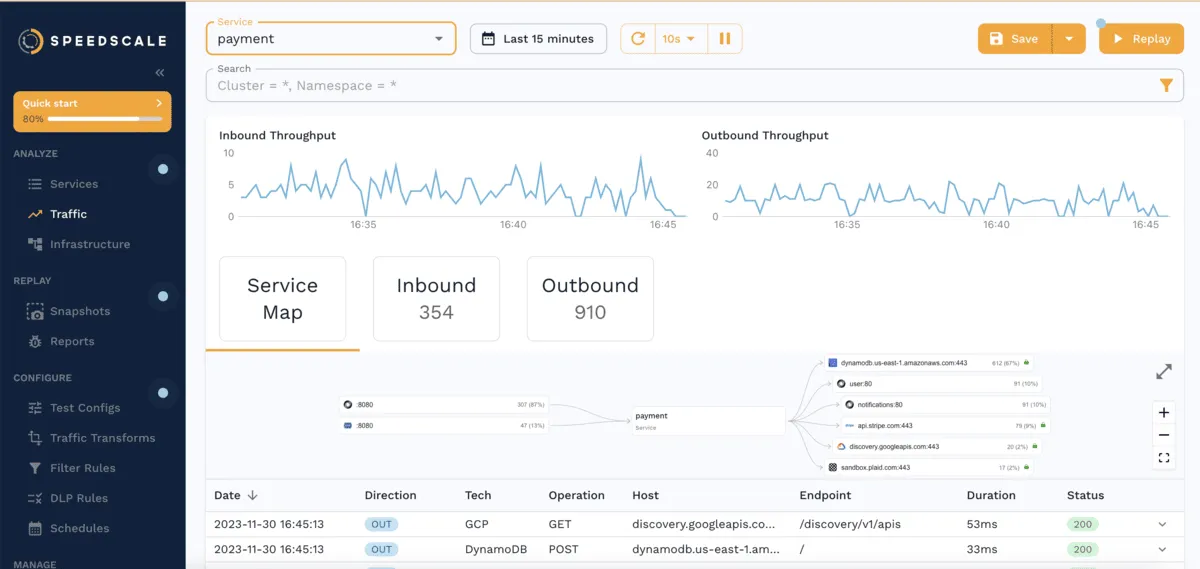
The key to scalable Kubernetes clusters: load test by simulating traffic
Discover how simulating heavy traffic based on real usage can accelerate and improve your load tests, and cut through complexity in your Kubernetes apps.
Step 5: Establish the test environment
Establishing the test environment can be a surprisingly complex task. It’s not just about spinning up a development version of your application, you also need to consider how you configure dependencies, how you seed data, etc.
Speedscale can record traffic in one environment and replay that traffic in another environment, allowing interoperability with any environment that your business case requires. That means you can record traffic in production and replay it in QA. You can even replay traffic on a local developer desktop without a dedicated test environment.
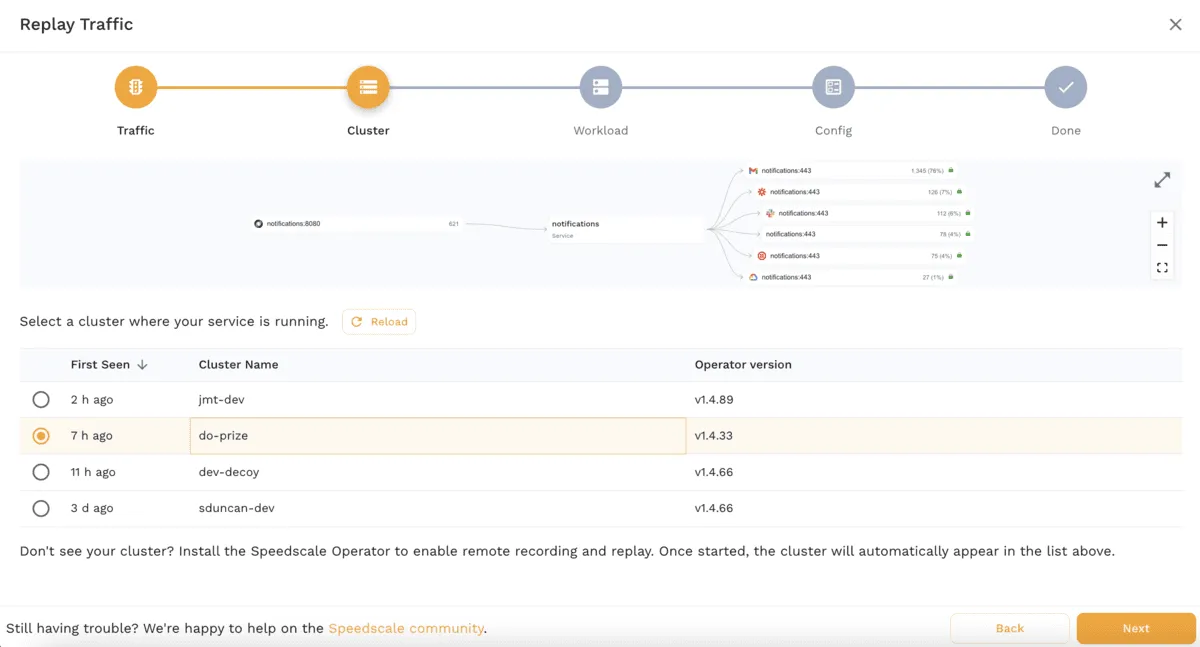
Step 6: Plan and schedule the execution of load tests
Likely, you’re looking to run load tests on a regularly defined schedule, like every week or before every launch. As time goes on, your application changes, making it increasingly difficult to maintain appropriate test data. Traditional solutions require humans to write new tests that quickly become out of date.
On the other hand, Speedscale automatically schedules capturing new traffic from production. Because your current production traffic serves as your test traffic, test data never needs to be re-written or handled with complicated scripts. With always up-to-date test data, load tests can be run as frequently as needed whenever. This opens the possibility to even run load tests in your CI/CD pipeline, catching production breaking bugs before they even hit production.
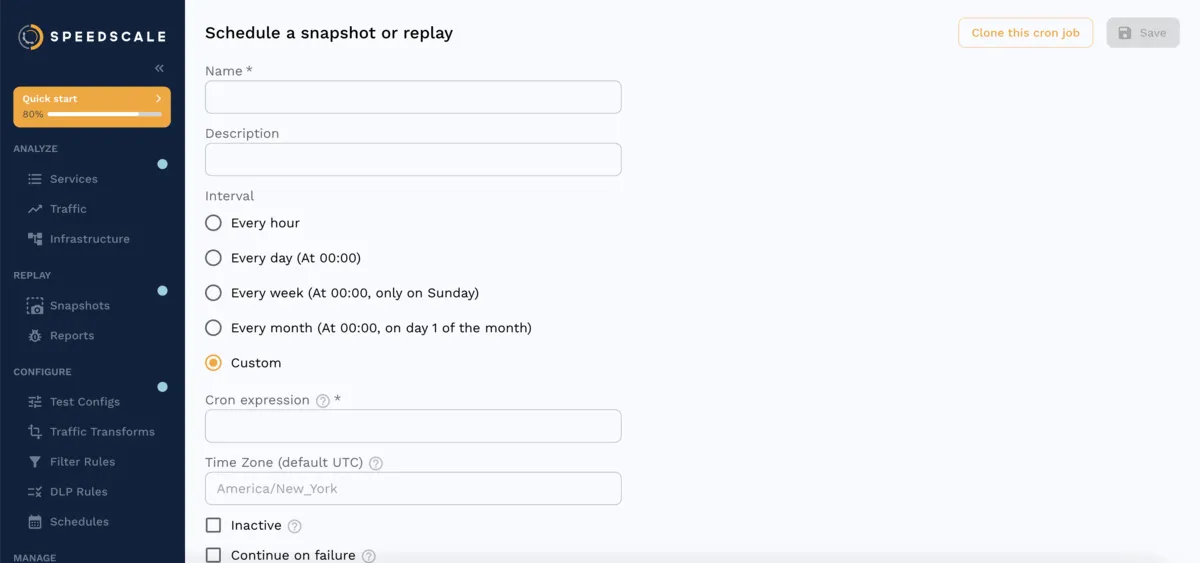
Step 7: Monitor and analyze
Once your load testing is complete, look at the metrics you collected. Then analyze the metrics to determine whether you met your performance goals.
With Speedscale, analyzing tests feels much more like analyzing production monitoring tools. By replaying production traffic through another environment, Speedscale lets you test features in prod before they hit prod. In addition to generic stats like latency, throughput, etc. Speedscale also runs custom assertions you define so you know you’ve reached your business-specific goals before shipping anything to production.
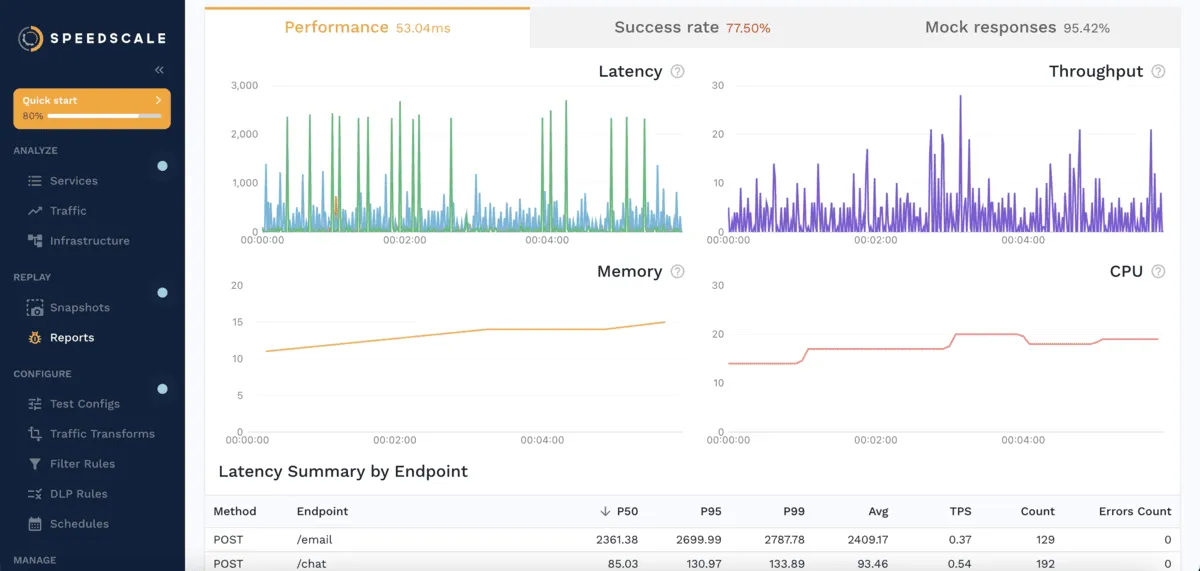
Best practices for load testing
Once you’re ready to run load tests in your environment, there are some best practices to follow.
Use a staging or development environment
While it’s possible to execute a load test in production, which can be useful in some cases, it’s generally recommended to run these tests in a separate defined test environment. With Speedscale, this decision is arbitrary since production traffic can be replayed in any other environment.
Define the scope of tests
It’s important to consider the scope of your tests. For example, if you want to keep tests in-scope, consider using mock APIs. Mocks have the added benefit of helping you avoid unnecessary resource usage and rate-limiting. Speedscale supports mocking any traffic.
Use realistic data
Because the purpose of executing load tests is gaining realistic insights into your application’s behavior, it’s important to use realistic data. This means the load generated towards your application should accurately reflect the behavior of your users. Speedscale’s production traffic replication helps immensely with this.
Consider your metrics
To determine whether you’ve met your performance goals, consider the metrics you want to collect and how you’ll collect them. Using an agent in your testing environment may produce unrealistic results if you’re using an agentless solution to collect metrics in your production environment–because agents may affect your application’s performance.
Considerations to make when running a load test
What should you consider before executing a load test?
Here are the top 6 considerations for an ideal load test.
Experiment with load testing
Using the eCommerce website example from earlier in this article, you should now know how to verify load and prepare for a big new product launch. From the planning phase, where you identify performance goals and define test scenarios, to the execution phase, where you collect and analyze metrics, you should now have a strong understanding of how load testing can provide deep performance insights and even greater value for your business and customers alike.
Whether you’re a developer or a business owner, proper load testing implementation has a positive ripple-effect across different groups.
Learn even More about load testing
Check out our post on how to load test Kubernetes.