Traffic replay is a valuable technique for capturing and analyzing network interactions, providing essential insights into user behavior and website performance. Utilizing existing traffic enhances software testing accuracy, allowing for more realistic application testing and ensuring that various environmental factors do not lead to unnoticed errors. Additionally, recorded traffic plays a crucial role in replicating real user interactions, improving software testing by ensuring that recorded traffic can be replayed reliably in test environments for better performance evaluation and optimization. As testing needs evolve, many teams seek alternatives to traditional traffic replay tools—solutions that offer enhanced features, greater accuracy, and improved scalability. This post examines leading alternatives, helping you find the right tool to improve your testing and analysis processes.
What is Traffic Replay?
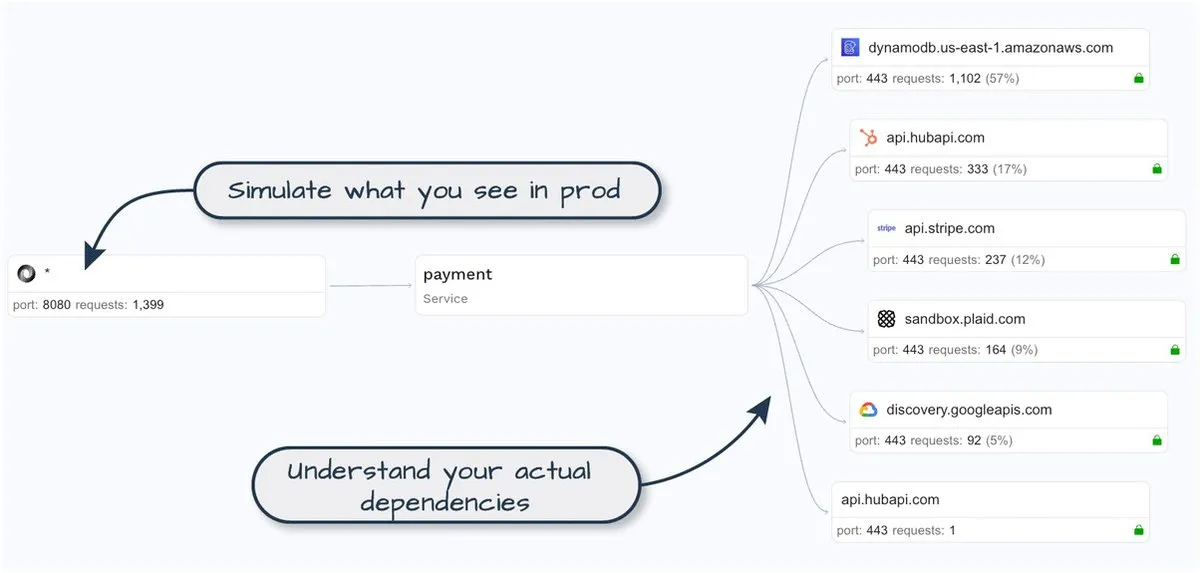 Traffic replay is a powerful web analytics tool that allows website owners to record and replay user sessions in real time. This feature is essential for understanding user behavior, identifying usability issues, and optimizing website performance. By replaying user sessions, website owners can gain valuable insights into how visitors interact with their website, including mouse movements, clicks, scrolls, and other interactions. This capability is a critical component of web analytics, as it enables website owners to analyze user behavior and make _>Identify Usability Issues, Bugs, and Technical Problems Traffic replay allows you to see how users navigate your website or application by capturing real user interactions. This visibility helps pinpoint areas where users may encounter friction, highlighting usability problems and identifying bugs or technical issues that might go unnoticed in manual testing.- Reproduce Bugs and Fix Technical Problems One of the most significant advantages of traffic replay is its ability to replicate issues that users experience accurately. This makes it easier for developers to trace the root causes of problems and apply fixes confidently, as they can recreate the exact conditions under which the bugs occurred.
Traffic replay is a powerful web analytics tool that allows website owners to record and replay user sessions in real time. This feature is essential for understanding user behavior, identifying usability issues, and optimizing website performance. By replaying user sessions, website owners can gain valuable insights into how visitors interact with their website, including mouse movements, clicks, scrolls, and other interactions. This capability is a critical component of web analytics, as it enables website owners to analyze user behavior and make _>Identify Usability Issues, Bugs, and Technical Problems Traffic replay allows you to see how users navigate your website or application by capturing real user interactions. This visibility helps pinpoint areas where users may encounter friction, highlighting usability problems and identifying bugs or technical issues that might go unnoticed in manual testing.- Reproduce Bugs and Fix Technical Problems One of the most significant advantages of traffic replay is its ability to replicate issues that users experience accurately. This makes it easier for developers to trace the root causes of problems and apply fixes confidently, as they can recreate the exact conditions under which the bugs occurred.
- Realistic and Accurate Testing Traffic replay mimics real-world usage, providing a more accurate and reliable way to test applications and websites. By replaying actual user sessions, developers can simulate realistic load and behavior, ensuring their software performs optimally under actual conditions rather than relying on synthetic or assumed test cases. These benefits make traffic replay an invaluable tool in improving the quality, performance, and reliability of web applications and software systems.
Load Testing and Traffic Replay
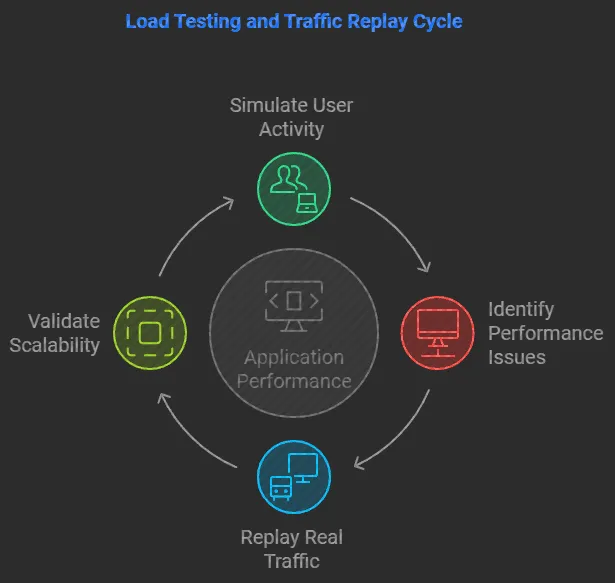 Load testing plays a vital role in ensuring that applications can effectively manage real-world traffic demands. Combined with traffic replay, it offers even deeper insights into how well an application handles realistic user interactions under stress. Let’s look at what load testing entails and why it is so important.
Load testing plays a vital role in ensuring that applications can effectively manage real-world traffic demands. Combined with traffic replay, it offers even deeper insights into how well an application handles realistic user interactions under stress. Let’s look at what load testing entails and why it is so important.
Load Testing: Definition, Importance, and Benefits
- Ensuring Applications Handle Expected Loads: Load testing helps developers confirm that their applications can handle the anticipated volume of user activity. Simulating these conditions ensures the system remains responsive and stable during regular and peak traffic times.
Simulating Large Numbers of Users or Requests: Load testing generates a high volume of simulated user requests or actions, stressing the system in ways typical testing might overlook. This approach helps developers uncover issues related to scalability and capacity.
- Validating Performance, Scalability, and Reliability: Load testing is critical for identifying performance bottlenecks, memory leaks, or other issues that could degrade the user experience under heavy traffic. It ensures that applications remain reliable and responsive as usage scales.
- Handling Replayed Traffic without Breaking: Integrating traffic mirroring into load testing allows developers to record and replay real user traffic, improving the accuracy and realism of application tests. The application can be stress-tested more authentically by replaying actual user traffic, ensuring it can handle traffic spikes without failures or degradation.
Together, load testing and traffic mirroring provide a robust strategy for validating the scalability and reliability of software under real-world conditions.
How load testing relates to traffic replay
Traffic replay is vital to load testing. It allows developers to record and replay real user interactions during tests. This creates a more authentic testing environment than using synthetic traffic, helping to better simulate real-world conditions. By replaying actual user sessions, developers can observe how the application handles genuine usage patterns, ensuring performance issues are identified more accurately. When combined with load testing, traffic replay provides a powerful method for testing scalability and performance. This approach ensures that applications can handle high volumes of real traffic while maintaining a good user experience, uncovering potential bottlenecks that might not be evident with artificial test data. Together, they form a comprehensive strategy for validating a system’s capacity and reliability.
Session Replay Feature
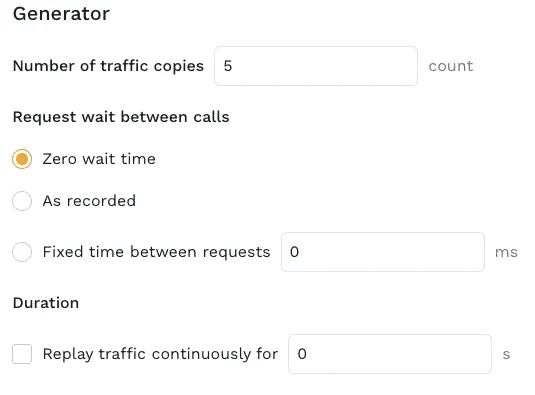 Session replay is a powerful tool that records and replays user interactions on a website or application, offering a comprehensive view of the user experience. Unlike traditional analytics, which provide numerical data like click or bounce rates for website visitors, session replay combines quantitative and qualitative insights. It allows developers and product teams to see how users navigate, interact, and experience the site in real-time, helping uncover usability issues and track bugs that might otherwise be missed. This feature is invaluable for driving digital transformation and growth, giving businesses a deeper understanding of customer behavior. By visually capturing user interactions, session replay can highlight technical problems, pinpoint friction points, and offer insights into areas for improvement. As a result, it serves as a vital tool for improving the overall digital experience and fostering business growth.
Session replay is a powerful tool that records and replays user interactions on a website or application, offering a comprehensive view of the user experience. Unlike traditional analytics, which provide numerical data like click or bounce rates for website visitors, session replay combines quantitative and qualitative insights. It allows developers and product teams to see how users navigate, interact, and experience the site in real-time, helping uncover usability issues and track bugs that might otherwise be missed. This feature is invaluable for driving digital transformation and growth, giving businesses a deeper understanding of customer behavior. By visually capturing user interactions, session replay can highlight technical problems, pinpoint friction points, and offer insights into areas for improvement. As a result, it serves as a vital tool for improving the overall digital experience and fostering business growth.
How Session Replay Enhances User Experience and Testing
Session replay provides insights into user behavior and plays a critical role in enhancing the development and testing process. By offering a realistic view of how users interact with the site, it enables developers to replicate issues that customers face accurately. This is particularly useful for reproducing bugs and technical problems, as it helps teams track the specific conditions that lead to issues and more effectively apply targeted fixes. Moreover, session replay helps identify critical path issues—those key interactions that lead users to convert or complete important actions. By analyzing these pathways, developers and product teams can optimize user flows, reduce friction, and improve overall user satisfaction. In testing scenarios, the ability to replay real user interactions offers a more accurate assessment of how the website or application performs under actual conditions, leading to more informed decisions and a better user experience.
Network Traffic Analysis
Network traffic refers to the data flow between users and servers, encompassing requests and responses as users interact with websites or applications. Analyzing this traffic is crucial for understanding how users engage with digital platforms and how data moves across networks. Network traffic analysis provides valuable insights that help optimize performance and user experience. By examining traffic patterns, developers can better understand user behavior, website performance, and network health. This analysis is vital for ensuring that systems run smoothly and efficiently, especially under varying traffic loads.
Benefits and Applications of Network Traffic Analysis
Network traffic analysis offers several key benefits. It helps identify traffic patterns and bottlenecks, ensuring that websites and applications run efficiently, even during high-traffic periods. Additionally, it can reveal potential security threats by detecting abnormal data flows, making it essential for safeguarding against cyberattacks. Moreover, network traffic analysis supports load testing and traffic replay, enabling developers to simulate real-world scenarios and optimize website performance. Overall, it is critical in improving user experience and system reliability.
Web Analytics Tools
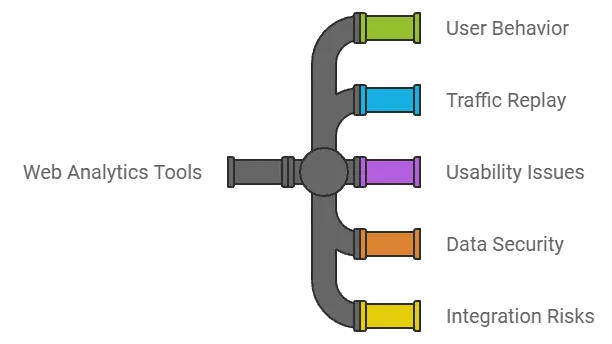
Web analytics tools are software applications that collect, analyze, and report data on website traffic and user behavior. They help businesses understand how visitors interact with their sites, offering insights into key metrics like page views, bounce rates, and conversions. These tools are essential for improving user experience and making data-driven decisions.
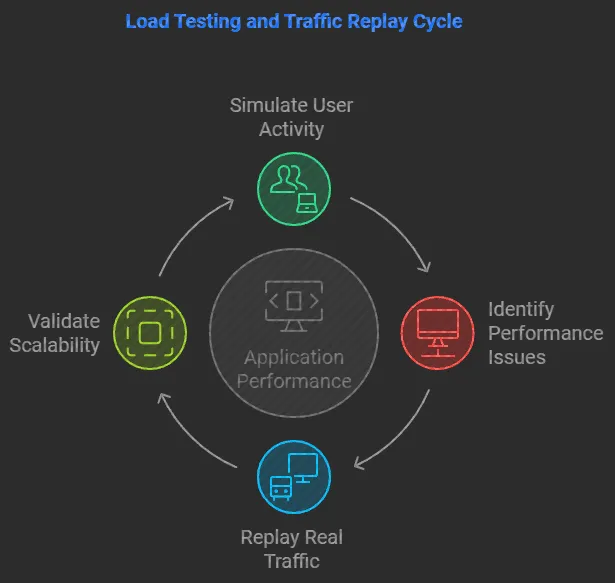
For organizations running services in Kubernetes, Speedscale stands out as a highly specialized traffic replay tool. Built specifically for Kubernetes environments, Speedscale excels at handling complex microservices architectures by simulating real-world traffic and load scenarios. This makes it ideal for testing how distributed services interact under different conditions. Speedscale’s ability to automatically capture traffic from Kubernetes clusters allows teams to record and replay production traffic effortlessly in testing environments. This ensures that developers can replicate real-world traffic patterns and identify potential issues before they impact users. Additionally, Speedscale provides detailed insights into performance bottlenecks, latency, and scalability, which are critical for optimizing services within Kubernetes. By leveraging Speedscale, teams can streamline their testing processes, minimize manual effort, and gain confidence in their ability to deploy reliable and scalable services. If Kubernetes is a key part of your infrastructure, Speedscale is an excellent choice that aligns with all the features and unique demands of this ecosystem.
Top Traffic Replay Alternatives
Although traffic replay provides valuable insights into user behavior, it might not always be the best fit for every organization. Whether you’re looking for additional features or a more tailored solution, the tools below offer excellent alternatives to enhance your testing, analysis, and overall website optimization efforts. 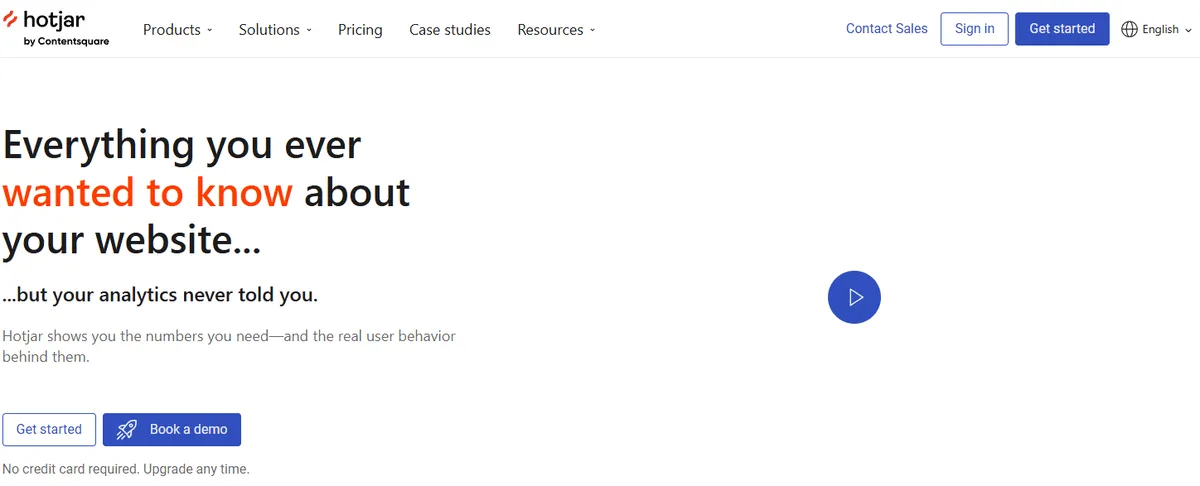 Hotjar is a widely used web analytics tool that goes beyond basic traffic replay by offering a suite of features to help users understand and improve their experience.
Hotjar is a widely used web analytics tool that goes beyond basic traffic replay by offering a suite of features to help users understand and improve their experience.
Key Features:
- Session Replay: Record and replay individual user sessions, allowing you to see exactly how users interact with your website.
- Heatmaps: Visualize the most active areas on your site, identifying where users click, scroll, and engage.
- Conversion Funnel Analysis: Track where users drop off in key processes, helping you optimize conversion paths.
Benefits:
- User-Friendly Interface: Hotjar’s intuitive interface makes it easy for teams to access insights quickly, even without technical expertise.
- Customizable Dashboards: Tailor your analytics to focus on the data that matters most to your organization.
- Fast Identification of Issues: With session replays and heatmaps, Hotjar helps you quickly spot usability issues, bugs, and performance bottlenecks.
Hotjar is a great choice for teams looking for a well-rounded tool that provides deep insights into user behavior paired with a simple, easy-to-navigate platform.
Inspectlet: Features and Benefits
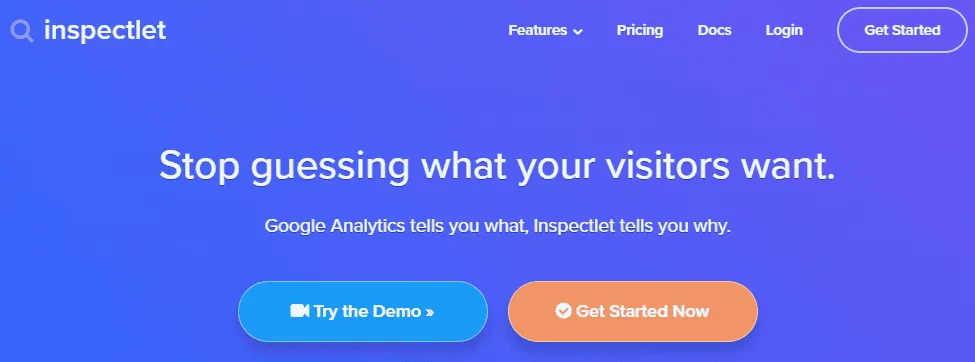 Inspectlet is another excellent alternative that focuses heavily on understanding user interactions and improving website performance. It’s particularly valuable for teams who want detailed session data with minimal complexity.
Inspectlet is another excellent alternative that focuses heavily on understanding user interactions and improving website performance. It’s particularly valuable for teams who want detailed session data with minimal complexity.
Key Features:
- Session Replay: Watch recordings of users navigating your site to understand their behavior and troubleshoot issues.
- Heatmaps: Analyze where users click, hover, and scroll, helping you identify areas of high engagement.
- Form Analytics: Understand where users abandon forms and how to optimize them for higher completion rates.
Benefits:
Detailed User Segmentation: Inspectlet allows you to segment users based on factors like location, device, and browser, giving you deeper insights into user behavior across different contexts.
- Customizable Dashboards: Easily track key metrics that matter to your team with flexible reporting features.
- Real-Time Insights: With live monitoring, you can see how users interact with your site in real-time, allowing for faster problem identification.
Inspectlet is perfect for teams that need granular session data paired with simple yet powerful analysis tools, especially when troubleshooting user experience issues.
Mouseflow: Features and Benefits
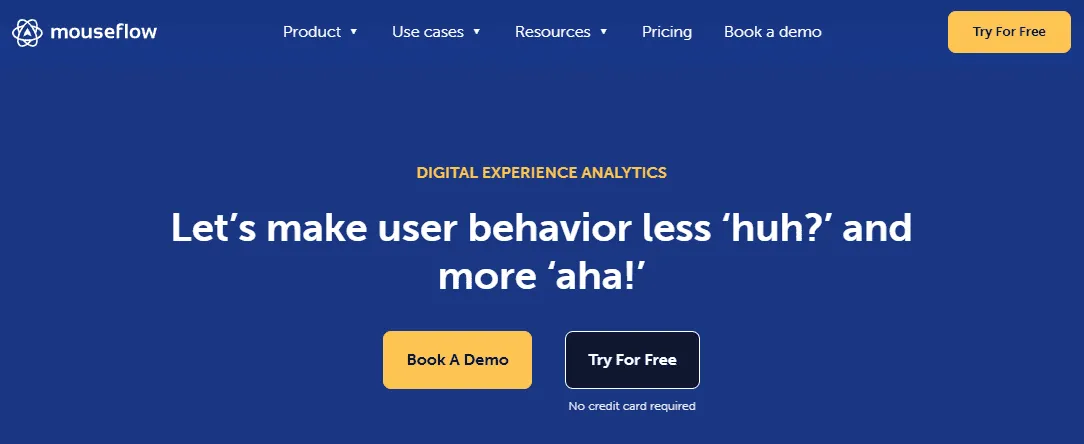 Mouseflow is a versatile tool that combines session replay with advanced analytics, making it a comprehensive solution for businesses focused on optimizing user engagement and conversions.
Mouseflow is a versatile tool that combines session replay with advanced analytics, making it a comprehensive solution for businesses focused on optimizing user engagement and conversions.
Key Features:
- Session Replay: Replay complete user journeys to identify pain points and optimize the experience.
- Heatmaps: Get clear visualizations of where users are clicking, hovering, and scrolling to understand user intent.
- Conversion Funnels: Pinpoint exactly where users are dropping off in critical stages of the funnel and make >Form Analytics: Detect form abandonment issues by seeing how users interact with forms in real-time.
Benefits:
- Friction Score: Mouseflow automatically calculates a friction score for each session, flagging sessions where users may have experienced frustration or confusion.
- Feedback Tools: Built-in feedback tools let you collect direct user input through surveys and polls, enhancing the qualitative data alongside session replays.
- Highly Customizable: Mouseflow offers a high level of customization, allowing you to tailor reports and data collection based on your specific testing needs.
Mouseflow is an excellent choice for businesses looking to combine advanced user behavior insights with direct user feedback, making it a strong tool for optimizing both the technical and experiential aspects of your site. These traffic replay alternatives—Hotjar, Inspectlet, and Mouseflow—offer powerful features that go beyond simple session replay, giving you the ability to track user behavior, improve conversions, and optimize your site more effectively. Each of these tools brings its own strengths, helping you choose the right solution based on your unique goals and technical requirements.
Advanced Traffic Replay Features
Traffic replay tools have advanced considerably, now offering features such as critical path testing and API mocking. These capabilities provide deeper insights into application performance, enabling more precise testing and optimization.
Critical Path Testing: Definition and Benefits
Critical path testing focuses on the essential user journeys or processes within an application—those interactions crucial to achieving key business outcomes, like completing a purchase, signing up for a service, or submitting a form. By concentrating on these high-impact areas of code, critical path testing helps quickly identify issues that could disrupt user experience or prevent users from reaching critical goals. This testing method is especially valuable because it prioritizes the areas of an application that matter most, ensuring that these crucial user interactions are smooth and error-free. By optimizing these key flows, developers can significantly improve user satisfaction and conversion rates. Moreover, focusing on critical paths allows teams to allocate testing resources more efficiently, directing attention to areas that will yield the highest return on effort. Ultimately, critical path testing ensures that the most important parts of an application—those that directly impact business goals and user success—are rigorously tested and optimized for peak performance.
API Mocking: Definition and Benefits
API mocking is a technique used to simulate API responses for testing and development without needing the actual API to be live or fully developed. This enables teams to test how an application interacts with external services under various conditions, for example, even if the API is unavailable. By using API mocking, development and testing can proceed without delay, as developers can simulate different scenarios, such as successful responses, errors, or timeouts. This early testing helps identify API-related issues, allowing teams to optimize integration and performance before launching the product. API mocking also provides an effective way to simulate real-world conditions, ensuring that the application responds appropriately to any API behavior it might encounter in a production environment. With API mocking, teams can accelerate the development process, optimize their code deployments and API interactions, and ensure that the application is ready to handle real-world conditions seamlessly. These advanced features—critical path testing and API mocking—allow for more targeted and efficient testing, ensuring that the most critical parts of your application perform smoothly and that external integrations are reliable before they reach production.
Developer Experience and Traffic Replay
Traffic replay tools significantly enhance the developer experience by providing real-world data that helps improve application performance and user experience.
How Traffic Replay Tools Enhance Developer Experience
Traffic replay tools offer developers an accurate way to test applications by replaying real user sessions. This allows developers to observe how users interact with their app, helping to identify bugs and performance issues. By reproducing bugs under actual conditions, developers can resolve technical problems more efficiently. Additionally, traffic replay highlights critical path issues, allowing teams to optimize key user flows for a better overall experience.
Setting Up Traffic Replay Tools for Development
Setting up traffic replay tools involves recording real user traffic and replaying it to identify issues. Developers can use these tools to trace usability problems, bugs, and performance bottlenecks. The insights gained from these replays enable >replay production traffic effortlessly in testing environments. Sign up for a free trial today to begin experiencing the benefits of traffic replay to improve customer experience and platform scalability._