Postman is a powerful tool for API testing and collaboration, but there are several alternatives that cater to different preferences, workflows, and requirements in API development. These alternatives provide similar functionalities, such as creating, testing, and documenting APIs, but often come with unique features, integrations, or cost advantages. Whether you’re looking for a lightweight option, open-source solutions, or tools with specialized capabilities, exploring Postman alternatives can help you find the best fit for your team’s needs and workflow.
What is Postman?
Postman is a comprehensive API testing and collaboration platform widely used by developers and testers to streamline API development. It simplifies the process of building, testing, and documenting APIs by providing an intuitive interface for creating and sending HTTP requests, such as GET, POST, PUT, and DELETE. With Postman, users can easily set parameters, headers, authentication, and request bodies to simulate real-world API interactions. Additionally, it offers features for automated testing, debugging, and monitoring APIs, making it a valuable tool for ensuring reliability and performance. Postman also facilitates collaboration among team members by allowing users to share API collections, workflows, and documentation, enabling seamless communication and version control within development teams.
Limitations of Postman
However, Postman isn’t suitable for everyone. Its complexity has increased over the years, leading to a UI that can be overwhelming, and a steep learning curve – especially for beginners. Additionally, many of its advanced features require a paid subscription, limiting its accessibility for individual developers and smaller teams, and its resource-intensive nature can potentially slow down your machine, particularly when working with large or complex projects.
Why Do You Need Postman Alternatives?
As a result, the demand for Postman alternatives has grown significantly. This article introduces fourteen of the best Postman alternatives, breaking them down based on the following categories:
- Supported OS/platforms, community, and support
- UI/UX and ease of use
- Features (focusing on API development, testing, and collaboration capabilities)
- Price/licensing
Whether you want a more intuitive interface, a free and open source solution, or a lightweight tool that won’t bog down your system, this article will help you choose the tool that best aligns with your individual testing needs and preferences.
Top 14 Postman Alternatives of 2025
1. Speedscale

Speedscale is a relatively new API environments, data, and testing platform for modern, cloud-native applications. It helps developers and teams test, identify, diagnose, and resolve performance issues in microservices and APIs by simulating production conditions. It focuses on using real-world traffic to create realistic test environments and automatically generate API tests based on production traffic. It also allows teams to analyze API performance and identify potential issues before they impact production.
Supported OS/Platforms, Community, and Support
Speedscale integrates with popular cloud platforms like AWS, Azure, Google Cloud Platform, and Kubernetes clusters. It can easily be accessed from a web browser, making it platform-independent. In addition to its website and documentation, Speedscale has a growing user community on Slack, where it provides support.

The company also offers professional services for enterprise customers. Although it’s a newer tool, Speedscale has gained traction quickly due to its innovative approach to API testing and observability. It continues to evolve and expand its feature set, with a strong focus on monitoring complex, distributed systems.
UI/UX and Ease of Use
Speedscale’s UI is clean, intuitive, and user-friendly, with a dashboard that provides insights into API traffic, performance, and test results. Its CLI and cloud-native approach might require some familiarity with those technologies for initial setup and configuration. Nonetheless, it does provide comprehensive documentation to make this easier.

Features
Speedscale does not focus on API design but rather on testing and observability of existing APIs. Speedscale excels in automatically generating tests based on captured production traffic, ensuring test scenarios reflect real-world usage. You can also import collections from Postman. It supports load testing, chaos engineering, and integration testing with mocked dependencies. Unlike traditional testing tools like Hoppscotch, Paw/RapidAPI for Mac, and Insomnia, Speedscale provides deep insights into your API’s traffic patterns, latency, error rates, and dependencies. This helps you and your team identify bottlenecks and potential issues early in the development cycle. You can easily streamline workflows with a bunch of CI/CD integrations. For security and data privacy, Speedscale enables you to redact sensitive data and PII from requests and responses. Speedscale’s collaboration features include shared dashboards, reports, and alerts that allow teams to communicate and understand API performance and test results.
Price/Licensing
Speedscale offers different pricing plans depending on the scale and needs of your organization. Unlike Postman, Insomnia, and other clients, you’re billed according to the amount of traffic generated per month from testing. It provides a free trial for users to explore its features before committing to a paid plan.
2. Insomnia

Insomnia started as a simple REST client and has evolved into a full-fledged, open source API development platform. Kong, the API gateway company, acquired Insomnia in 2019 and has been maintaining it since then. This acquisition has brought about more advanced features to Insomnia, especially in the realm of collaboration and API lifecycle management, making it a robust choice for developers.
Supported OS/Platforms, Community, and Support
Insomnia is available as a desktop application for Windows, macOS, and Linux operating systems. In addition to the professional api support Kong provides for its enterprise users, Insomnia boasts a vibrant Slack community and a GitHub repository with over 33.8k stars and regular updates.
UI/UX and Ease of Use
Insomnia offers a clean, modern, intuitive, and user-friendly interface, requiring a much smaller learning curve even for those new to API development tools.
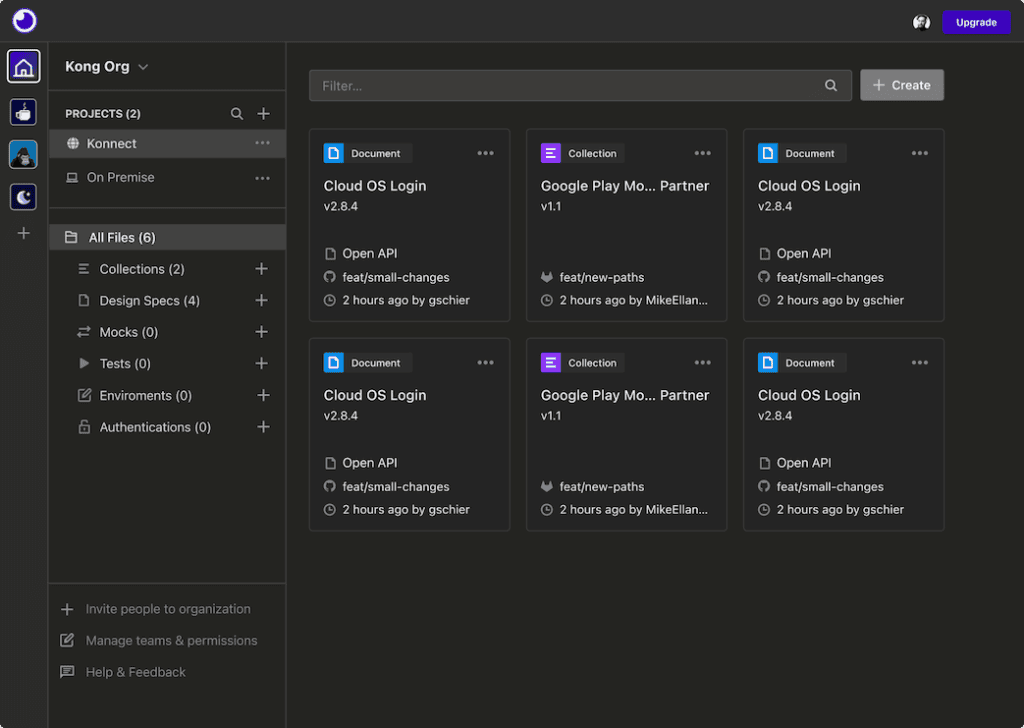
Features
Along with standard features such as request creation and response inspections, Insomnia provides various other features. Insomnia supports designing and debugging REST, GraphQL, and gRPC APIs. It offers a comprehensive request builder editor, along with features like request chaining environment variables, authentication helpers, cookie management, and code generation.
For testing, it provides integrations with testing frameworks such as Chai and Mocha for custom scripting that enables robust test assertions for unit tests.
Insomnia also allows users to generate and share API documentation directly from the tool. While you do have the ability to work completely offline, it also offers team collaboration features like shared workspaces, real-time editing, and version control integration. Since Insomnia synchronizes with the cloud, it’s easier for teams to work together on API projects.
Price/Licensing
Insomnia has a free, open source version with a comprehensive set of features, including unlimited collaborators for one project, unlike Postman. However, it also offers paid Individual, Team, and Enterprise plans ranging from $5 to $45 per user per month with additional features like team sync, Git sync, priority support, and more.
3. Paw/RapidAPI for Mac

Paw, a native macOS application for API development and testing, was initially launched as an independent project in 2013 and acquired by RapidAPI in 2021. This acquisition further solidified its position in the API development tool landscape and has led to integrations with Rapid’s broader suite of API tools and web services. Paw was subsequently rebranded as RapidAPI Client, then RapidAPI for Mac.
Supported OS/Platforms, Community, and Support
Paw was exclusively built for macOS. However, after its acquisition and rebranding as RapidAPI for Mac, there’s now a web version available called RapidAPI Studio, with an extension for use in Visual Studio Code (VS Code). Paw Cloud users have since been migrated to RapidAPI Hub. While there’s not much of a community for Paw anymore, Rapid provides professional support and resources, including documentation, tutorials, and webinars. The future of Paw as a standalone product is undefined, as the Rapid team is focused on the new RapidAPI for Mac and integration with the Rapid ecosystem.
UI/UX and Ease of Use
RapidAPI for Mac’s user interface is simple and intuitive, designed specifically for macOS users. It offers a streamlined workflow for designing, testing, and documenting APIs. The learning curve is moderate; it will probably only take an hour or two to be intermediately familiar and productive. You can easily import your collection from an HTTP client like Postman, Swagger, and Charles.
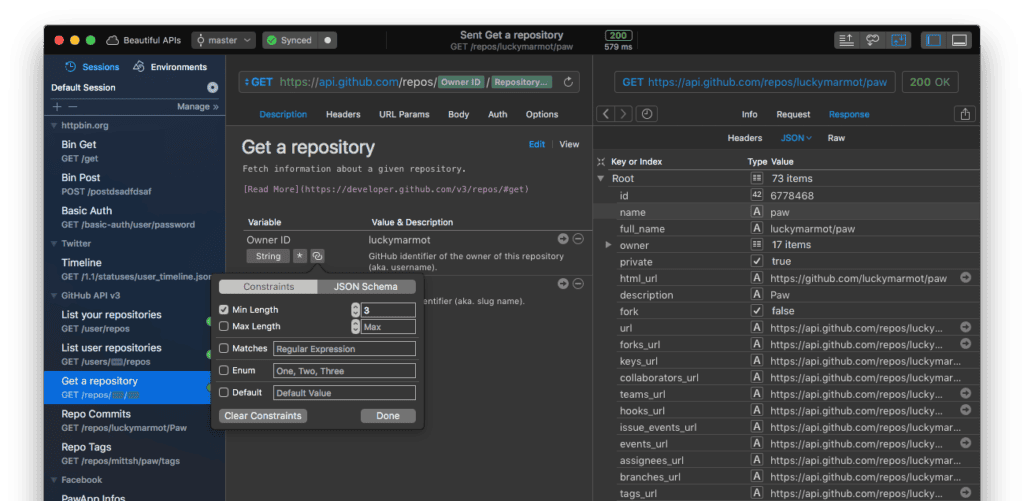
Features
RapidAPI for Mac provides several features similar to Insomnia for designing and debugging REST, GraphQL, and SOAP APIs. It offers a simple but effective request builder interface with options for managing headers, parameters, and authentication schemes. RapidAPI for Mac also includes features like environments, dynamic values, and code generation for over twenty languages and frameworks. It provides a collection of extensionsto diversify its functionalities or add new ones. RapidAPI for Mac enables API testing with request chaining also, response validation, as well as scripting via its powerful JavaScript APIs. It also allows you to generate API documentation in various formats, including HTML and Markdown via extensions. Lastly, RapidAPI for Mac offers basic team collaboration features through its integration with Git, allowing teams to share and version control API projects.
Price/Licensing
RapidAPI for Mac is currently free to use as an individual local user. However, it offers a $10 per user per month plan for its cloud and team features using the RapidAPI Hub.
4. Hoppscotch

Hoppscotch, previously known as Postwoman, was founded in 2019 as a lightweight open source alternative API development platform. It has since emerged as a strong contender to Postman, gaining rapid popularity for its streamlined experience. Its development is community-driven, with active contributions from developers worldwide.
Supported OS/Platforms, Community, and Support
Hoppscotch is a web-based application accessible from any platform with a modern web browser. Additionally, there are desktop clients in alpha release for Windows, macOS, and Linux, as well as a command line interface (CLI). Hoppscotch boasts a rapidly growing and enthusiastic community of developers, with over 61.7k stars on its GitHub repository, where users report issues, contribute code snippets, and engage in discussions. Hoppscotch has matured significantly in a short period, and its active development and growing user base indicate a promising future.
UI/UX and Ease of Use
Hoppscotch offers a clean, minimalist interface that focuses on essential features. Its web-based nature eliminates the need for installation, allowing users to get started quickly.
Features
Hoppscotch supports designing and debugging REST, GraphQL, and WebSocket APIs. It provides an intuitive request builder as well as a simple yet powerful interface for managing headers, parameters, and authentication methods; and code generation for thirteen programming languages. It can easily import request collections from Postman, Insomnia, OpenAPI, or GitHub Gist. Hoppscotch allows for basic API testing with support for response validation, assertions, and post-request tests using JavaScript. Hoppscotch also provides an interceptor feature that allows you to intercept and modify responses using its browser extensions as middleware. Hoppscotch doesn’t have built-in documentation generation but supports exporting collections in various formats. Hoppscotch offers real-time collaboration features with workspaces as seen in Postman and Insomnia, enabling multiple users to work on the same API requests simultaneously.
Price/Licensing
Hoppscotch is entirely free and open source and can be self-hosted, making it a compelling option for individuals and teams seeking a cost-effective API development platform. However, there is also an enterprise offering for $19 per user per month, with various enterprise-tailored features such as audit logs and identity management.
5. ReadyAPI

ReadyAPI, developed by SmartBear, is a comprehensive API testing platform built upon the popular open source tool SoapUI. It has evolved into a mature and feature-rich solution for functional, security, and performance testing of REST, SOAP, GraphQL, and other web services. ReadyAPI emphasizes automation and collaboration, making it suitable for large teams and enterprise-level API testing.
Supported OS/Platforms, Community, and Support
ReadyAPI is available as a desktop application for Windows, macOS, and Linux operating systems with quite a heavy installation file. ReadyAPI benefits from a large and active community of SoapUI users. SmartBear provides comprehensive documentation, tutorials, and webinars, along with paid API support options for enterprise customers. ReadyAPI is widely used by enterprises and organizations for API testing and quality assurance.
UI/UX and Ease of Use
ReadyAPI’s interface is functional and feature-rich, but it can be overwhelming for beginners due to its complexity. The user interface does not have much in common with most other API testing tools, so you’ll have to read the documentation or make some investment in training and familiarization with its various features and workflows. For these reasons, the learning curve is steeper compared to some other more straightforward API clients.
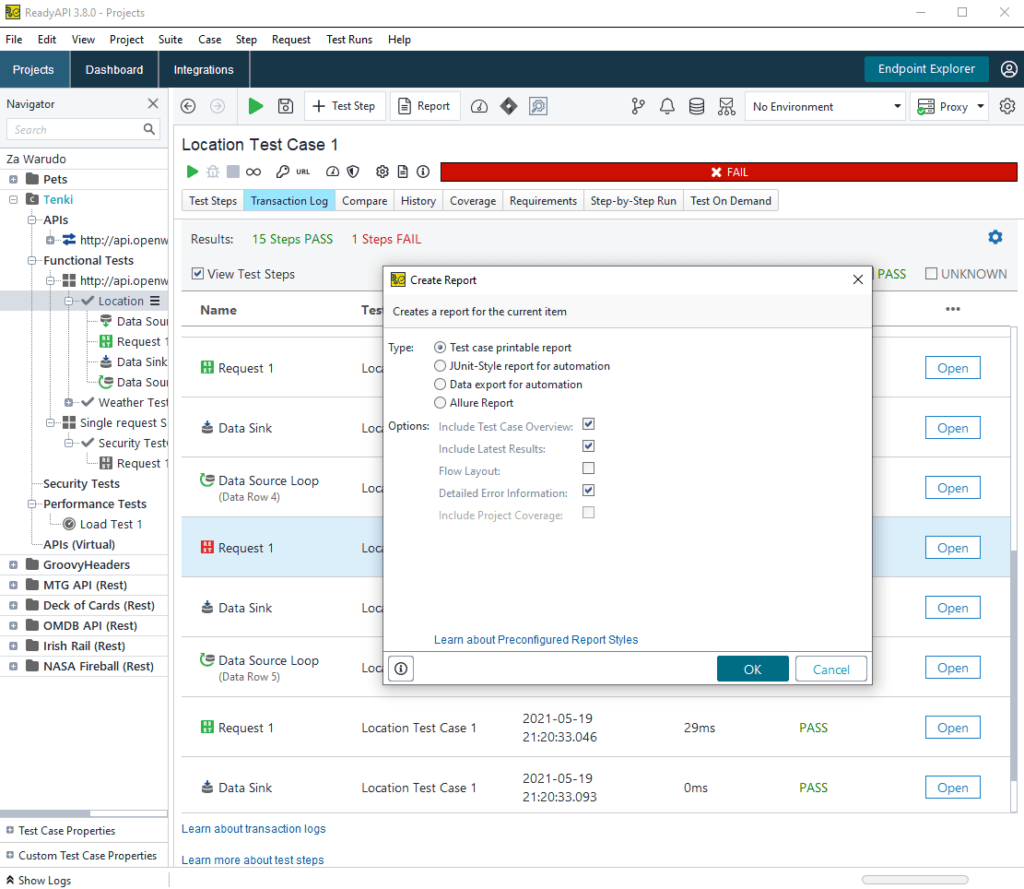
Features
ReadyAPI supports creating and managing API requests for various protocols, including REST, SOAP, GraphQL, WebSockets, Apache Kafka, and others not supported by the previous tools. ReadyAPI excels in functional testing, security testing, and performance testing of APIs. It supports data-driven testing, test automation, and integration with popular CI/CD pipelines. Its Smart Assertions feature stands out from the rest, as no code or scripting is required. Its API Discovery feature makes test creation easy by recording API traffic to and from your web application. ReadyAPI generates comprehensive API documentation from test cases, including request/response details, assertions, and test results. ReadyAPI allows teams to collaborate on API testing projects through features like shared projects, test history, and reporting.
Also check out: Blog: Traffic-Driven Testing: All the Benefits of Shift-Right Testing with None of the Risk
Price/Licensing
ReadyAPI is a commercial product with various pricing tiers based on features and usage, with the lowest being $900 per license (single user). It offers a free trial for evaluation, but the full feature set requires a paid license.
6. Bruno

Bruno is a newer, open source API testing tool and development tool that aims to differentiate itself by focusing on simplicity, speed, and developer experience. Unlike Postman, Bruno stores collections locally on your file system, making it inherently more private and secure. It’s fast and lightweight. It’s also Git-friendly, allowing for easy version control and collaboration.
Supported OS/Platforms, Community, and Support
Bruno is available as a desktop application for macOS, Windows, and Linux. As a relatively new tool, Bruno has a smaller but growing community. Support is primarily through its GitHub repository with 22.3k stars, where users can ask questions and report issues. Paid support is also available via email and phone. Bruno is still in its early stages and under active development.
UI/UX and Ease of Use
Bruno’s UI is minimalist and intuitive, prioritizing speed and efficiency. The learning curve is relatively low, with a focus on keyboard shortcuts and a streamlined workflow. The use of a plain text markup language (Bru) for collections makes it easy to read and edit requests.
Features
Bruno supports REST and GraphQL APIs, with a clean interface for constructing requests, managing headers, and setting environment variables. Bruno offers robust testing capabilities, including test scripts written in JavaScript, support for declarative assertions, and response validation. It also allows for organizing requests into collections for better management.
Bruno doesn’t have built-in documentation generation, but the plain text Bru format makes it easy to document requests within the collections. Bruno’s unique approach of storing collections locally makes it easy to enforce version control. Team members collaborate using Git or other version control systems with no need for a cloud-based subscription service as offered by most other tools.
Price/Licensing
Bruno is entirely free and open source, making it an attractive option for developers and teams who value privacy, security, and simplicity in their API development workflow. However, it does provide a Golden Edition with a $19 per user perpetual license that offers some more proprietary features, such as support for gRPC, WebSockets, MQTT, and performance and load testing.
7. Nightingale

Nightingale is a modern, resource-friendly REST API client designed for Windows. It provides a lightweight and efficient alternative to more resource-intensive tools like Postman. Initially a closed source project, Nightingale transitioned to open source in January 2020, fostering community involvement and contributions.
Supported OS/Platforms, Community, and Support
Built with C#, Nightingale is exclusively available for Windows 10 and later versions. With its recent open source transition, Nightingale’s community is growing. Support is primarily offered through GitHub issues, where users can report bugs and request features. Although it has existed for some time as a closed source project, Nightingale’s open source journey is just beginning. The codebase is undergoing active refactoring and modernization, making it a project with the potential for rapid evolution.
UI/UX and Ease of Use
Nightingale boasts a clean, modern interface that is easy to navigate. Its design emphasizes simplicity and efficiency, making it accessible to both beginners and experienced developers. The learning curve is relatively low, with a focus on intuitive workflows and clear visual cues.
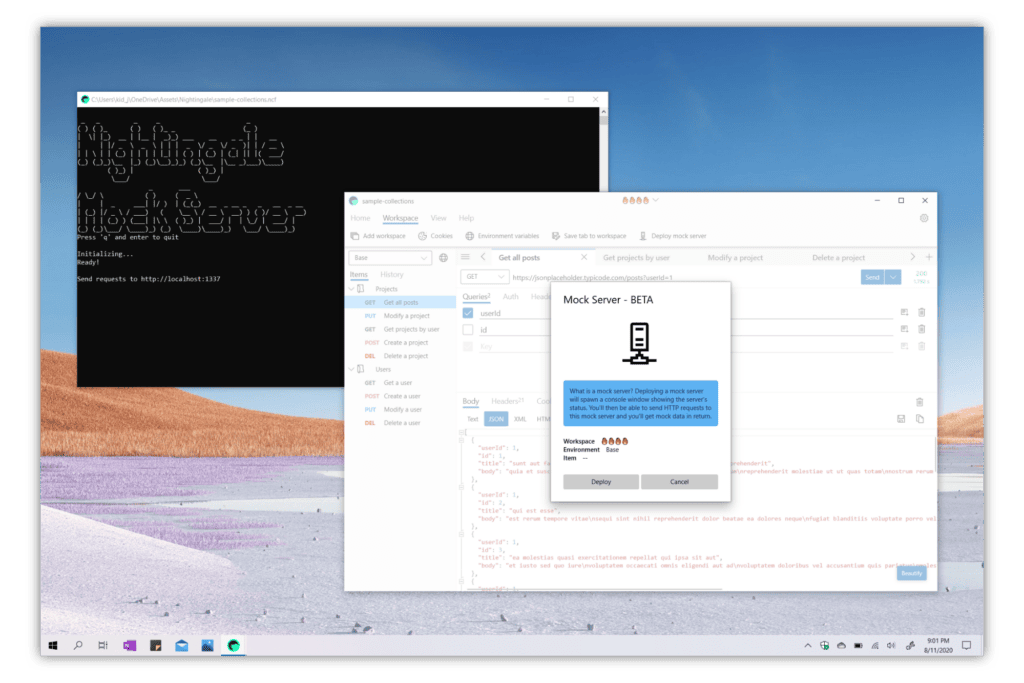
Features
Nightingale supports building only REST APIs and sending HTTP requests, including GET, POST, PUT, DELETE, and others. It offers a streamlined interface for managing headers, parameters, and request bodies. Nightingale enables basic API tests with features like collections for organizing requests, environment variables, and response validation. Due to its basic nature, it lacks features like assertions, request chaining, and code generation. While it lacks built-in documentation generation, Nightingale can export collections, making it possible to share and document APIs. Collaboration features are not currently present, but the open source nature allows for potential future development in this area.
Price/Licensing
Nightingale is free and open source, making it a cost-effective option for developers seeking a lightweight and efficient REST API client for Windows.
8. TestMace

TestMace is a modern, cross-platform API testing solution for developers, testers, and teams. It offers features like test automation, visual scenario building, and integrations with popular CI/CD pipelines.
Supported OS/Platforms, Community, and Support
TestMace is available as a desktop application for Windows, macOS, and Linux and as a CLI tool, providing flexibility for developers across different platforms. TestMace does not seem to have an active community of users, with less than a thousand followers on its social pages. However, the tool is supported by comprehensive documentation, dedicated support for paid users, and GitHub for issue tracking and feature requests. TestMace’s new features and improvements are still under active development.
UI/UX and Ease of Use
TestMace’s UI is intuitive and visually appealing, making it easy for both beginners and experienced testers to get started quickly. You can easily import projects from Postman or Swagger/OpenAPI. The learning curve is low, taking less than an hour to be productive, with ample documentation and tutorials available to guide users.
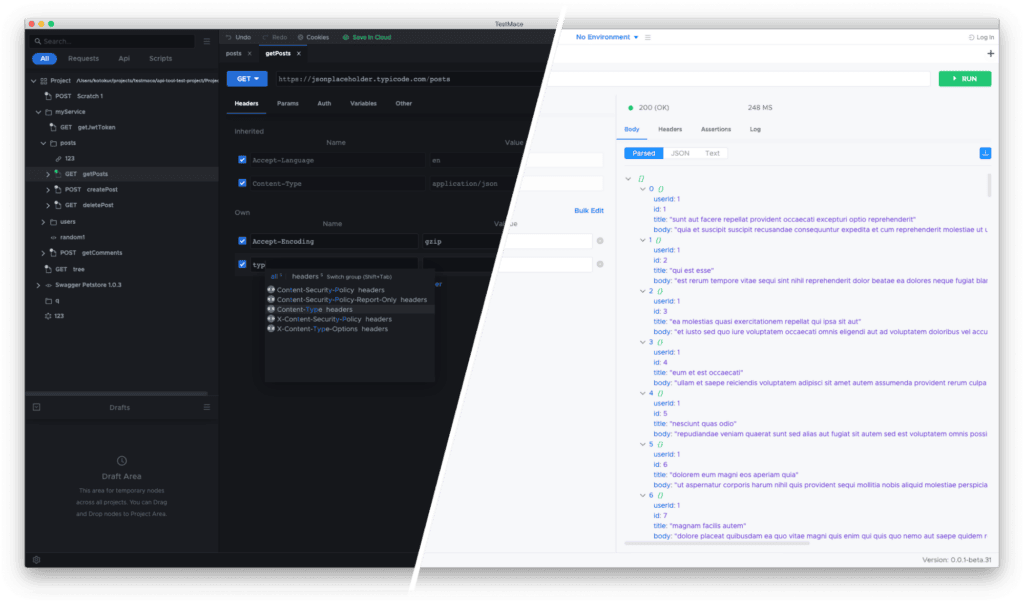
Features
TestMace supports designing and sending REST API requests, with a standard editor for crafting requests, headers, and parameters. However, other protocols (such as GraphQL, gRPC, and WebSockets) are placed behind a paywall. TestMace offers visual scenario building, data-driven testing, assertions, response validation, and scripts. It supports automated API testing, with integrations for popular CI/CD pipelines (such as Jenkins) using its CLI version. TestMace doesn’t have code generation and built-in documentation generation, but it supports exporting test scenarios and results, which can be used for documentation purposes. TestMace allows for collaboration through project sharing and version control integration, making it easier for team members to work together on API testing.
Price/Licensing
TestMace offers a free plan with limited features and paid plans starting at $4 per user per month with additional features, cloud-based synchronization, and priority support offerings for teams.
9. Firecamp

Firecamp is a relatively new, open source API development platform that positions itself as a multiprotocol platform, supporting REST and other protocols for free (unlike TestMace). Firecamp enhances the productivity of development teams by integrating multiple tools into a single platform, promoting collaboration, and improving the overall development workflow.
Supported OS/Platforms, Community, and Support
Firecamp is available both as a web-based application and a desktop application for Windows, macOS, and Linux. It also provides a CLI application for running tests in environments without a graphical user interface (GUI). As a newer project, Firecamp has a smaller but growing community. Support is primarily offered through issues on its GitHub repository, where it has obtained over 1.8k stars. The developers are also active on Twitter and Discord to foster community engagement. Firecamp is still under active development, with new features and improvements being added regularly.
UI/UX and Ease of Use
Firecamp’s UI is inspired by VS Code’s developer experience, offering developers a familiar and intuitive environment. It prioritizes user-friendliness and aims to make the workflow as smooth as possible to meet your API development needs. It also provides “playgrounds” on how to undertake testing using the supported protocol features. While the learning curve is relatively low, you are required to sign in before you can import a collection to get started.
Features
Firecamp supports designing and debugging REST, GraphQL, WebSocket, and Socket.IO APIs. It offers controls for building requests and managing headers, parameters, and authentication. Firecamp provides various testing capabilities, but features such as assertions and request chaining require you to use its scripts feature. Firecamp supports generating API documentation in multiple formats, including HTML and Markdown. Similar to Insomnia and Postman, it adopts the concept of workspaces with real-time collaboration features, allowing teams to work together on API projects. It also supports sharing collections and environments.
Price/Licensing
Firecamp is entirely free and open source for up to 5 users and $49 per month for up to 15 users. This range-based plan is quite moderate depending on your use case or number of team members.
10. Karate

Karate is not just another API testing tool; it’s a comprehensive framework for API test automation, performance testing, and even UI automation. Developed by a team at Intuit, Karate stands out for its unique approach to API testing, leveraging a domain-specific language (DSL) inspired by Cucumber to simplify test creation. Initially focused on REST API testing, Karate has expanded to support GraphQL and other protocols.
Supported OS/Platforms, Community, and Support
Karate is built on Java, making it compatible with Windows, macOS, and Linux. It can be run from the command line, integrated into CI/CD pipelines, or used within popular IDEs like IntelliJ IDEA. Karate has a vibrant and growing community, with users and contributors reporting issues, contributing code snippets, and engaging in discussions on GitHub, where it has 8k stars. Karate also offers professional support and training services. It has evolved into a mature and stable framework since its inception, receiving regular updates, bug fixes, and new features.
UI/UX and Ease of Use
Because Karate provides a CLI for running tests rather than a GUI like the earlier mentioned tools, it’s lightweight and easy to integrate into existing development workflows. Getting started with or mastering Karate’s advanced features and integrations requires some additional effort. However, the framework provides comprehensive documentation and examples to aid the learning process.
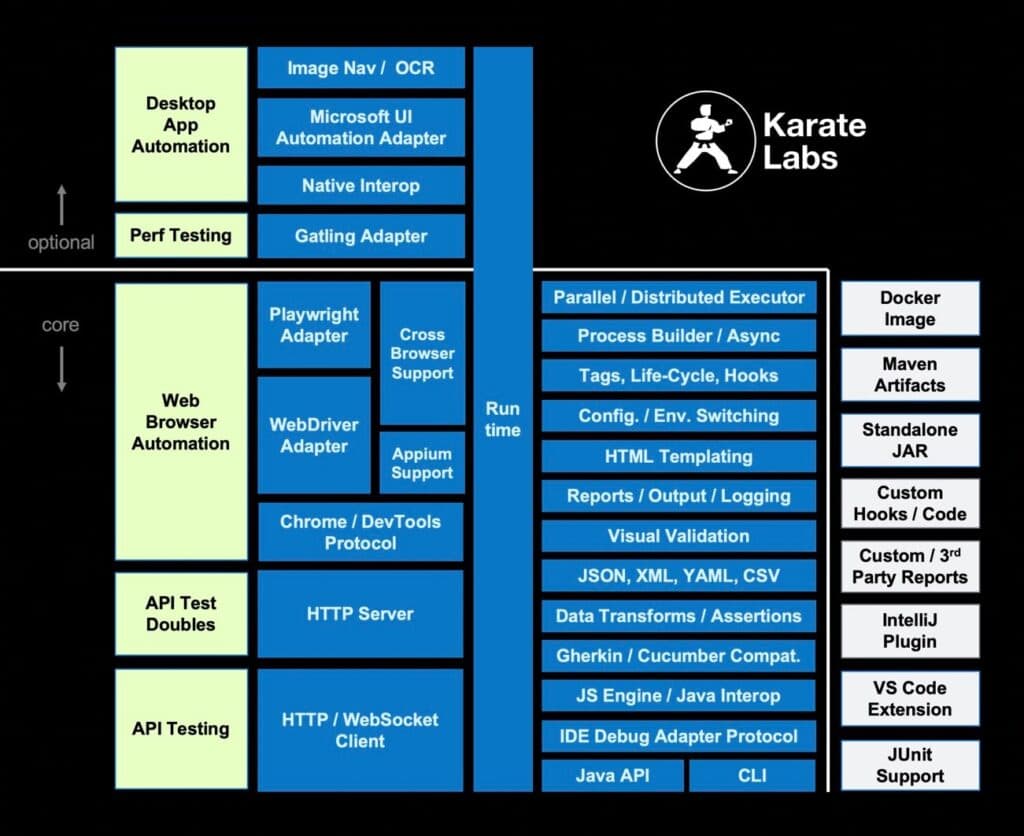
Features
Karate supports designing and executing tests for REST, GraphQL, gRPC, and SOAP APIs. Karate’s unique DSL simplifies test creation. It offers features like data-driven testing, scenario outlines, and support for various authentication mechanisms. Karate excels in API testing with its powerful assertions, response validation, and built-in reporting. It also enables parallel test execution for faster feedback. You can also perform API mocks with dynamic responses where needed. Its API performance testing features allow users to simulate realistic load scenarios, identify performance issues, measure response times and throughput. Karate extends its capabilities by offering UI automation for web applications with support for various web drivers and browsers to ensure expected behavior across platforms. It also provides a wide range of integrations into various environments and tech stacks, such as Kafka, ActiveMQ, LambdaTest, Microsoft UI Automation, and more.
Also check out: Tutorial: How to Mock APIs in Kubernetes
Price/Licensing
Karate is an open source API testing tool released under the Apache License 2.0, making it freely available for commercial and noncommercial use. However, Karate does offer paid plans with various additional functionalities that start at $12 per user per month.
11. HTTPie

HTTPie (pronounced “aitch-tee-tee-pie”) is a command line HTTP client with a simple and user-friendly syntax. Designed for developers and testers who prefer working in the terminal, HTTPie has gained popularity as a lightweight and efficient option unlike most GUI-based Postman alternatives. However, a public beta version of the desktop version has recently been released.
Supported OS/Platforms, Community, and Support
HTTPie is compatible with multiple platforms, including Windows, macOS, Linux, and the web (mobile responsive), making it accessible to a wide range of developers. HTTPie has an active community of users and contributors, with over 32.9k stars on its GitHub repository. Support is primarily offered through GitHub issues and Discord. The project’s documentation is comprehensive and well-maintained. HTTPie is a mature and well-established tool with a proven track record. It has been around for several years as a CLI application and looks promising with the upcoming desktop and web app.
UI/UX and Ease of Use
While HTTPie is new to the GUI world, its command line syntax is intuitive and easy to learn. Because it uses natural language elements and provides clear feedback, it’s easy to construct requests and interpret responses. This makes its learning curve relatively low, especially for those familiar with command line tools.
Features
HTTPie supports sending arbitrary HTTP requests using a simple and expressive syntax. It handles JSON requests and responses natively and supports sessions and cookie management with various authentication mechanisms. For API testing and debugging, HTTPie allows developers to quickly send requests and inspect responses. It can be integrated into scripts and automated workflows. Even though the GUI is still in development, it does provide the necessary controls to define requests and authentication methods, add params and headers, inspect responses, and work with variables, environments, and collections. HTTPie does not have built-in documentation and code generation features at the moment. While not specifically designed for collaboration, HTTPie’s command-line nature makes it easy to share scripts and commands with others.
Price/Licensing
HTTPie is entirely free and is open source software released under a BSD license.
12. Katalon

Katalon started as a free, open source automation tool for web testing and has evolved into a comprehensive, all-in-one quality management platform. The platform now includes Katalon Studio, Katalon TestOps, Katalon TestCloud, and Katalon Recorder. It caters to both technical and nontechnical users, offering a range of features from low-code test creation to advanced automation scripts.
Supported OS/Platforms, Community, and Support
Katalon Studio, the core testing tool, is available for Windows, macOS, and Linux. Katalon TestOps and TestCloud are web-based, making them accessible from any platform with a modern web browser. Katalon boasts a large and active community of users, with a dedicated forum and extensive documentation. Katalon also provides professional support services for its enterprise users. Katalon has matured significantly over the years into a great choice for web, API, mobile, and desktop testing, demonstrating a commitment to meeting the evolving needs of testers and developers.
UI/UX and Ease of Use
Katalon Studio offers a feature-rich but complex user interface for test creation, execution, and reporting. Its user interface does not follow the layout of popular tools such as Postman and Insomnia.
However, it provides an initial wizard to guide you in creating your first test. It supports both manual and script modes, catering to users with different skill levels. While the manual mode is intuitive and easy to use, the script mode requires some programming knowledge.
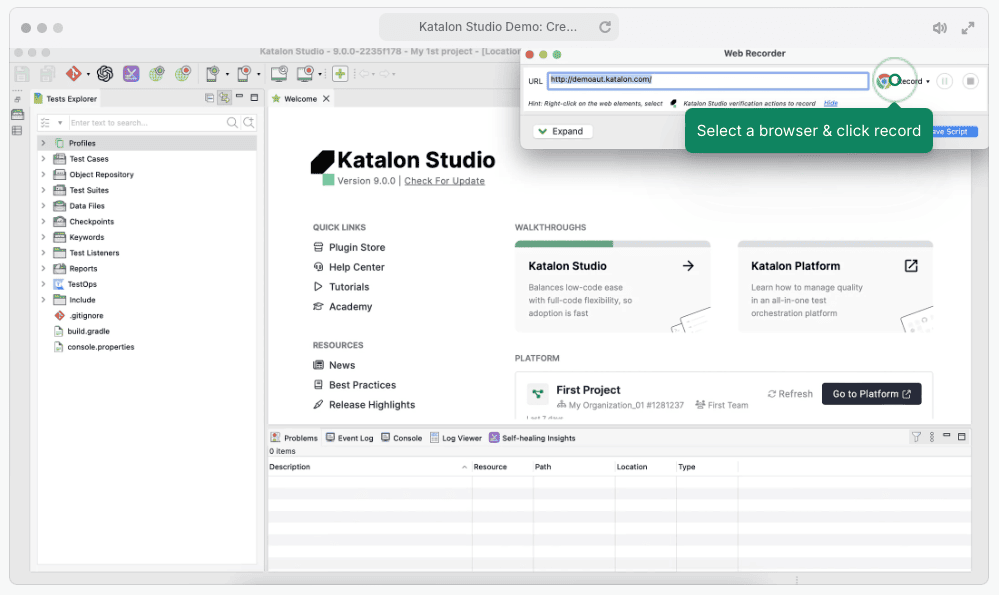
Features
Katalon Studio supports designing and sending REST, SOAP, and GraphQL requests, similar to previous tools. From Katalon Studio, you can undertake test case creation, test data management, test execution, and test reporting. It supports both manual and automated testing, with a built-in scripting environment using Groovy or Java. Katalon Studio goes beyond API testing by offering automation for web, mobile (Android and iOS), and desktop (Windows) applications as well. You can also record and play back tests within modern web browsers using its web extensions. Katalon TestOps provides a platform for collaboration and test management, allowing teams to share test artifacts, track test results, and manage test projects, with integrations into CI/CD pipelines and project management tools. However, it has no documentation features, and the code generation capabilities are tied to AI features only available in enterprise plans.
Price/Licensing
Katalon offers a free version with limited features and a range of paid plans with more advanced capabilities like AI features, parallel test execution, CI/CD integration, and enterprise support. This starts at $218 per user per month.
13. Swagger

Swagger is not a standalone API testing tool like Postman but rather a set of specifications and tools for designing, building, documenting, and consuming RESTful APIs. The Swagger framework was initially developed by SmartBear and has since been donated to the OpenAPI Initiative, a Linux Foundation project. It has become the industry standard for describing REST APIs, promoting a design-first approach to API development.
Supported OS/Platforms, Community, and Support
As a specification, Swagger is platform-agnostic and therefore implemented by a wide range of tools and libraries that work across different programming languages and operating systems. The tools associated with Swagger, like Swagger UI and Swagger Editor, are web-based and work on any platform with a modern web browser. Swagger boasts a vast and active community of developers and users. Numerous online resources, tutorials, and forums are available to help users learn and utilize Swagger and OpenAPI effectively. It has matured and widely adopted specifications and is considered the de facto standard for describing RESTful APIs.
UI/UX and Ease of Use
The specification itself does not provide a UI or GUI, since it’s a machine-readable format (typically JSON or YAML) that describes the structure and endpoints of an API. However, various tools such as Swagger UI and Swagger Editor offer an intuitive interface that make it easy to design, visualize, and interact with API documentation. The learning curve for Swagger itself depends on the user’s familiarity with REST APIs and their chosen toolset. However, ample resources and documentation are available to facilitate the learning process.
Features
Swagger provides a standardized way to describe RESTful APIs, including endpoints, operations, parameters, responses, and authentication mechanisms. OpenAPI does not directly provide testing capabilities, but its specification can be leveraged by various API testing tools like Insomnia and Postman to generate test cases and automate testing. Swagger is primarily focused on documentation. Swagger UI automatically generates interactive API documentation from a Swagger and OpenAPI specification, allowing users to explore and test API endpoints. Using tools like Swagger Codegen, you can generate API clients and server stubs in various programming languages. Swagger promotes collaboration by providing a common language for describing APIs, making it easier for teams to share and understand an API design.
Price/Licensing
The OpenAPI Specification and tools are open source and freely available for use. However, you can obtain a SwaggerHub commercial plan (with additional features and support) starting at $23 per month for a team of 1 designer and 3 consumers.
14. Thunder Client

Thunder Client is a lightweight and open source REST API client extension for VS Code. Released in 2021, it gained popularity for its simplicity, speed, and seamless integration within the VS Code environment. You can test and debug APIs without the need to leave the code editor. A CLI version of the tool was released but is only available if you have a subscription.
Supported OS/Platforms, Community, and Support
Thunder Client is available as an extension for VS Code, making it compatible with Windows, macOS, and Linux operating systems. This means Thunder Client benefits from the vast VS Code community. Support is primarily available through the extension’s GitHub repository. Despite being a relatively new tool, Thunder Client has quickly gained traction and matured significantly. It is a stable and reliable extension with frequent updates and improvements.
UI/UX and Ease of Use
Thunder Client’s UI is designed to be easy to use within the VS Code environment. It offers a clean interface with essential features like collections, environments, and a request editor. Since users are usually familiar with the VS Code environment, the learning curve is very low, making it an excellent choice for beginners and those who prefer a minimalist approach.
Features
Thunder Client supports sending various HTTP requests (GET, POST, PUT, DELETE, etc.) and provides a straightforward way to set headers, parameters, request bodies, authentication mechanisms, environments, and cookies. You can easily import collections from Postman and Insomnia. It also has code generation features for fifteen languages and frameworks. However, features like assertions, request chaining, and importing from an OpenAPI YAML file are behind a paywall. Users can create collections to organize requests and environments to manage variables. Thunder Client does not have built-in documentation generation but supports exporting collections in various formats for collaboration within teams.
Price/Licensing
Thunder Client is free for its basic features, but its paid plans offer advanced features, such as WebSockets and gRPC support. It’s a great option for developers who are looking for a lightweight, no-cost, open source API client integrated into their VS Code workflow.
Also check out: Blog: Performance Testing APIs: Postman vs Speedscale
Conclusion
Choosing the perfect Postman alternative depends largely on your specific testing needs and priorities. For offline usage, desktop applications like Insomnia, Paw/RapidAPI for Mac (for macOS users), TestMace, and the upcoming desktop versions of Hoppscotch and Firecamp offer robust functionality. If you’re an individual developer, the open source and free options such as Hoppscotch, Insomnia, and Bruno might best meet your API development needs due to their cost-effectiveness and comprehensive feature sets, especially if you support multiple programming languages and paradigms. Teams looking for collaborative features should consider Insomnia, Paw (with Git integration), TestMace, Firecamp, and ReadyAPI, as these tools provide shared workspaces, version control, and real-time collaboration capabilities.
However, Speedscale stands out as a superior offering due to its advanced observability, real-time performance insights, and automated testing capabilities, which are crucial for monitoring and optimizing the performance of microservices and APIs in a collaborative and high-stakes environment. Its robust anomaly detection and extensive integration options make it an invaluable tool for teams aiming to ensure the reliability and performance of their APIs in complex, distributed systems.
To get started today, you can sign up for a free account with Speedscale. This will allow you access to the full suite of functions and tools for 30 days, allowing you to grasp the benefits of using Speedscale as a Postman alternative.