Kubernetes Developer Environments Guide
Kubernetes has transformed how developers build, test, and deploy applications, providing a consistent platform for managing containerized workloads. Setting up efficient Kubernetes clusters is crucial for streamlining the development process, reducing time-to-market, and ensuring that applications run reliably from development to production. By leveraging Kubernetes clusters, developers can focus on writing code rather than managing infrastructure, making it an essential tool for modern software development. This guide explores various Kubernetes development environments and best practices to help you optimize your developer workflow.
Understanding a Kubernetes Development Environment
 Kubernetes development environments are specialized setups designed to streamline the development, testing, deployment, and debugging of applications on Kubernetes clusters. These environments ensure that applications behave consistently across different development lifecycle stages, from local to production. There are several types of Kubernetes development environments that developers can utilize, each catering to different needs:
Kubernetes development environments are specialized setups designed to streamline the development, testing, deployment, and debugging of applications on Kubernetes clusters. These environments ensure that applications behave consistently across different development lifecycle stages, from local to production. There are several types of Kubernetes development environments that developers can utilize, each catering to different needs:
- Local Environments: These environments use local clusters or virtual machines to run Kubernetes on a developer’s machine. Tools like Minikube, Kind, and K3s allow developers to spin up lightweight Kubernetes clusters locally, providing a quick and accessible way to test and debug code without a remote setup.
- Remote Kubernetes Clusters: These environments involve running applications on a remote cluster, often hosted in the cloud. Managed Kubernetes services like Google Kubernetes Engine (GKE), Amazon Elastic Kubernetes Service (EKS), and Azure Kubernetes Service (AKS) offer scalable and highly available clusters that closely mimic a production environment, making them ideal for integration testing and staging.
- Hybrid Setups: Hybrid environments combine local and remote clusters, offering the best of both worlds. Developers can use local resources for fast feedback loops while integrating with a remote cluster for more extensive testing and simulation of production-like conditions.
Understanding these various Kubernetes clusters allows developers to select the most appropriate setup for their needs, improving their workflow and enhancing the efficiency of their development and deployment processes.
Importance of a Kubernetes Development Environment
 A Kubernetes development environment is crucial for maintaining consistency, reliability, and efficiency throughout the software development lifecycle. Here’s why they matter:
A Kubernetes development environment is crucial for maintaining consistency, reliability, and efficiency throughout the software development lifecycle. Here’s why they matter:
- Consistency Across Stages: By using the same tools and configurations across local, staging, and production environments, developers can minimize discrepancies that often lead to bugs and unexpected behavior. This ensures applications perform reliably across all stages of development.
- Efficiency Gains: Kubernetes automates many manual processes, such as scaling, load balancing, and updating containers. This automation reduces the time and effort developers need to spend on routine tasks, allowing them to focus more on writing code and innovating.
- Enhanced Reliability: Standardized configurations and automated management of dependencies make applications more resilient to failures. This helps maintain smooth operation, even in the face of unexpected challenges.
- Reduced Development Time: A streamlined setup allows developers to identify and fix issues early, improving software quality and accelerating the development cycle.
Kubernetes clusters streamline the development process and ensure the smooth operation of complex systems and applications in production, making them indispensable for modern software development.
Local Development with Kubernetes
 Local environments are a powerful tool for developers working with Kubernetes. Running Kubernetes on a local machine or virtual environment allows developers to quickly test, debug, and iterate on their applications without remote cluster access. These environments offer a rapid feedback loop, making it easier to identify and fix issues during the early stages of development.
Local environments are a powerful tool for developers working with Kubernetes. Running Kubernetes on a local machine or virtual environment allows developers to quickly test, debug, and iterate on their applications without remote cluster access. These environments offer a rapid feedback loop, making it easier to identify and fix issues during the early stages of development.
Tools for Local Development
Several tools are available to set up local Kubernetes clusters, each with specific tools and catering to different needs and preferences:
- Minikube: A popular choice for running Kubernetes locally, Minikube is easy to set up and provides a lightweight, fully functional Kubernetes cluster that runs on your local machine.
- Kind (Kubernetes in Docker): Kind runs Kubernetes clusters inside Docker containers, making it ideal for testing Kubernetes or trying out specific Kubernetes configurations in a controlled environment.
- K3s: A lightweight Kubernetes distribution, K3s is designed for resource-constrained environments and is excellent for local development and edge-computing scenarios.
Advantages of Local Environments
Local development offers several benefits that can significantly enhance the development workflow:
- Faster Development Cycle: Local environments eliminate the latency associated with remote clusters, enabling speedier testing and iteration. This speed is precious during the early stages of development when frequent changes are made.
- Platform Flexibility: Developers can test their applications across different OSs and configurations directly on their local machines, ensuring compatibility and identifying platform-specific issues early.
- Low Cost: Running Kubernetes locally costs less than setting up and maintaining remote clusters, making it a budget-friendly option for individual developers and small teams.
Local Kubernetes clusters provide developers with an accessible and efficient way to build and test applications, paving the way for smoother transitions to staging and a production environment.
Using Skaffold for Efficient Local Kubernetes Development
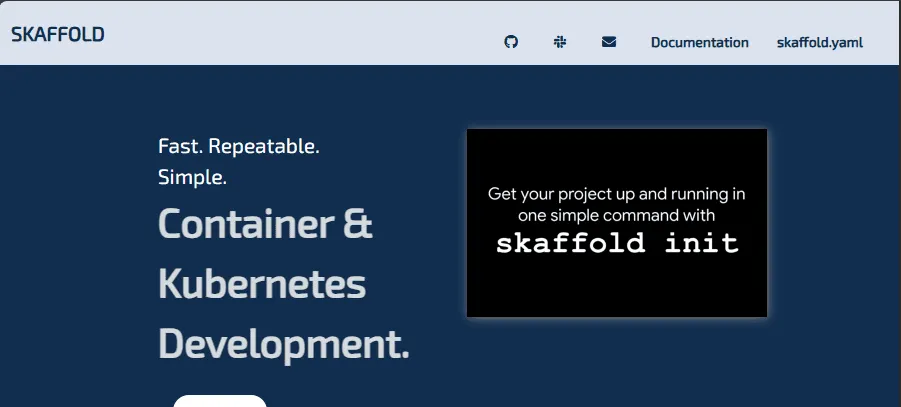 Skaffold is a powerful tool that streamlines local Kubernetes development by automating the build, test, and deployment process. Instead of manually rebuilding and redeploying your application each time you make a change, Skaffold handles it automatically, providing immediate feedback as you code. This continuous workflow helps speed up development and reduces the overhead of managing Kubernetes deployments locally. By smoothly integrating tools like Minikube, Kind, and K3s, Skaffold offers an efficient way to enhance your local development experience on Kubernetes.
Skaffold is a powerful tool that streamlines local Kubernetes development by automating the build, test, and deployment process. Instead of manually rebuilding and redeploying your application each time you make a change, Skaffold handles it automatically, providing immediate feedback as you code. This continuous workflow helps speed up development and reduces the overhead of managing Kubernetes deployments locally. By smoothly integrating tools like Minikube, Kind, and K3s, Skaffold offers an efficient way to enhance your local development experience on Kubernetes.
Setting Up a Kubernetes Cluster
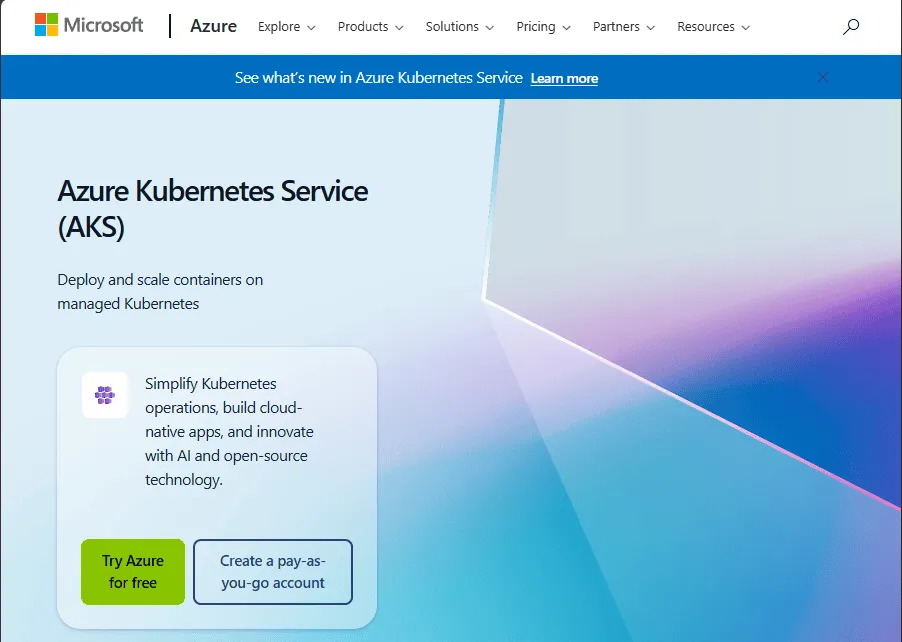 Setting up a Kubernetes cluster is foundational in creating a development environment that mirrors production. Whether on-premises, in the same cloud provider, or as part of a hybrid setup, a well-configured cluster provides the platform on which applications are developed, tested, and deployed. No matter where you set up your Kubernetes development environment, certain steps need to be followed:
Setting up a Kubernetes cluster is foundational in creating a development environment that mirrors production. Whether on-premises, in the same cloud provider, or as part of a hybrid setup, a well-configured cluster provides the platform on which applications are developed, tested, and deployed. No matter where you set up your Kubernetes development environment, certain steps need to be followed:
- Choose Your Platform: Decide whether to set up the cluster on local hardware, in the cloud, or as a hybrid. Cloud platforms like Google Kubernetes Engine (GKE), Amazon Elastic Kubernetes Service (EKS), and Azure Kubernetes Service (AKS) offer managed solutions that simplify cluster setup and maintenance.
- Select a Tool: Tools like kubeadm, Minikube, and Kind help set up clusters quickly and efficiently. For cloud deployments, managed services handle much of the configuration, while local tools are ideal for smaller, test-focused environments.
- Configure the Cluster: After the initial setup, configure the cluster to suit your needs, including setting up namespaces, networking, storage, and security settings. Proper configuration ensures the cluster behaves as expected and meets development requirements.
- Deploy Applications: With the cluster up and running, you can deploy your applications using Kubernetes manifests, Helm charts, or other deployment tools. This allows you to test how your applications will behave in a production-like environment.
Maintainability Matters
While setting up a Kubernetes cluster can deliver performance benefits and greater control, it’s essential to consider the long-term maintainability of the environment. The real challenge of Kubernetes isn’t just in the initial setup but in managing the entire cluster over time. This requires a team with a solid understanding of Kubernetes internals to handle ongoing maintenance, updates, and troubleshooting. Without proper maintenance expertise, clusters can become a source of technical debt, leading to performance degradation, security vulnerabilities, and operational failures. Before opting for a custom setup, evaluate whether your team has the necessary skills to manage and maintain the cluster effectively or if managed Kubernetes services might better meet your needs. Setting up a Kubernetes cluster, whether you install it locally or in the cloud, provides the infrastructure backbone needed to support efficient and reliable application development. Choosing the proper setup and tools—and ensuring maintainability—are crucial to creating a robust environment that enhances your development workflow.
Remote Kubernetes Clusters and Hybrid Setups
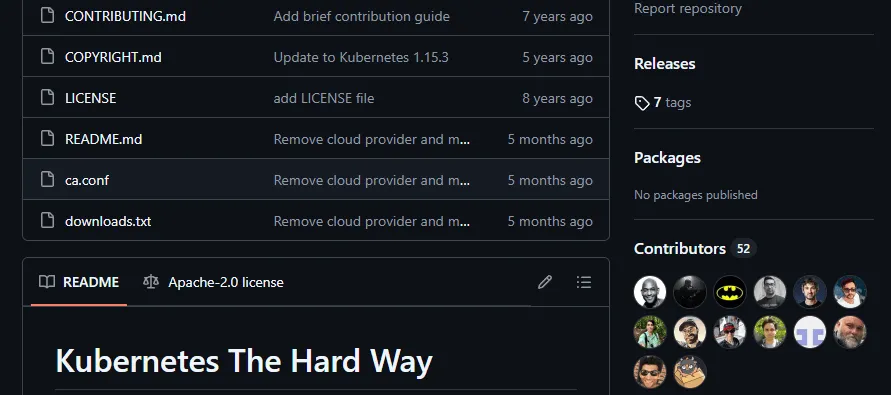 Remote Kubernetes clusters provide a scalable and reliable environment for deploying applications, and remote services are often managed by cloud providers like GKE, EKS, and AKS. These managed services handle the heavy lifting, including cluster setup, maintenance, scaling, and security, allowing developers to focus more on application development and less on infrastructure management.
Remote Kubernetes clusters provide a scalable and reliable environment for deploying applications, and remote services are often managed by cloud providers like GKE, EKS, and AKS. These managed services handle the heavy lifting, including cluster setup, maintenance, scaling, and security, allowing developers to focus more on application development and less on infrastructure management.
Benefits of Remote Clusters
There are many benefits to having a remote Kubernetes cluster:
- Scalability and High Availability: Cloud providers offer robust infrastructure that can scale up or down based on demand, ensuring your applications remain responsive and available.
- Reduced Maintenance Effort: Managed services handle routine maintenance tasks, such as patching and upgrades, freeing your team from the complexities of cluster management.
- Production-Like Environments: Remote clusters closely mimic production settings, making them ideal for integration testing, performance benchmarking, and staging before final deployment.
Hybrid Setups: Combining Local and Remote Resources
Hybrid Kubernetes clusters blend the advantages of both local and remote clusters. In this setup, developers can use local clusters for rapid iteration and debugging while leveraging remote clusters for more extensive testing and production-like simulations.
- Flexibility and Cost Efficiency: Hybrid setups allow teams to choose the best environment for each stage of development, optimizing resource use and reducing costs.
- Improved Development Workflow: By integrating local and remote clusters, developers can maintain a smooth workflow, testing changes locally before pushing them to remote environments for further validation.
Remote and hybrid Kubernetes setups offer powerful options for scaling a development environment, providing the flexibility, reliability, and performance needed to support complex, modern applications.
Setting Up Local Preview Environments with Speedscale
 Setting up local preview environments is a critical step in the development process. This allows developers to test their applications in conditions that closely resemble production. Speedscale is an excellent tool for creating these environments, providing powerful traffic replay and simulation capabilities that help developers validate their applications before pushing changes to production.
Setting up local preview environments is a critical step in the development process. This allows developers to test their applications in conditions that closely resemble production. Speedscale is an excellent tool for creating these environments, providing powerful traffic replay and simulation capabilities that help developers validate their applications before pushing changes to production.
Why Use Speedscale for Preview Environments?
Speedscale allows developers to replicate real-world traffic in a controlled local environment, enabling thorough testing of new features, bug fixes, and performance improvements. By replaying actual user traffic, Speedscale helps identify potential issues early, providing insights into how applications will behave under various conditions, along with many other benefits including but not limited to:
- Realistic Testing: Speedscale’s ability to mimic production traffic patterns ensures that local tests are as close as possible to real-world scenarios, reducing the risk of unexpected failures when changes are deployed.
- Faster Feedback Loop: Developers can see the impact of their changes instantly, catching performance bottlenecks and bugs before they reach production.
- Easy Integration: Speedscale integrates smoothly with existing Kubernetes clusters, allowing teams to set up preview environments without complex reconfigurations.
Setting up local preview environments with Speedscale enhances the development process by providing a more accurate and reliable way to test applications, ensuring that new features perform well before reaching end users.
Transitioning to a Production Environment
 Transitioning applications from development to production on Kubernetes involves careful planning and configuration to ensure a smooth and reliable deployment. This process is crucial for maintaining application performance, security, and scalability as code moves from a controlled development environment to a live, user-facing setting. Other important elements include:
Transitioning applications from development to production on Kubernetes involves careful planning and configuration to ensure a smooth and reliable deployment. This process is crucial for maintaining application performance, security, and scalability as code moves from a controlled development environment to a live, user-facing setting. Other important elements include:
- Security Configurations: When moving to production, it is essential to set up appropriate security measures. This includes configuring environment variables, managing secrets, and controlling access to protect sensitive data and restrict unauthorized access.
- Scalability and Reliability: A production environment must handle increased load and ensure high availability. Implementing load balancing, autoscaling, and redundancy across Kubernetes clusters helps maintain performance during peak usage times.
- Integration with CI/CD Pipelines: Automation through Continuous Integration and Continuous Deployment (CI/CD pipelines) streamlines the transition to production. CI/CD pipelines automate the testing and deployment processes, reducing manual errors and ensuring consistent application updates.
- Using Helm Charts and Templating Tools: Tools like Helm and Kustomize simplify the deployment process by managing Kubernetes configurations and ensuring consistency across development, staging, and production environments.
Successfully transitioning to a production environment on Kubernetes requires a combination of robust security practices, scalability measures, and automation tools. By addressing these key elements, developers can ensure their applications perform reliably and securely in a live setting.
Best Practices for a Kubernetes Development Environment
Adopting best practices when setting up Kubernetes development environments can significantly enhance workflow efficiency, security, and overall application reliability. Here are some key practices to consider:
Use Version Control and Automation Tools for Deployment
Version control systems like Git and automation tools are crucial for maintaining a streamlined and error-free deployment process. By integrating Kubernetes configurations into version control, teams can track changes, collaborate effectively, and roll back to previous states when necessary. Automation tools, such as CI/CD pipelines, further reduce manual intervention, ensuring consistent and reliable deployments.
Implement Security Best Practices
Security is a critical concern in Kubernetes clusters. Practices like managing secrets securely, enforcing network policies, and limiting access through Role-Based Access Control (RBAC) help protect applications from unauthorized access and potential vulnerabilities. Regular security audits and updates are vital in maintaining a secure environment.
Leverage Kubernetes Tools for Orchestration
Tools like kubectl, Helm, and Kustomize are essential for orchestrating applications within Kubernetes clusters. kubectl provides command-line access for managing Kubernetes resources, while Helm and Kustomize offer advanced templating capabilities, allowing developers to easily manage complex configurations and deployments.
Adopt Infrastructure as Code (IaC) and Configuration as Code (CaC)
Treating infrastructure and configuration as code allows reproducibility, versioning, and automation. Tools like Terraform, Ansible, and GitOps practices ensure that infrastructure is consistently provisioned and maintained, with code changes aligning closely with application code.
Considerations for Virtual Machines and Different Operating Systems
When setting up development environments, testing across different operating systems and configurations is essential, especially if your application will run in diverse environments. Virtual machines or containerized environments can help simulate various setups and identify platform-specific issues early. Following these best practices helps create robust, scalable, and secure Kubernetes development environments that support efficient and reliable application delivery.
Conclusion
Kubernetes development environments are essential for creating a consistent, reliable, and efficient developer workflow. From local clusters and preview environments to complex remote setups, each type of Kubernetes environment plays a crucial role in the software development lifecycle. By setting up and maintaining efficient Kubernetes environments, developers can streamline their workflows, reduce deployment times, and ensure that applications perform reliably in production.
Key takeaways include the importance of selecting the right tools for your environment, understanding the long-term maintenance needs of your Kubernetes setup, and following best practices to enhance security, scalability, and automation. By adopting these strategies, teams can build robust applications that are easier to manage and deploy.
Investing in well-structured Kubernetes development environments improves the quality of your software and empowers your team to innovate faster and deliver more reliable solutions to end users. As Kubernetes continues to evolve, staying up-to-date with the latest tools and best practices will be key to maintaining a competitive edge.