API testing is critical to modern software development, ensuring that applications communicate seamlessly and function as expected. However, setting up testing environments that accurately mimic real-world conditions can be complex, time-consuming, and costly. APIs often change, and dependencies on third-party services or backend systems can delay the development process, making it challenging to conduct reliable tests in real-time. A mock API server simulates the behavior of real APIs, allowing developers and testers to validate API responses, test error scenarios, and streamline the development process without relying on live data or production systems. By using a mock API server, teams can work with predictable, controllable responses, reducing dependency on external factors and accelerating the testing process. In this blog post, we will explore the concept of mock API servers, their importance in API testing, and how they can significantly enhance your testing workflow. Whether you’re looking to speed up development, test edge cases, or ensure consistent testing outcomes, API mocks are a versatile tool that can elevate your API testing strategy. We’ll guide you through the setup process, highlight advanced features, and share best practices to maximize the benefits of using a mock API in your development lifecycle.
How Mock Servers Enhance API Testing Efficiency
 Mock servers offer significant advantages that enhance the efficiency of API testing, making them an invaluable tool in the software development process. One of the primary benefits is the ability to speed up development by simulating API responses, allowing developers to test their applications without waiting for backend services to be fully functional. This enables frontend and backend teams to work in parallel, reducing delays and improving overall productivity. Mock servers also enable testing of edge cases and error scenarios that might be difficult or risky to replicate with real APIs. By configuring a mock REST API to return specific error codes, slow responses, or custom data structures, developers can validate their application’s behavior under various conditions without altering real APIs or affecting live environments. This controlled testing approach helps identify bugs early and ensures robust application performance. Additionally, mock servers foster better collaboration between frontend and backend teams by providing a shared environment for testing and validation. Frontend developers can build and test features with mock data, while backend developers can work on their services independently, knowing that the frontend team is not blocked by backend availability. This collaborative approach speeds up the development process and enhances the quality and consistency of testing outcomes, making mock servers an essential tool for modern API development and testing workflows.
Mock servers offer significant advantages that enhance the efficiency of API testing, making them an invaluable tool in the software development process. One of the primary benefits is the ability to speed up development by simulating API responses, allowing developers to test their applications without waiting for backend services to be fully functional. This enables frontend and backend teams to work in parallel, reducing delays and improving overall productivity. Mock servers also enable testing of edge cases and error scenarios that might be difficult or risky to replicate with real APIs. By configuring a mock REST API to return specific error codes, slow responses, or custom data structures, developers can validate their application’s behavior under various conditions without altering real APIs or affecting live environments. This controlled testing approach helps identify bugs early and ensures robust application performance. Additionally, mock servers foster better collaboration between frontend and backend teams by providing a shared environment for testing and validation. Frontend developers can build and test features with mock data, while backend developers can work on their services independently, knowing that the frontend team is not blocked by backend availability. This collaborative approach speeds up the development process and enhances the quality and consistency of testing outcomes, making mock servers an essential tool for modern API development and testing workflows.
Setting Up a Mock Server: High-Level Steps
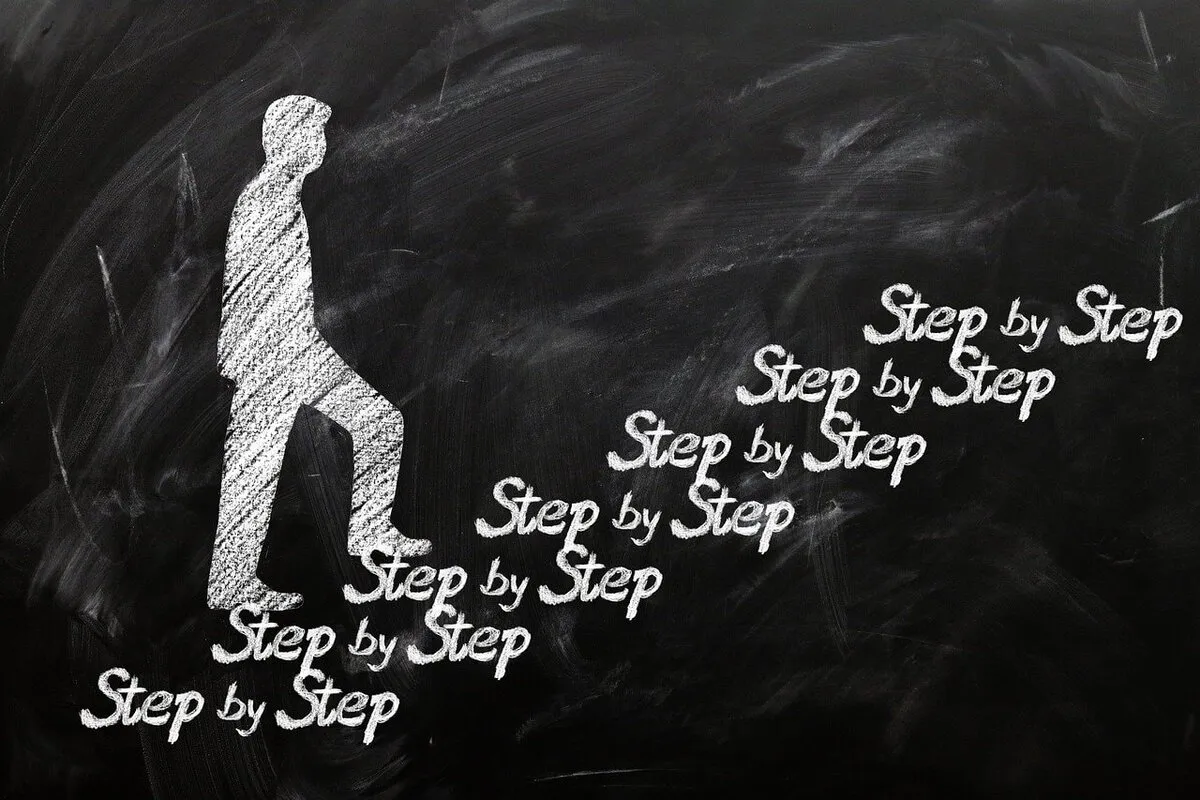 Setting up a mock server can significantly enhance your testing workflow. Here’s a step-by-step guide to help you get started, with essential tips to maximize efficiency.
Setting up a mock server can significantly enhance your testing workflow. Here’s a step-by-step guide to help you get started, with essential tips to maximize efficiency.
Choose the Right Tool
Several tools are available to create API mocks, each offering unique features to cater to different needs. Popular options include Postman, MockServer, and WireMock. These tools provide user-friendly interfaces and powerful features that make it easy to define endpoints, simulate API behaviors, and configure response scenarios tailored to your testing requirements.
Define Endpoints and Simulate API Requests
Begin by defining the endpoints you need to simulate in your mock server. These should mirror the actual API, including paths, request methods (GET, POST, etc.), and expected parameters. Once defined, configure the mock server to simulate responses. Set up the desired status codes, headers, and mock data for each endpoint. For example, you can create responses that return status codes like 200 for success, 404 for not found, or 500 for server errors, allowing you to test how your application handles different scenarios.
Configure Responses and Automate Common Scenarios
To maximize efficiency, automate common responses and create reusable templates. Many mock server tools allow you to save response configurations as templates that can be reused across different endpoints or projects, ensuring consistency in your testing. Scripting capabilities in some tools enable dynamic responses based on request parameters, providing a more realistic testing environment. By setting up automated, reusable configurations, you streamline the setup process and focus more on testing your application’s behavior.
Key Tips to Maximize Efficiency
Beyond all the tips above, there are some crucial considerations to always keep in mind:
- Automate Responses: Use automation features to reduce repetitive tasks.
- Reuse Templates: Create and save templates for commonly used responses.
- Dynamic Responses: Utilize scripting for responses that adjust based on input, adding realism to your testing scenarios.
Following these steps, setting up a mock server becomes a powerful way to control your testing environment, reduce dependencies on live systems, and ensure your application is thoroughly tested under various conditions.
Efficient Testing Scenarios Using a Mock API Server
 Mock servers are highly versatile tools that allow you to efficiently test a wide range of scenarios. By simulating different responses and behaviors, you can validate how your application handles various conditions without relying on live APIs. Here are some common testing scenarios where mock servers can significantly improve your testing strategy.
Mock servers are highly versatile tools that allow you to efficiently test a wide range of scenarios. By simulating different responses and behaviors, you can validate how your application handles various conditions without relying on live APIs. Here are some common testing scenarios where mock servers can significantly improve your testing strategy.
Testing Different Response Codes
One of the most valuable uses of API mocks is testing how your application handles different HTTP response codes. You can easily configure your mock server to return status codes such as 200 (OK), 404 (Not Found), 500 (Internal Server Error), and others. This helps you ensure your application behaves correctly in success, error, and edge case scenarios, such as displaying the appropriate error messages or retrying requests when necessary.
Simulating Slow Responses
Network latency and slow server responses can significantly impact your app and user experience. Mock APIs allow you to simulate slow responses to test how your application handles these delays. By introducing artificial response delays, you can validate features like loading indicators, timeout settings, and error-handling mechanisms, ensuring that your application remains responsive even under suboptimal network conditions.
Mocking Complex Data Structures
APIs often return complex data structures that can be challenging to replicate in a controlled testing environment. API mocks enable you to create detailed mock data that mirrors these complex structures, including nested objects, arrays, and varying data types. This method is beneficial for testing scenarios involving large datasets, paginated responses, or APIs with conditional fields, allowing you to validate your application’s > rate limits and quotas to prevent abuse, which can be difficult to test against in a live environment. A mock API server can simulate rate limiting by returning appropriate headers and status codes (e.g., 429 Too Many Requests). This enables you to test how your application responds to hitting these limits. This ensures that your error handling and retry strategies are effective, preventing unexpected failures in production.
Verifying Request Handling
A mock API can also validate the requests sent by your application, such as ensuring the correct headers, query parameters, or payloads are being used. Setting up expectations for incoming requests allows you to test whether your application sends the appropriate data and meets the mock API’s requirements. This is essential for debugging issues early and ensuring smooth integration with real APIs.
Advanced Mock Server Features for Enhanced Testing
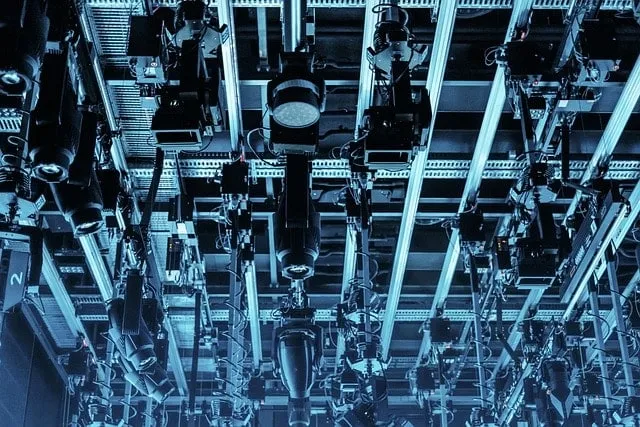 Mock servers offer a range of advanced features that can take your API testing to the next level. These capabilities provide more realistic simulations, enhance testing accuracy, and integrate seamlessly into automated workflows, making your testing process more robust and efficient. Here are some advanced features of mock servers that can significantly improve your testing strategy.
Mock servers offer a range of advanced features that can take your API testing to the next level. These capabilities provide more realistic simulations, enhance testing accuracy, and integrate seamlessly into automated workflows, making your testing process more robust and efficient. Here are some advanced features of mock servers that can significantly improve your testing strategy.
Customizing Responses Based on Request Parameters
One of the most powerful features of mock APIs is the ability to customize responses based on incoming request parameters. You can create highly targeted test scenarios by configuring your mock server to return different responses depending on specific query parameters, headers, or payload data. This allows you to simulate conditions such as user-specific data retrieval, authorization failures, or varying response formats, providing a deeper level of validation for your application.
Using Scripting to Create Dynamic Responses
Some mock server tools support scripting languages like JavaScript or Python, enabling you to create dynamic responses that adjust based on incoming requests in real-time. For example, you can use scripts to modify response data, simulate random errors, or adjust response times to mimic real-world API behaviors. This optional scripting capability adds a layer of realism to your tests, allowing you to explore how your application handles complex and unpredictable API interactions.
Integrating Mock APIs with CI/CD Pipelines
Integrating a mock API into your Continuous Integration/Continuous Deployment (CI/CD) pipelines can automate API testing and ensure your application is constantly tested against the latest conditions. By including mock web servers and tests as part of your CI/CD workflows, you can automatically validate that your application handles expected and unexpected API behaviors before every deployment. This integration helps catch issues early, reducing the risk of production failures and enhancing your releases’ reliability.
Simulating Stateful Interactions
Advanced API mocking can simulate stateful interactions, where the server remembers previous requests and adjusts future responses accordingly. This is particularly useful for testing workflows that involve multiple steps, such as user authentication, transactions, or session management. By simulating stateful interactions, you can ensure your application handles complex, multi-step processes correctly and efficiently.
Securing API Mocking with Authentication
Some testing scenarios require simulating secure environments where APIs are protected by authentication mechanisms such as OAuth, API keys, or JWT tokens. Advanced mock servers allow you to configure these security features and test how your application manages authentication and handles various authorization levels. This ensures that your application’s security measures are effective and gracefully handle authentication failures or permission errors.
Automatic Advanced Mock Servers with Speedscale
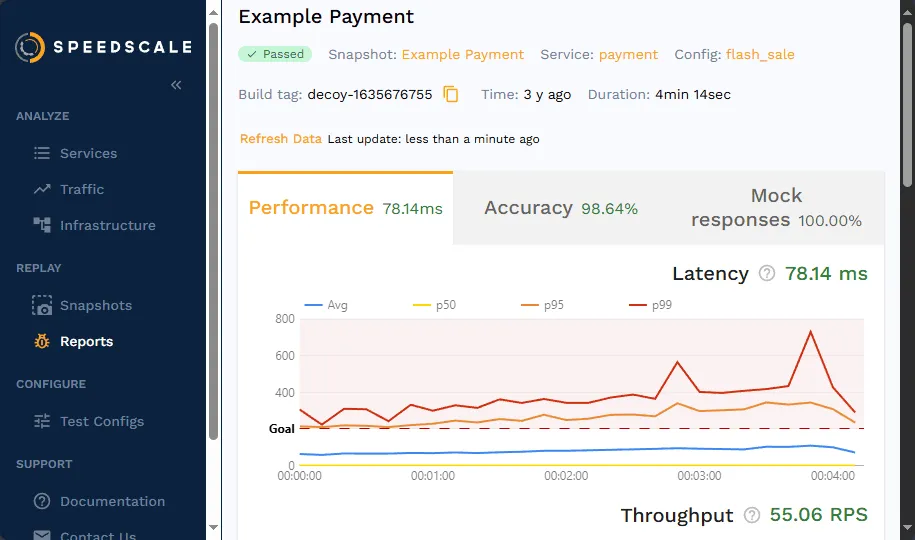 Speedscale makes creating advanced mock servers effortless by automatically generating mocks based on recorded API traffic. Unlike traditional mock server setups, which require manual configuration of endpoints and responses, Speedscale captures live traffic data to build realistic mocks that mirror real-world API behaviors. This approach enables teams to simulate accurate environments for testing without the need for extensive manual setup, saving time and ensuring that test conditions closely resemble production. Speedscale’s automatic protocol mocking capabilities are potent for replicating complex scenarios involving stateful interactions, varying response times, and intricate data structures. By analyzing recorded traffic, Speedscale can generate dynamic mocks that adjust responses based on request patterns, providing a highly realistic testing environment. Additionally, Speedscale integrates smoothly into CI/CD pipelines, allowing for continuous testing and validation throughout development. Speedscale is a valuable tool for teams looking to enhance their testing strategy with minimal effort, ensuring reliable, production-like simulations without the usual overhead of manual mock server configurations.
Speedscale makes creating advanced mock servers effortless by automatically generating mocks based on recorded API traffic. Unlike traditional mock server setups, which require manual configuration of endpoints and responses, Speedscale captures live traffic data to build realistic mocks that mirror real-world API behaviors. This approach enables teams to simulate accurate environments for testing without the need for extensive manual setup, saving time and ensuring that test conditions closely resemble production. Speedscale’s automatic protocol mocking capabilities are potent for replicating complex scenarios involving stateful interactions, varying response times, and intricate data structures. By analyzing recorded traffic, Speedscale can generate dynamic mocks that adjust responses based on request patterns, providing a highly realistic testing environment. Additionally, Speedscale integrates smoothly into CI/CD pipelines, allowing for continuous testing and validation throughout development. Speedscale is a valuable tool for teams looking to enhance their testing strategy with minimal effort, ensuring reliable, production-like simulations without the usual overhead of manual mock server configurations.
Best Practices for Using Mock Servers
 Effective mock server use involves adhering to several best practices that enhance their functionality and maintainability. Following these guidelines will help ensure your mock servers provide reliable and accurate simulations of your APIs, supporting robust testing and development workflows.
Effective mock server use involves adhering to several best practices that enhance their functionality and maintainability. Following these guidelines will help ensure your mock servers provide reliable and accurate simulations of your APIs, supporting robust testing and development workflows.
Keep Mock Data Up-to-Date
As your APIs evolve, keeping your mock server data and configurations aligned with the latest changes is critical. Outdated mock data can lead to inaccurate testing results, misaligned expectations, and increased debugging efforts. Regularly review and update endpoints, response codes, headers, and data structures to match your production APIs. This process involves modifying existing mock data and adding new scenarios that reflect newly implemented features or changes. Consider setting up automated reminders or integrating updates into your development workflows, such as during sprints or API version updates, to ensure that details in your tests remain relevant and accurate. Staying proactive with mock data maintenance helps prevent discrepancies that could derail the testing process and compromise the quality of your application.
Use Version Control for Mock Configurations
Version control is crucial for maintaining consistency across testing environments and ensuring that mock server configurations are easily managed. Treating mock server setups as code allows you to track changes, document updates, and facilitate collaboration among team members. This approach enables teams to revert to previous versions when tests need to align with older API versions or when troubleshooting issues arise from recent changes. Tools like Git can help manage and share mock server configurations, allowing for branching, merging, and resolving conflicts just like you would with your application code. Version control also provides a clear audit trail, enhancing team transparency and accountability. This practice ensures that your mock environments are consistent, reliable, and adaptable to ongoing development needs.
Secure Your Mock Server
Security should never be an afterthought when using mock servers. Even though mock servers are typically used in testing environments, they can still pose a risk if not adequately secured. Ensure that no sensitive data, such as real user information, API keys, or passwords, is included in your mock configurations. Use placeholder or anonymized proxy data instead to prevent unintentional exposure. Additionally, restrict access to the mock server by implementing authentication and authorization controls, ensuring only approved team members can make changes or view the mock data. Incorporate network security measures, such as IP whitelisting or VPN access, to protect the server from unauthorized access. Securing your mock server helps maintain the integrity of your testing environment and prevents potential data leaks or misuse.
Automate Mock Data Validation
Manual validation of mock data can be time-consuming and prone to errors, especially as your API evolves. Automating checks on mock data ensures it remains aligned with your API specifications and reduces the risk of outdated or incorrect configurations affecting your testing outcomes. Set up automated tests that validate the correctness, structure, and relevance of mock responses, such as matching expected status codes, data types, and response times. Tools like Postman, Newman, or custom scripts can be integrated into your CI/CD pipelines to validate your mock API server configurations regularly. These automated checks can catch discrepancies early in the development cycle, enabling quick adjustments and maintaining the reliability of your mock server. Consistent validation improves the quality of your mock data and supports a smoother and more dependable testing process overall.
Common Use Cases for Mock Servers
 Mock servers play a crucial role in various stages of software development, offering practical solutions for testing and development challenges. Here’s an expanded look at each common use case:
Mock servers play a crucial role in various stages of software development, offering practical solutions for testing and development challenges. Here’s an expanded look at each common use case:
Early-Stage Development and Prototyping
In the early stages of development, frontend teams often need to start building applications before the backend is fully functional. Mock servers allow developers to simulate API responses, enabling the front end and other dependent services to proceed without waiting for the back end to be complete. This capability speeds up prototyping and helps validate key functionalities early, allowing teams to iterate quickly and address design or integration issues before investing significant resources.
Testing Integrations Between Microservices Without Full System Dependencies
Microservices architectures are composed of multiple independent services that need to communicate seamlessly. However, some services may not be ready or stable during development and testing. Mock servers allow teams to simulate these missing or incomplete microservices, providing the necessary responses for integration testing without requiring the entire system to be operational. This approach helps detect issues early, ensures that service-to-service interactions function correctly, and allows for parallel microservices development without dependencies causing delays.
Ensuring Consistent Test Results in Isolated Environments
In testing, consistency is key to effectively identifying and resolving issues. Mock servers create a controlled and predictable test environment where tests can be conducted with consistent outcomes, independent of external API changes or network variability. This isolation ensures that tests are repeatable, providing reliable data to evaluate the application’s behavior. Using mock servers, developers can simulate various scenarios, such as error conditions or edge cases, and obtain consistent results that help maintain software quality throughout the development lifecycle.
Conclusion
Mock servers are essential tools that enhance the efficiency and reliability of API testing. Simulating real-world API behaviors allows developers to test various scenarios, from standard responses to complex error conditions, without the need for live systems. Implementing mock servers into your testing workflow can significantly speed up development, improve team collaboration, and ensure your applications are robust and ready for production. With advanced features and best practices, including automation and integration with CI/CD pipelines, mock servers can elevate your testing strategy. Embracing tools like Speedscale, which automatically generates mocks from real traffic, further simplifies the setup process and ensures your mocks are realistic and relevant. Whether you are a seasoned developer or just starting with API testing, adopting mock servers will undoubtedly lead to more efficient, reliable, and adaptable software development.