7 Best Service Virtualization Tools of 2025
Service virtualization tools have become indispensable for organizations seeking to streamline their testing and development processes. These tools allow teams to simulate the behavior of critical software components, enabling more rapid development with overall cost reduction and improved collaborative outcomes. As demand mounts for service virtualization solutions, identifying the best tools to support this workflow in the software development lifecycle has never been so important. Today, we’re going to take a look at service virtualization, defining what it is, how it works, key systems and considerations, and the best tools for service virtualization in 2026.
What is Service Virtualization?
Service virtualization is a technique used in software development to simulate the behavior of specific software components or systems that are otherwise unavailable or difficult to access during development and testing. By using a virtualization solution in your testing environment, you can mimic APIs, databases, third-party integrations, and other dependencies, allowing for a highly controlled testing process that is predictable and controllable. Service virtualization can also emulate web services, allowing teams to test without relying on the actual web service.
Service virtualization has a lot of benefits, both direct and indirect. Firstly, it makes for web services testing that is more resilient and customizable. Since you’re able to virtualize and control your own environment, you can test variable setups, new iterations, or even unavailable systems with intermittent service periods.
Benefits of Service Virtualization
Service virtualization delivers a wide array of benefits that are transforming the way organizations approach software development and testing. By enabling teams to simulate dependent components and create virtual services, service virtualization tools empower testing teams to test earlier in the software development lifecycle, even when actual services or third party systems are unavailable or costly to access. This flexibility is crucial for modern software development, where rapid iteration and continuous testing are essential for maintaining a competitive edge.
One of the most significant advantages of service virtualization is the reduction in testing costs. Instead of investing in complex, resource-intensive test environments or waiting for access to limited-capacity systems, teams can virtualize entire systems or just the key components needed for their testing purposes. This not only reduces the direct costs associated with hardware and software setup, but also minimizes the time and effort required to configure and maintain these environments. As a result, organizations can allocate more resources to development and testing tasks that drive value.
Service virtualization also enhances the ability to create varied and realistic test data setups. Testing teams can simulate a wide range of dependency behaviors, including those of third party services and related database behavior, to ensure their applications perform reliably under different conditions. This is especially important for performance testing, where the ability to replicate production-like scenarios is critical for identifying bottlenecks and ensuring scalability before deployment.
For agile and DevOps teams, service virtualization is a game-changer. It enables simultaneous access to virtual services, allowing different teams to work in parallel without being blocked by unavailable systems or dependency constraints. This parallel development accelerates the time to market for new features and applications, supporting continuous integration and delivery practices that are central to modern software development.
Moreover, service virtualization tools help reduce risk by allowing teams to simulate dependencies and test their applications in a controlled environment. This approach makes it easier to identify and resolve issues early, before they reach production, resulting in higher quality software and fewer costly defects. The ability to perform full stack API testing, simulate dependent behavior, and virtualize entire systems or only specific slices of application logic gives organizations the flexibility to tailor their test environment to their exact needs.
Key features such as multi-protocol support, realistic simulations, and the ability to virtualize both major components and other components of the system architecture make service virtualization solutions indispensable for organizations aiming to optimize their development and testing workflows. By leveraging these tools, companies can achieve a competitive advantage through faster release cycles, improved software quality, and reduced testing costs.
In summary, service virtualization is a cornerstone of efficient, cost-effective, and high-quality software development. By providing the means to simulate dependencies, support varied test data, and enable parallel development, service virtualization tools are helping organizations meet the demands of modern software development and deliver better products to market, faster.
How Do Service Virtualization Tools Work?
Service virtualization utilizes several approaches to create realistic simulations of software components and structures. This is broadly separated into four distinct categories, with product offerings specializing in each domain. The tooling is designed to capture traffic and behavior between systems, then replay or simulate those interactions for testing and development. A service virtualization solution enables this process by providing the necessary features for capturing and simulating dependencies, allowing teams to efficiently emulate unavailable or complex systems.
Virtual assets are created to stand in for real services, databases, or APIs, and can be configured to mimic specific behaviors or error conditions. These assets allow for multiple, repeatable test sessions independent of the availability of real components, enabling teams to validate integrations and performance in isolated environments.
Traffic and Behavior Capture
To provide realistic internal functionality, tooling is designed to capture traffic and behavior on the actual service. This allows for test data that is aligned with production services across major components and third-party services, creating reusable simulation assets. It’s important that this data accurately reflects the actual traffic of the service - for this purpose, solutions such as Speedscale are highly effective in converting real traffic into usable simulation data.
Service Component Modeling
From here, the actual model of the service itself must be captured and packaged into a virtual service. This requires auditing the dependent systems, multiple protocols, platform constraints, and key components to generate virtualized environments that mirror the real production service.
Deploy Virtual Services
With our traffic captured and our service built, we can now deploy the actual virtual services. Creating simulations in a controlled environment is much like creating a typical service in the production environment, but utilizes solutions like Docker or virtual machines to create a safe testing environment that is as real as the deployed production services.
Test, Monitor, and Iterate
Now that the service is deployed, you can start to use these services. Development teams will find these services offer great functionality for unit tests, mobile testing, and other general software testing. Software engineers often find the virtual assets useful for on-demand test doubles, allowing for rapid problem-solving and efficiency optimizations. Operations teams find these systems very useful for validating observations and testing theories for network operations. The real benefit of this approach is that you can rapidly iterate the virtualized service given the results of your testing. Continuous testing creates constant pressure for revision and optimization, and you can feed this into your virtual environment to constantly improve the system itself, creating a sort of self-improving body of code.
Key Factors to Consider for Service Virtualization Tools
When choosing a service virtualization tool, there are some key factors to consider. These include:
- Ease of Use - tools are only as good as they are adoptable, so look for tools with intuitive interfaces. Ensure that your solutions have minimal learning curves to facilitate adoption across teams and minimize siloing.
- Compatibility - you should ensure that your tool supports the protocols, technologies, and platform implementations that you use in your stack and development environment. Virtualization only provides substantial benefits when it closely mirrors production, so ensure you can do that!
- Scalability - what you develop today will surely evolve and grow over time. Ensure you choose tools that handle the complexity both of the current implementation as well as the future complexity and scale you are targeting. This will allow you to grow your efforts without significant value or performance degradation.
- Integration Capabilities - a good virtualization tool should integrate seamlessly with existing CI/CD pipelines and development/testing frameworks, so you need to do your due diligence to ensure that your solution of choice plays nicely with your current stack.
- Support and Documentation - treat these virtualization tools as you would any product. Accordingly, you need to have strong and robust customer support and documentation. Absent this, the tool should be self-documenting, allowing you to resolve issues, troubleshoot integration, and optimize your usage.
Top 7 Best Service Virtualization Tools
With all of this in mind, let’s look at seven of the best service virtualization tools on the market.
Speedscale
Speedscale is a highly powerful traffic capture and replay service that has shown itself highly effective in service virtualization. By capturing real-world traffic and allowing it to be replayed, mutated, and utilized in controlled environments, you can simulate complex service interactions and integrations in a controlled environment with a high level of control. Speedscale’s emphasis on API reliability and its user-friendly interface make it a preferred choice for organizations seeking to streamline their API testing workflows.
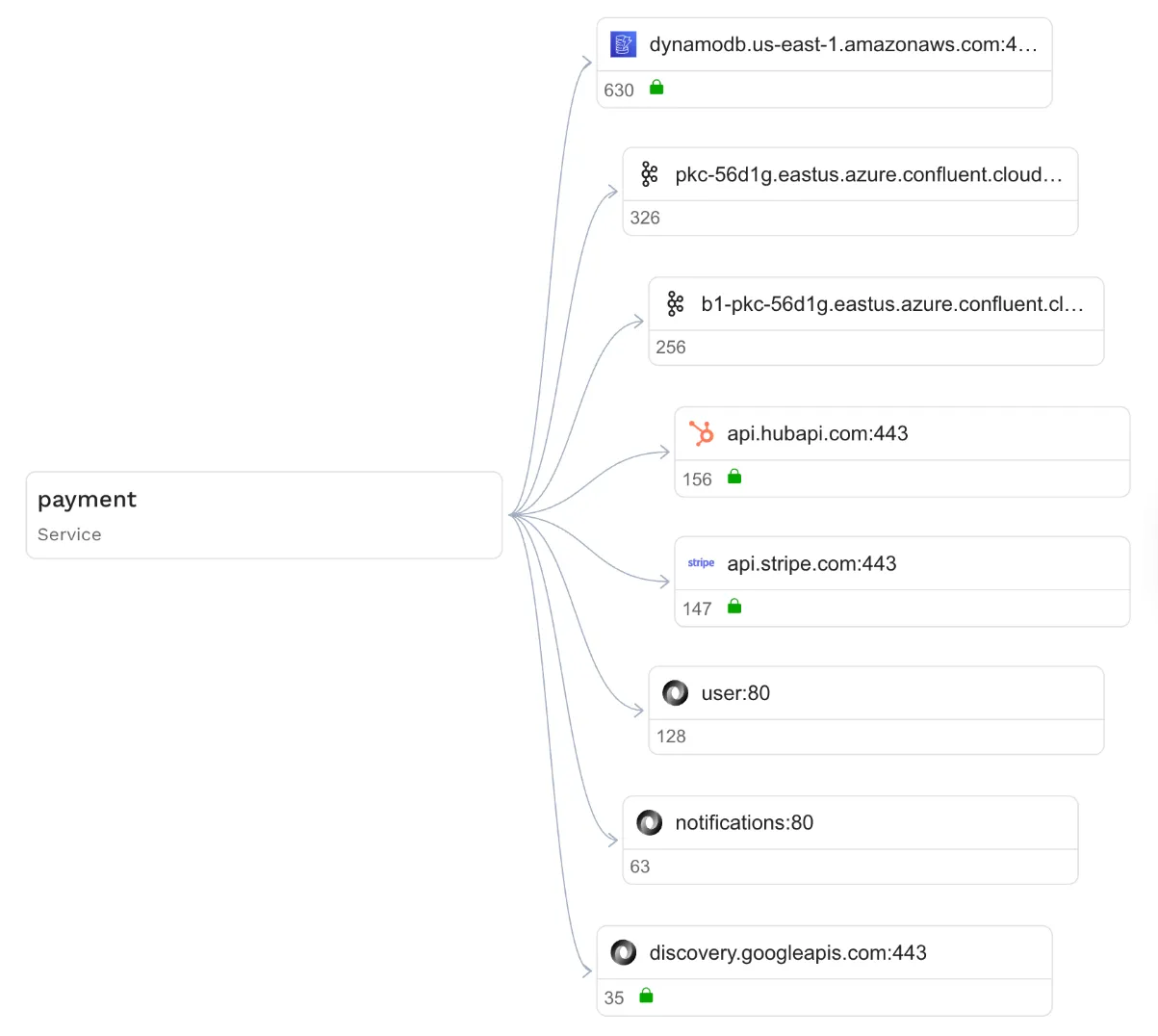
Key Features
Key features include:
- Traffic Replay - automatically capture and replay API traffic for realistic testing and development in the virtualized environment.
- Performance Insights - utilizing Speedscale to capture and analyze traffic, you can generate insights across latency, throughput, and error rates to optimize API performance.
- Cloud-Native Support - Speedscale is built for modern cloud-based architectures, making it ideal for Kubernetes and microservices environments.
Parasoft Virtualize
Parasoft Virtualize is a service virtualization tool that allows you to create a “digital twin” of your service, enabling teams to simulate a diverse set of functions and builds. It’s particularly effective for large-scale enterprise environments requiring a comprehensive approach to testing and development that allows for the virtualization of unreliable or incomplete service builds in the virtualization test setup.
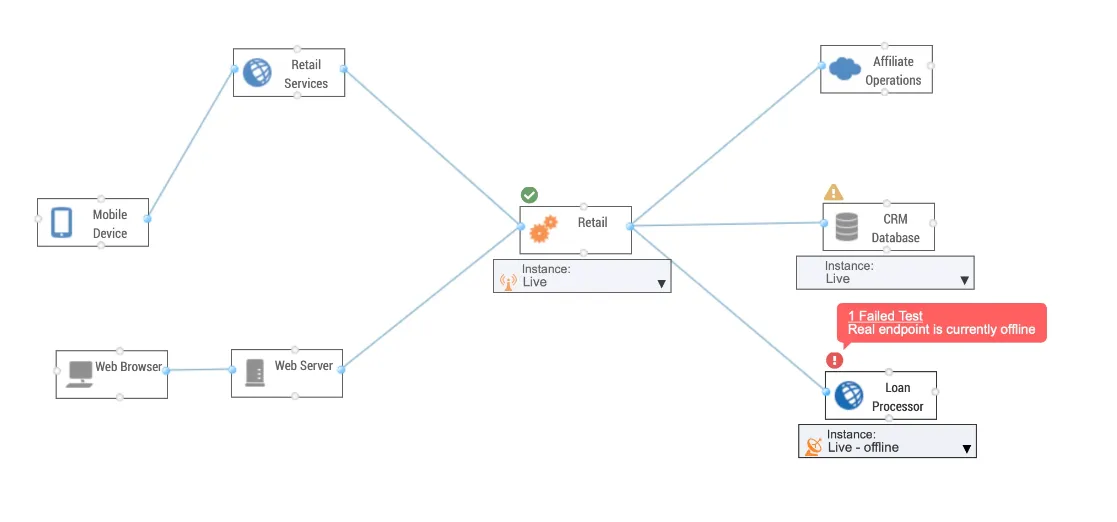
Key Features
Key features include:
- Extensive Support for Protocols - wide multi-protocol support, both for major protocols and boutique implementations, allowing for simulating diverse systems with quite complex builds.
- Integrates with Software Testing Tools - Virtualize offers substantial and seamless integration with CI/CD pipelines and software testing tools, allowing for a wide range of testing implementations.
- Automated Testing Provisioning - advanced automated test environment provisioning allows for rapid test development and deployment.
WireMock
WireMock is a lightweight, open-source service virtualization tool ideal for mocking HTTP-based services. It offers commercial implementation options, and although these options tend to be pricey, they can help sidestep any steep learning curve or implementation works. It is widely used for small to medium projects due to its simplicity and flexibility.
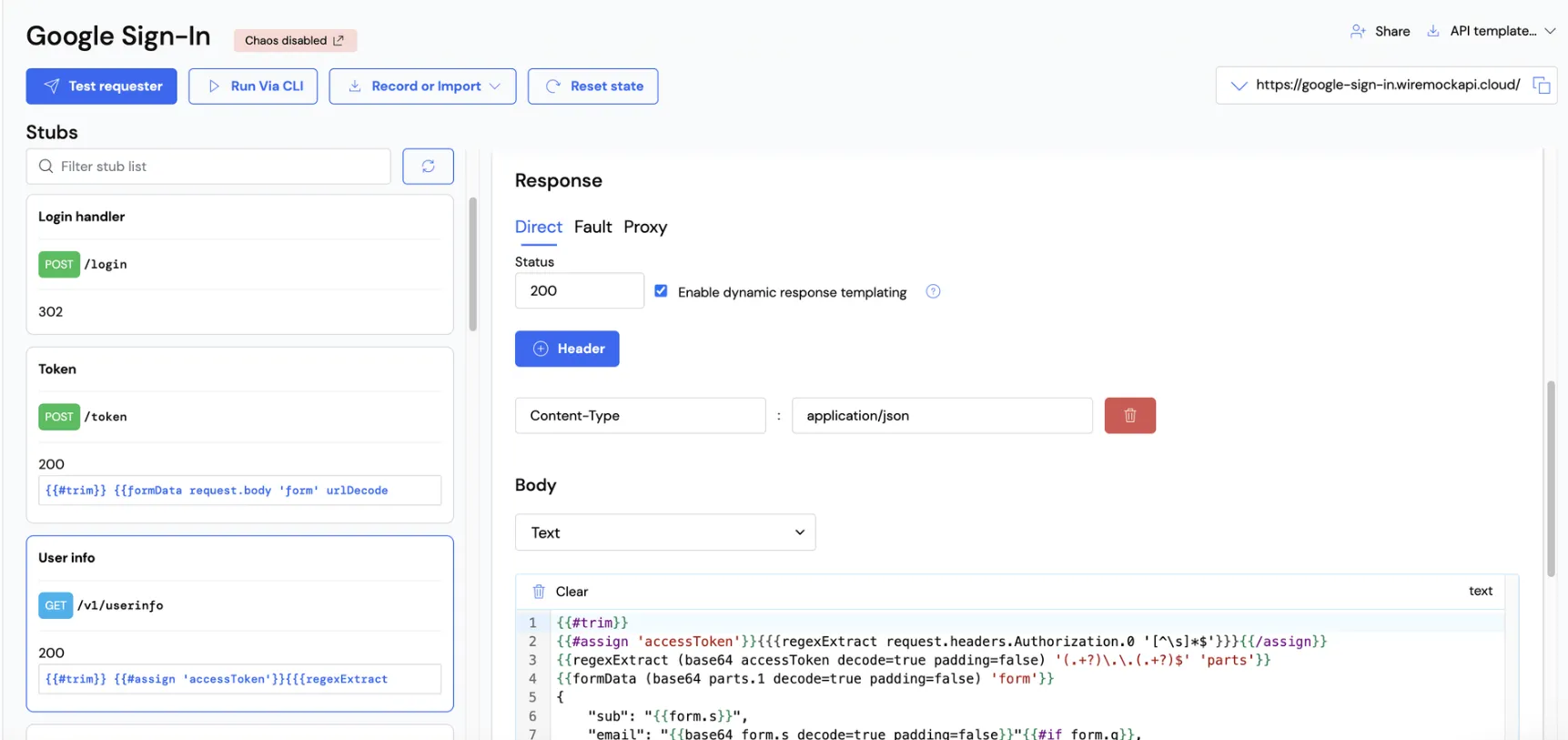
Key Features
Key features include:
- Easy Mocking - WireMock offers the ability to mock HTTP and HTTPS services rapidly, making for more seamless API development and faster delivery.
- Stub Support - WireMock offers support for stubbing and verifying requests, allowing software teams to test API integration as well as dependent components.
- Open Source and Extendable - open source tools tend to provide more flexibility than closed source ones, and this is true with WireMock, which is extendable through Java APIs for custom functionality.
SmartBear ReadyAPI
SmartBear ReadyAPI is a comprehensive API testing and service virtualization platform, allowing for full-stack API testing and development. It allows teams to create and test virtualized services with low overhead, making it a popular choice for API-first development.
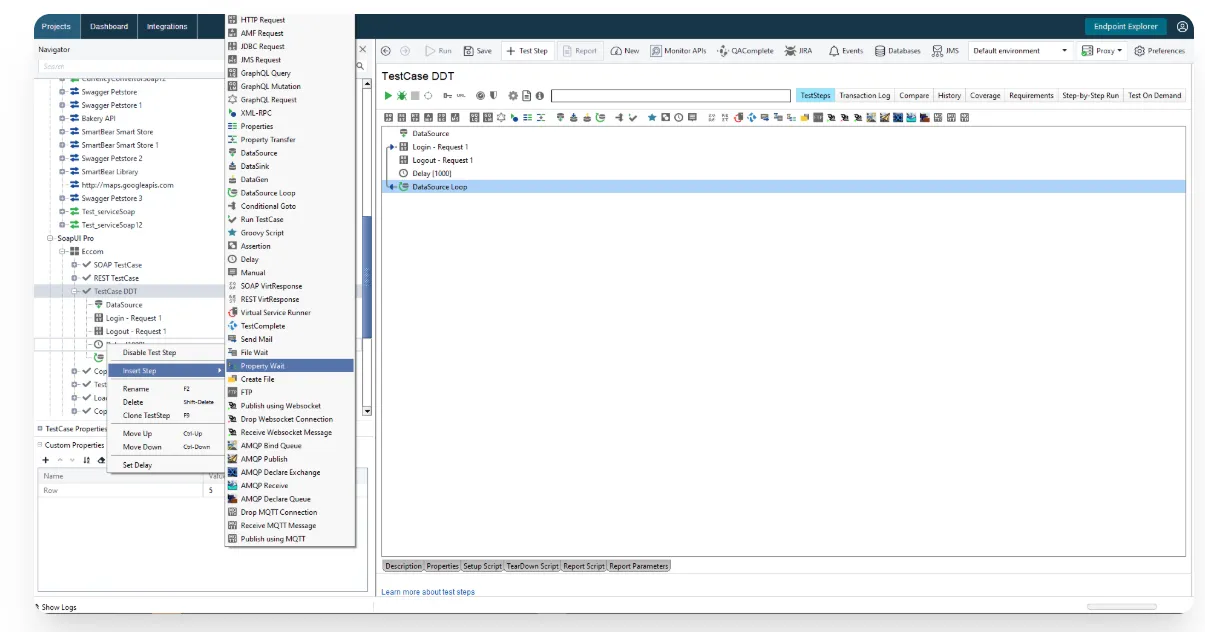
Key Features
Key features include:
- Low Learning Curve - ReadyAPI offers an easy-to-use graphical interface, which can reduce the learning curve for some teams looking for something to run with immediately.
- Wide Protocol and Paradigm Support - ReadyAPI supports SOAP, REST, and other protocols, allowing for more flexible development and testing.
- Performance-Centric Tooling - ReadyAPI has built-in load and performance testing capabilities, allowing for a high focus on performant development and operation.
Broadcom Service Virtualization
This tool, formerly known as CA Service Virtualization, is an enterprise-grade tool service virtualization software offering geared towards complex environments. It’s very good at simulating blended systems with modern and legacy components, especially when those systems leverage multi-layered architectures and paradigms.
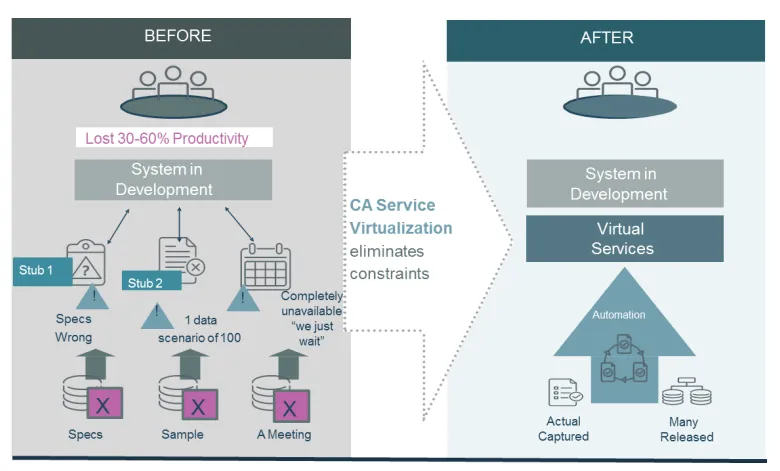
Key Features
Key features include:
- Enterprise Simulation - this tool is specifically targeted towards the enterprise, and as such, it’s best for complex enterprise deployments requiring substantial mocking, stubbing, and modeling.
- Advanced Reporting and Monitoring - Broadcom has an advanced reporting and monitoring suite that is integrated with this tool allowing for quite powerful analytics.
Hoverfly
Hoverfly is an open-source and lightweight virtualization tool designed for API testing. It captures traffic and allows you to simulate this traffic in development. Its focused offering is built around the idea of parallel development and iteration, making it ideal for teams looking to support multiple development pipelines at once. 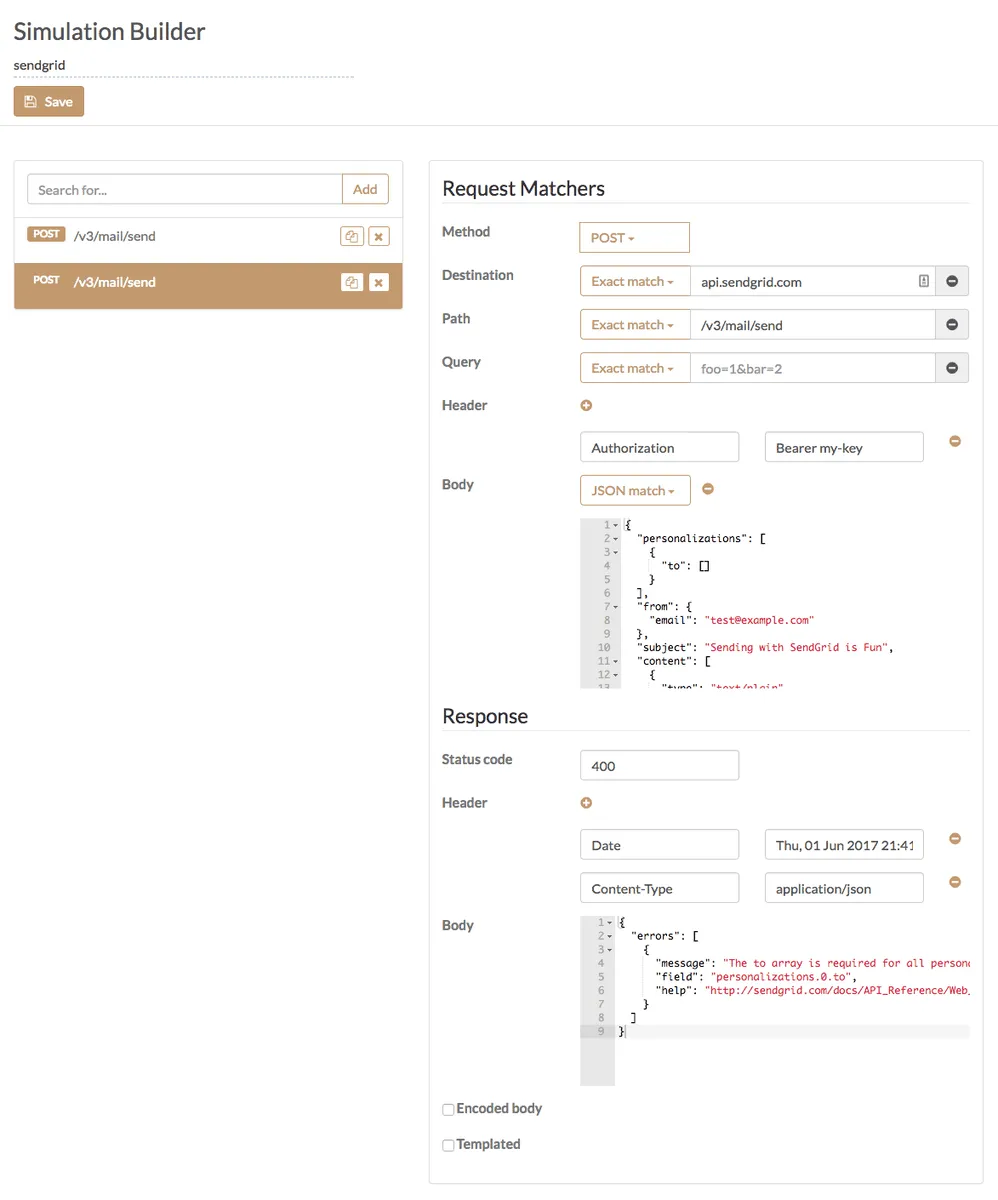
Key Features
Key features include:
- Capture and Replay - real-time traffic capture and replay allows developers to use real-world data in their testing and development efforts.
- Simulated Latency - simulating latency allows for realistic testing scenarios both validating the tech development and stack as well as the environment it operates within.
Tricentis Tosca
Tricentis Tosca is an enterprise-focused tool offering advanced test automation and service virtualization. It is a go-to solution for enterprises aiming for end-to-end testing efficiency, but it carries both a hefty price tag and a steep learning curve with this core offering. 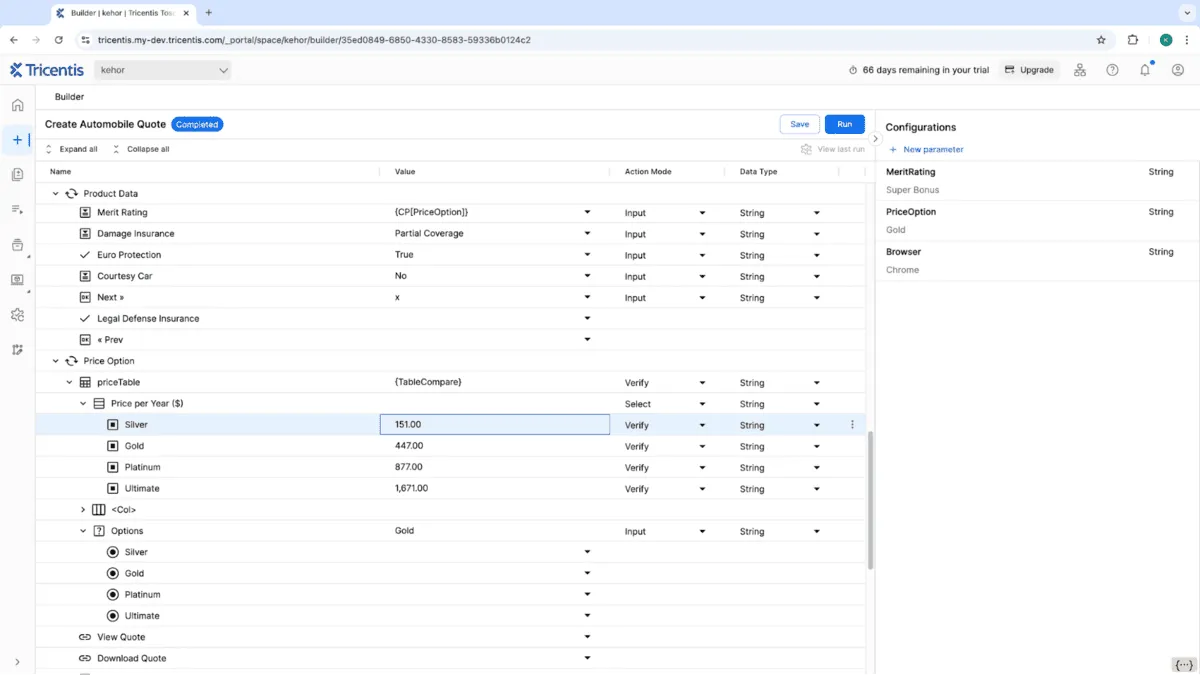
Key Features
Key features include:
- Fully Featured - Tosca offers comprehensive support for test automation and virtualization, although this comes at a cost of complexity and a learning curve.
- Model-Based Testing - the model-based approach leveraged by Tosca makes for quick and easy test creation that fits into a wide range of testing scenarios. This helps reduce the time software developers spend creating tests for a wide range of testing purposes, instead setting a test type and iterating upon it.
Conclusion
Service virtualization tools are essential for modern software development, offering teams the ability to simulate dependencies, test earlier, and improve efficiency. The seven tools we discussed today offer various service virtualization features that can help testing teams and development staff publish virtual services and iterate more effectively at scale. While some offer benefits for emulating missing system components, others offer a higher service-oriented architecture approach - accordingly, you should consider this list a selective list of options rather than a definitive statement of what you should or should not use. With a strong idea of what you’re looking for, adopting the right tools can help you move into 2026 with a stronger position for simulating, testing, and developing, achieving faster development cycles, reduced costs, and better quality code.