Go is an open-source programming language and developer environment from Google that allows for incredibly efficient and powerful applications. Go’s expressive syntax enables developers to write clean, efficient, concise code, allowing faster development cycles and easier maintenance. Whether you’re developing complex distributed systems or lightweight microservices, Go and its powerful libraries provide the tools necessary to create robust and scalable solutions.
As we explore the best practices for crafting top-tier Go development environments, we’ll optimize the tools and workflow to harness Go’s full potential. Please note that this is not an exhaustive guide—while this will help the average software engineer or Go team get started, your specific environment will dictate additional factors and variables to improve your work. Nonetheless, this is a great place to start your journey to Go efficacy!
Introduction to Go Development
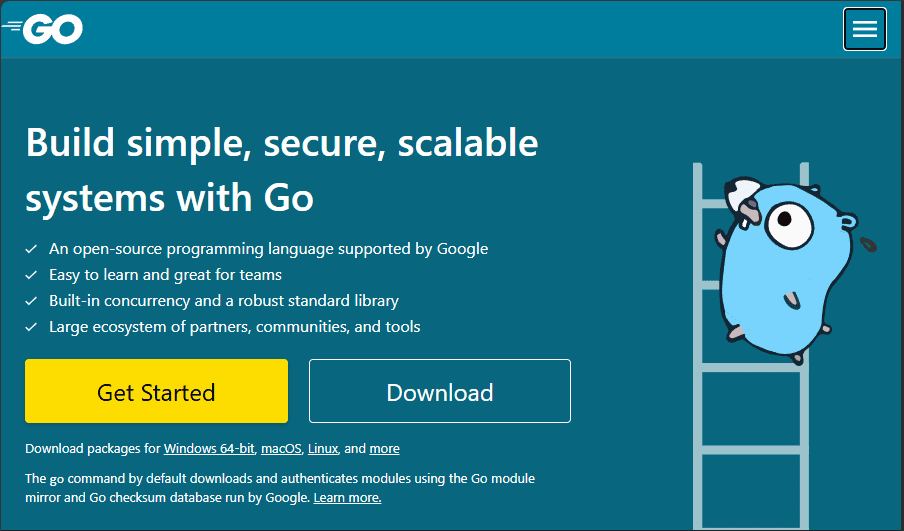
One of Go’s significant advantages is its ability to compile to a static binary, which enhances performance and portability. This makes Go particularly well-suited for cloud applications where efficiency and speed are paramount.
The language’s static binary compilation ensures that applications can run consistently across different environments without relying on external dependencies, thus reducing the risk of version conflicts and deployment issues. Go has become a cornerstone of the Cloud Native ecosystem, with critical tools and platforms such as Kubernetes, Docker, and Prometheus all written in Go.
Its performance characteristics and simplicity make Go the go-to choice for developers working on cloud-native applications. Additional features such as garbage collection and code formatting make it a delight to work with, with many developers considering it as beautiful as it is efficient. As we delve deeper into Go development, we’ll explore how to leverage Go’s strengths to build scalable, maintainable, and high-performance applications that meet the demands of modern software infrastructure.
Setting up a Go Development Environment

Of course, to set up a Go development environment, the first step is installing Go on your machine. You can download a pre-built package suited for your operation system to install Go – such as an .msi for Windows, a .pkg for Mac, or a .tar.gz for Linux—or by compiling the source code manually. Go’s straightforward installation process ensures that you can quickly get up and running, regardless of your platform of choice. Follow the instructions, and you’ll be on your way to success!
Once the Go installation package is executed, it automatically places the Go binaries in the appropriate system locations (except for Linux, where you’ll need to modify your `PATH` variable). This ensures that the Go binary is added to your system’s default executable path. This seamless integration simplifies the setup process, enabling you to start developing with minimal configuration.
You can run the `go version` command in your terminal or command prompt to confirm that Go has been installed correctly. This command will display the currently installed version of Go, giving you confidence that the environment is configured correctly.
Building and Running Go Applications

To build and run a Go application, the first step is to create a new folder and a file named main.go. Within this file, you can write the basic Go code that serves as the entry point for your application. For example:
package main
import "fmt"
func main() {
fmt.Println("Hello, World!")
}
This simple program prints “Hello, World!” to the console and is a traditional starting point for many programming languages, including Go.
Once your code is written, you can use the `go run` command to compile and execute it. The `go run` command works by compiling the Go code into a binary, running the binary, and then automatically deleting it after execution. This command is convenient for API quick test and development iterations, as it allows you to run Go programs without leaving behind any executable files.
Go Build
If you want to create an executable that you can run multiple times or distribute, you can use the `go build` command. This command compiles the Go code into an executable file in the directory where your source code is located. The resulting binary can be executed independently of the Go environment, making it ideal for deployment or sharing with others.
Additionally, if you need to install the Go application for repeated use, the `go install` command is handy. This command compiles the application and places the executable in the `$GOPATH/bin` directory, allowing you to run the application from any location on your system.
This is particularly useful for creating reusable tools and applications you can access globally from your command line.
Essential Tools for Go Development

Visual Studio Code (VS Code) is a widely favored editor among Go developers. It offers robust features like IntelliSense for code completion, integrated Git support, and powerful debugging capabilities with breakpoints and call stacks.
VSCode Extensions
The Go extension for VS Code further enhances productivity by providing Go-specific features such as syntax highlighting, code snippets, and integrated debugging, all within a user-friendly environment that simplifies project management and code navigation.
Go Command line
In addition to VS Code, essential command-line tools play a crucial role in Go development. The Go compiler (go) efficiently compiles source code into optimized binaries, while `gofmt`, the Go formatter, enforces consistent code style across projects. The `godoc` tool is also indispensable. It allows developers to generate and access documentation for Go packages, which aids in maintaining and understanding codebases.
Together, these tools and resources form a comprehensive toolkit that supports the entire Go development lifecycle.
Optimizing Your Development Environment
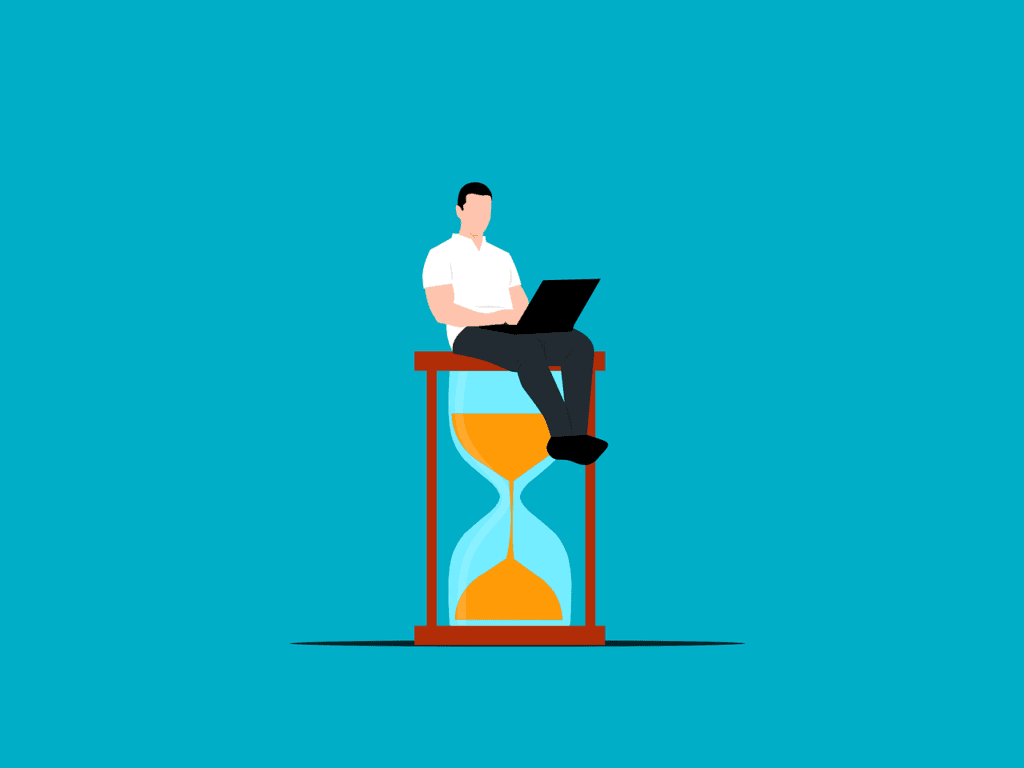
To optimize your Go development environment, you can leverage environment variables to customize the behavior of the Go compiler and other tools. For example, setting the `GOPATH` environment variable allows you to specify where your Go workspace resides, affecting where Go looks for packages and where it installs binaries.
You can use the `go env` command to print out the current environment variables, which can help you understand and manage your Go environment more effectively.
Additionally, the go build command can be enhanced with the -o flag to specify the output file name and location, allowing you to control where your compiled binaries are placed.
Containerization and Cloud Services
Containerization using Docker is an effective way to ensure that your Go development environment remains consistent and reproducible across different stages of development. By leveraging Docker, you can encapsulate your Go application within a container that includes all necessary dependencies, eliminating the “it works on my machine” problem.
Cloud services like AWS and Google Cloud offer scalable and flexible platforms for deploying Go applications, making it easier to manage and scale your deployments. With Docker, you can use the ` docker build` command to create a Docker image of your Go application and then run it using the docker run command.
This process highlights one of Go’s strengths—its ability to compile down to a small, standalone binary. This results in lean Docker images with minimal dependencies, which is ideal for cloud environments.

Golang Developer Environments and Speedscale
Once your Go application is containerized, the next logical step might be deploying it in Kubernetes. In this scenario, Speedscale becomes a valuable tool. Speedscale leverages Production Traffic Replication to capture and replay real production traffic within your testing environment, ensuring that your Go application is tested against real-world scenarios.
This approach helps identify potential issues before they impact users. Moreover, Speedscale’s flexibility allows it to be used locally, providing a robust testing environment before committing your code to version control. This thorough testing ensures your services are battle-tested, reliable, and ready for production deployment.
Conclusion
Crafting the best development environment for Golang involves a thoughtful combination of the right tools, a deep understanding of the Go language and ecosystem, and a commitment to optimizing and customizing the environment to suit the specific needs of your team or project.
This process ensures that your development setup is aligned with Go’s strengths and tailored to enhance your productivity and effectiveness.
By implementing the tips and best practices outlined in this article, you can build an efficient, productive, and scalable Go development environment. This will enable you to deliver high-quality Go applications that meet the demands of modern software development.
