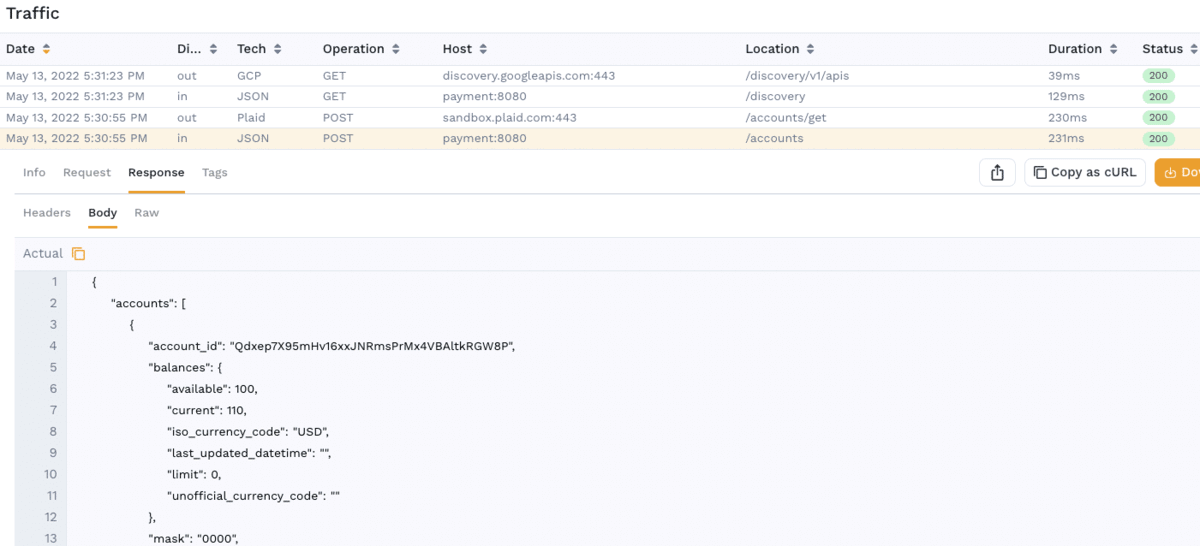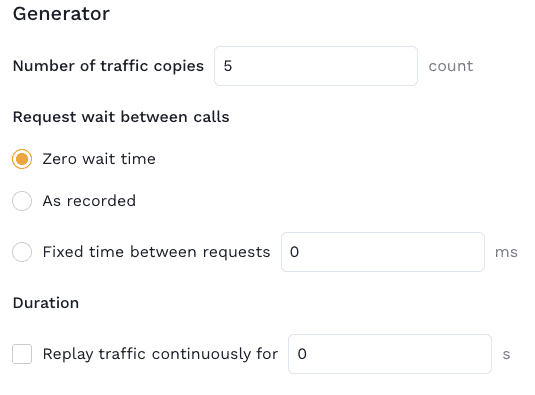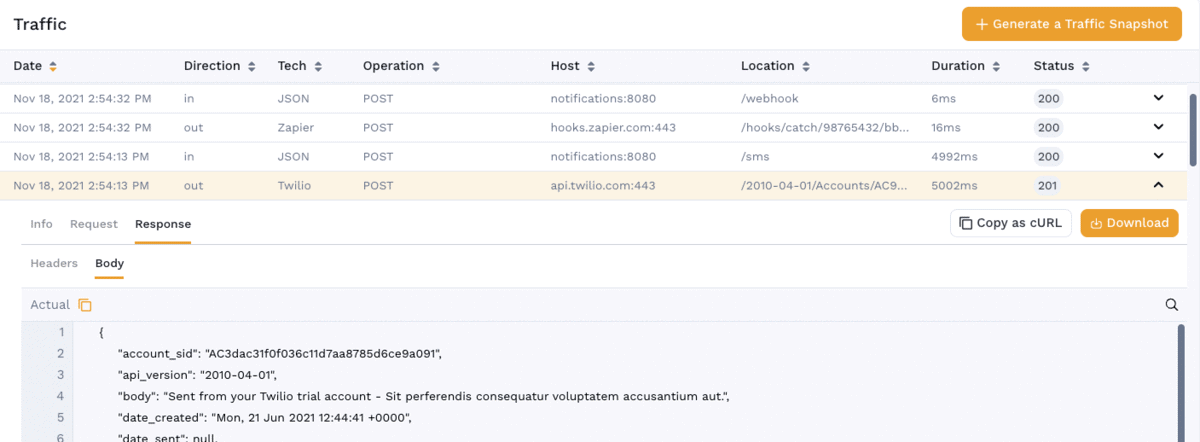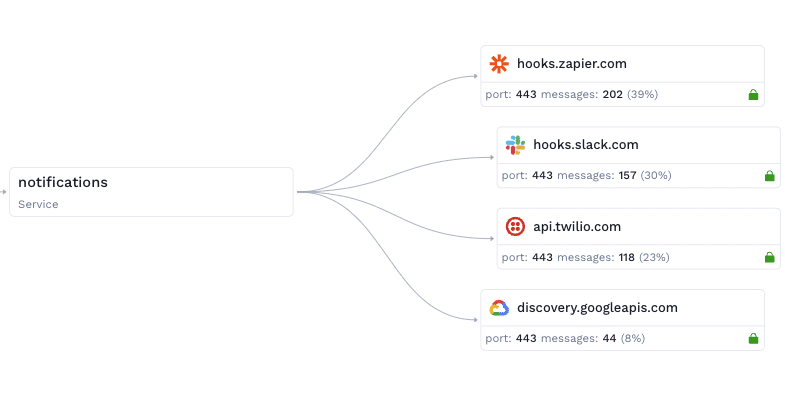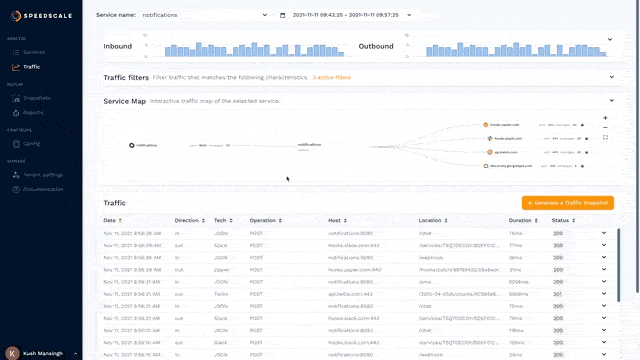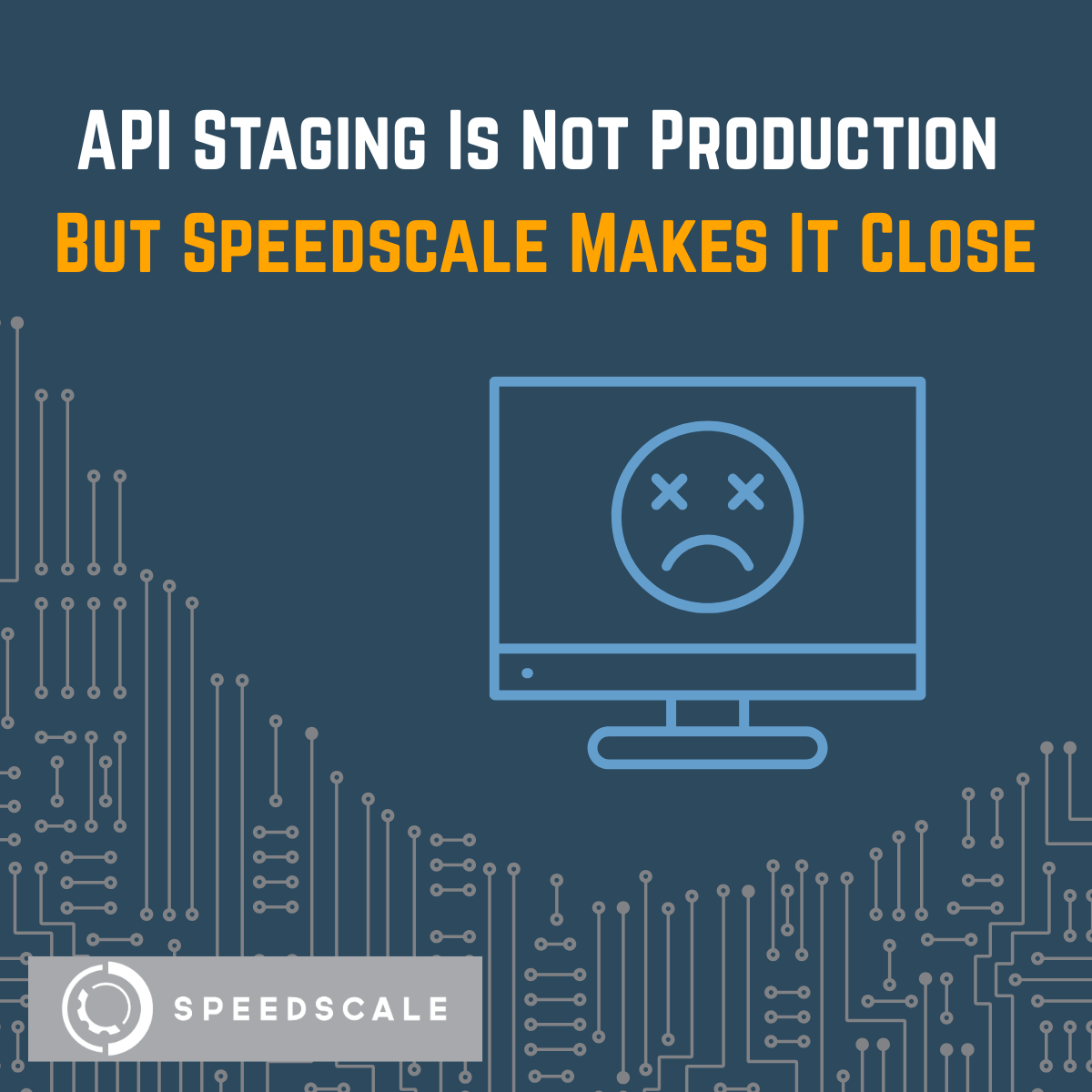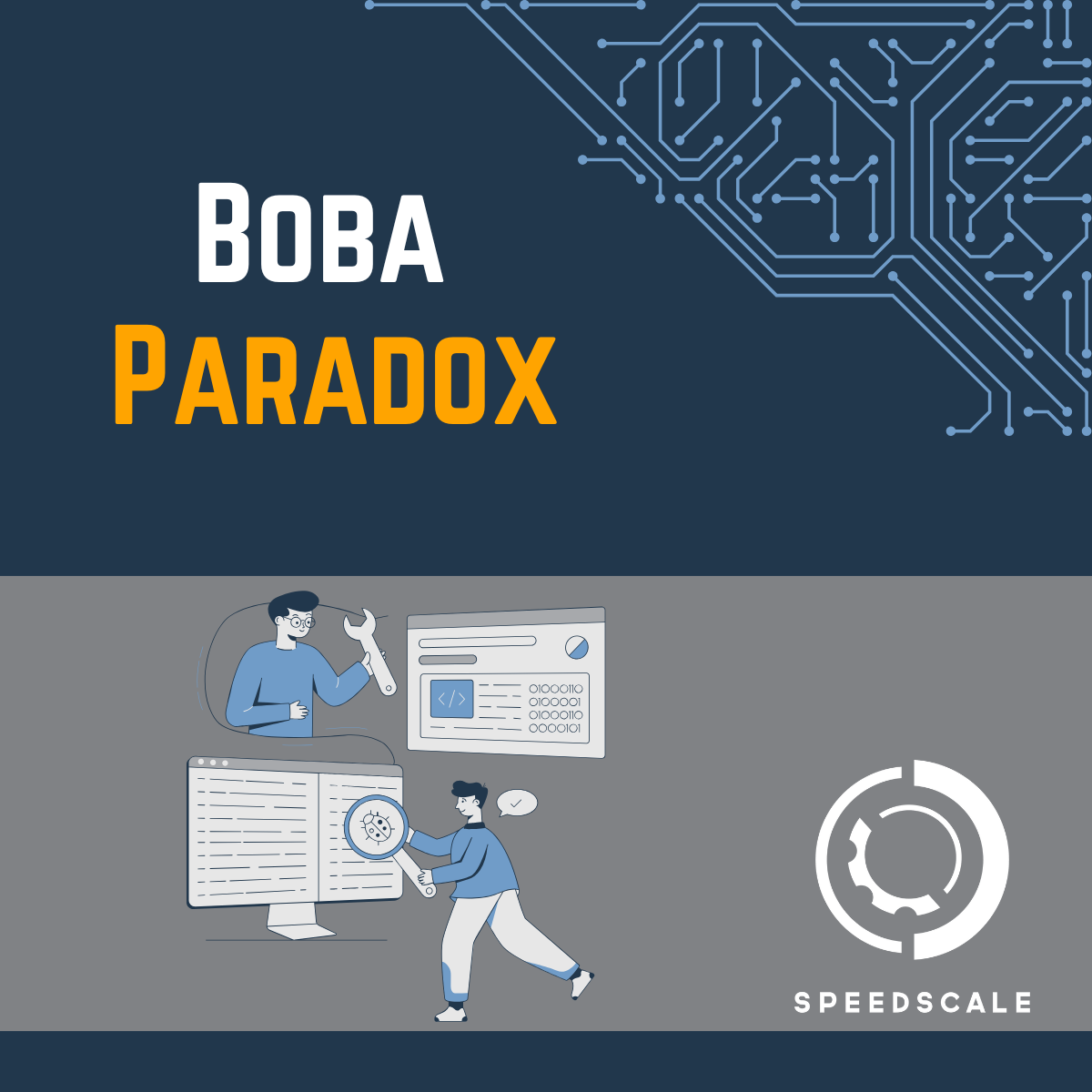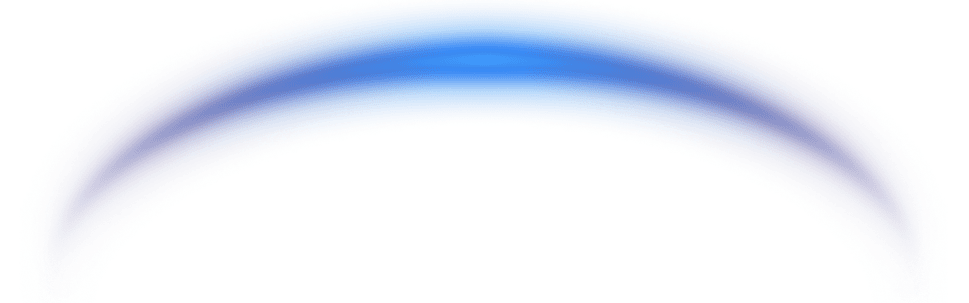Real-time replacement of key fields and dates
Speedscale can automatically detect and mock your dependencies.
Service mocks are simulators that accept outbound requests from your app and mimic responses coming back from 3rd parties.
Speedscale mocks contain PII-redacted, sanitized traffic so you don’t need to worry about sensitive data being used.