Modern Development Environments Playbook
A development environment is a crucial setup of tools, configurations, and processes that developers use to build, test, and deploy software. Whether it’s a local setup on a developer’s local machine or a remote cloud-based solution, a development environment’s primary goal is to provide a seamless space where code can be written, tested, and executed efficiently. It’s never been more important to have a streamlined setup of cloud and development environments - developer velocity and a good developer experience have become key metrics for success, and optimizing the development environment can speed up the development of complex projects, reduce the time spent on repetitive tasks, and enhance both productivity and code quality.
Definition and Purpose
A development environment is a comprehensive setup of hardware and software tools, such as Integrated Development Environments (IDEs), version control systems, and containerization tools like Docker, that software developers use to create and maintain software systems. The development environment provides a specific form and function as well as the context in which the software runs, mimicking production environments to ensure consistency from development to deployment. This setup is crucial for managing large-scale and long-term software maintenance, as it provides controlled and replicable conditions.
Productivity and High Quality
These environments significantly boost developer productivity and ensure high-quality software by automating repetitive tasks, facilitating efficient debugging, and offering integrated tools for code management and testing. Features like automated testing, code linting, and continuous integration/continuous deployment (CI/CD) pipelines help identify issues early in the development process, reducing the time spent on manual checks and allowing developers to focus on writing better code. These environments streamline workflows, minimize errors, and ultimately enhance the overall quality of the software being developed.
Types of Development Environments
 In software development, various types of environments are used to ensure code progresses smoothly from initial development to final production. These environments are often configured to simulate real-world conditions, allowing developers to identify and resolve issues early. Matching each environment as closely as possible to production ensures consistent behavior, faster troubleshooting, and smoother deployment processes. They are often grouped in a tiered structure ranging from least impacting to the production environment to most directly impactful, mirroring the tiered structure of environments in modern development stacks. Below are the most common types of environments, each serving a unique purpose in the software delivery pipeline.
In software development, various types of environments are used to ensure code progresses smoothly from initial development to final production. These environments are often configured to simulate real-world conditions, allowing developers to identify and resolve issues early. Matching each environment as closely as possible to production ensures consistent behavior, faster troubleshooting, and smoother deployment processes. They are often grouped in a tiered structure ranging from least impacting to the production environment to most directly impactful, mirroring the tiered structure of environments in modern development stacks. Below are the most common types of environments, each serving a unique purpose in the software delivery pipeline.
Development Environment
The development environment is a workspace specifically set up for developers to write, test, and debug code. This environment is equipped with tools like IDEs, debuggers, and version control systems, providing the necessary support for programming and system development. Often referred to simply as the “development environment,” this is where the bulk of coding happens. The flexibility in configuration allows developers to experiment with new tools and settings without affecting the production system. Unlike other environments, the development environment is often tailored to individual preferences, enabling a high degree of customization to boost and maximize productivity and efficiency. It is the developer’s “everything goes” workspace, offering a playground for rapid iteration and development without worrying about impacting the live production service. However, to minimize inconsistencies, it’s essential that this environment mimics the production environment closely [production-like traffic](https://speedscale.com/blog/tests-> anonymized or synthetically generated. Detecting syntax errors, visual bugs, user flow issues, and other common problems and testing them in different environments before reaching production services, will prevent major issues from reaching a live website or service. This improves the overall user experience and results in more secure offerings.
While the testing environment primarily focuses on quality assurance, it must remain as close to production as possible to ensure tests are relevant and accurate. Any deviations in software versions or configurations can lead to false positives or overlooked issues, delaying the development cycle. Ensuring parity between testing and production environments allows for faster resolution of issues and better overall stability.
Staging Environment
The staging environment is the final testing ground before the code is pushed to production. This environment mirrors production as closely as possible, often using production data and identical system configurations. It’s the suite used by developers to for final verification, ensuring that all features work as expected in a setup that closely resembles the live environment.
Staging allows teams to conduct performance testing, security audits, and final quality checks.
By replicating production conditions, the staging environment helps identify last-minute issues that might have been missed in earlier stages. This environment plays a critical role in ensuring a seamless deployment process, reducing the risk of errors once the software goes live.
It’s also a key point where production like traffic can be simulated using tools like Speedscale, allowing teams to test their code against real-world conditions without affecting actual users.
Production Environment
The production environment is where the application runs in real-time, serving end-users and customers. This is the live environment, and any issues here directly impact user experience and business operations. Maintaining stability and high performance is critical in production, as any downtime or errors can have significant consequences. The production environment must remain secure, stable, and optimized, and any changes must be thoroughly tested in previous environments before being deployed here. Tools can also be installed in the production environment to benefit upstream environments, such as setting up traffic replication to aid testing and development. Ensuring alignment between production and all preceding environments is crucial for maintaining fast code flow, minimizing unexpected issues, and enabling rapid deployments.
Integrated Development Environment (IDE)
An IDE is a cornerstone of a developer’s toolkit, serving as the primary workspace where code is written, debugged, and refined. More than just a text editor, an IDE integrates various tools that streamline development, including debugging, refactoring, and project management capabilities. This centralized approach helps developers maintain a smooth workflow without constantly switching between multiple applications.
From Text Editors to IDEs
The evolution of IDEs has come a long way. Initially, developers relied on simple text editors, which offered basic functionality such as code completion and syntax highlighting. Over time, as the complexity of software projects grew, so did the need for more sophisticated tools. Modern IDEs now include advanced features like build automation, integrated version control, and collaboration tools, making them indispensable for efficient and productive development. This transformation has not only streamlined the development process but also enhanced the overall quality of software by minimizing manual errors and integrating multiple aspects of software development environment into a single platform.
Streamlines Setup Time
One of the major benefits of using an IDE is the reduction in setup time. Traditional environments often require separate configurations for different tools—editors, debuggers, version control systems, and more. An IDE integrates these tools into one cohesive environment—i.e., a singular desktop application—significantly reducing the need to switch between them. This not only saves time but also reduces the likelihood of configuration errors that could arise when managing multiple independent tools.
Enhances Developer Efficiency
Efficiency is at the heart of what makes IDEs so valuable. With integrated tools like code editors, debuggers, and version control, developers can work more quickly and effectively. The ability to perform tasks like code refactoring, searching for function definitions, or navigating large codebases without leaving the IDE environment drastically improves the speed of development. These efficiencies translate directly into faster delivery times and higher-quality software.
Offers Customizable Features
Customization is another key advantage of modern IDEs. Developers can tailor their IDE to fit individual or team workflows, allowing for aligned processes and seamless collaboration among multiple developers. Whether it’s customizing the interface layout, installing specific plugins, or setting up custom build configurations, IDEs provide the flexibility needed to adapt to various project requirements and personal preferences.
Importance of a Development Environment
A well-configured development environment is crucial for enhancing developer productivity and ensuring high-quality software output. It provides a dedicated space for coding, testing, and debugging, minimizing errors early in the development cycle. By closely mirroring production conditions, development environments help reduce discrepancies between code behavior during development and in live settings, ultimately streamlining the software release process. Key technical benefits include faster identification of bugs, easier integration of new features, and automated testing that keeps the codebase stable.
Workflows and Collaboration
Beyond technical advantages, development environments also foster efficient workflows and team collaboration. They standardize the coding process, enabling developers to work consistently regardless of their individual setups. This uniformity is vital for large-scale projects with multiple contributors, as it ensures that everyone is working in a compatible environment.
Integrating External Tools into Your Development Environment
Tools like Skaffold and Speedscale play a significant role in optimizing local development, especially for Kubernetes-based applications. Skaffold simplifies the process of managing Kubernetes manifests by providing a streamlined way to set up and manage local Kubernetes environments, reducing the complexity involved in spinning up containers and maintaining consistency across environments. Speedscale further extends the capabilities of your development setup by capturing real production traffic and replaying it in any Kubernetes environment. This approach allows developers to test their code against real-world conditions without the need for complex custom test setups. By integrating tools like Skaffold and Speedscale, developers can quickly validate that their code functions as expected under production-like scenarios directly from their terminal. This integration not only speed up the process of development, but also ensures that the software behaves reliably when deployed to production, maintaining high standards of quality and performance.
Setting Up a Development Environment
Setting up a development environment involves several key steps to ensure a smooth and efficient coding process. A well-configured development environment in software not only boosts productivity but also minimizes errors, allowing developers to focus on building and refining their applications. Below are some essential considerations:
Choose the Right IDE
Consider factors like the programming language you’ll be using, the size of your team, and the complexity of your project. An IDE that supports your language, offers integrations with necessary tools, and fits your team’s workflow will streamline your development process. Tools like Visual Studio Code, IntelliJ IDEA, and PyCharm are popular choices, each offering unique features tailored to different development needs.
Set Up a Version Control System
Implementing a version control system (VCS) is vital for managing changes to your codebase, especially in team environments. Tools like Git, Subversion, or Mercurial allow developers to track changes, collaborate on code, and revert to previous versions when necessary. A VCS helps maintain code quality and organization, supporting a clean development workflow by preventing conflicts and preserving code history.
Use a Build Automation Tool
Build automation tools play a significant role in streamlining the software development process. These tools automate repetitive tasks such as source code compilation, testing, and packaging, significantly reducing manual effort. Tools like Jenkins, Maven, and Gradle integrate seamlessly into most IDEs, making it easier to maintain consistency and quality across your codebase. Automation not only speeds up the development cycle but also ensures that the build process is repeatable and reliable.
Configure Your IDE
Configuring your IDE to meet your specific needs is essential for maximizing its potential. Tailor settings such as syntax highlighting, code completion, and linting rules to match your coding standards and team workflow. Many IDEs offer extensive customization options, including plugin support for additional features like version control integration, testing frameworks, and collaboration tools. Proper configuration enhances productivity by creating a comfortable and efficient coding environment.
Popular Integrated Development Environments
When choosing an IDE, developers have many options, each catering to different needs and preferences. Below are some widely used Integrated Development Environments (IDEs) that support a variety of development workflows:
Microsoft Visual Studio
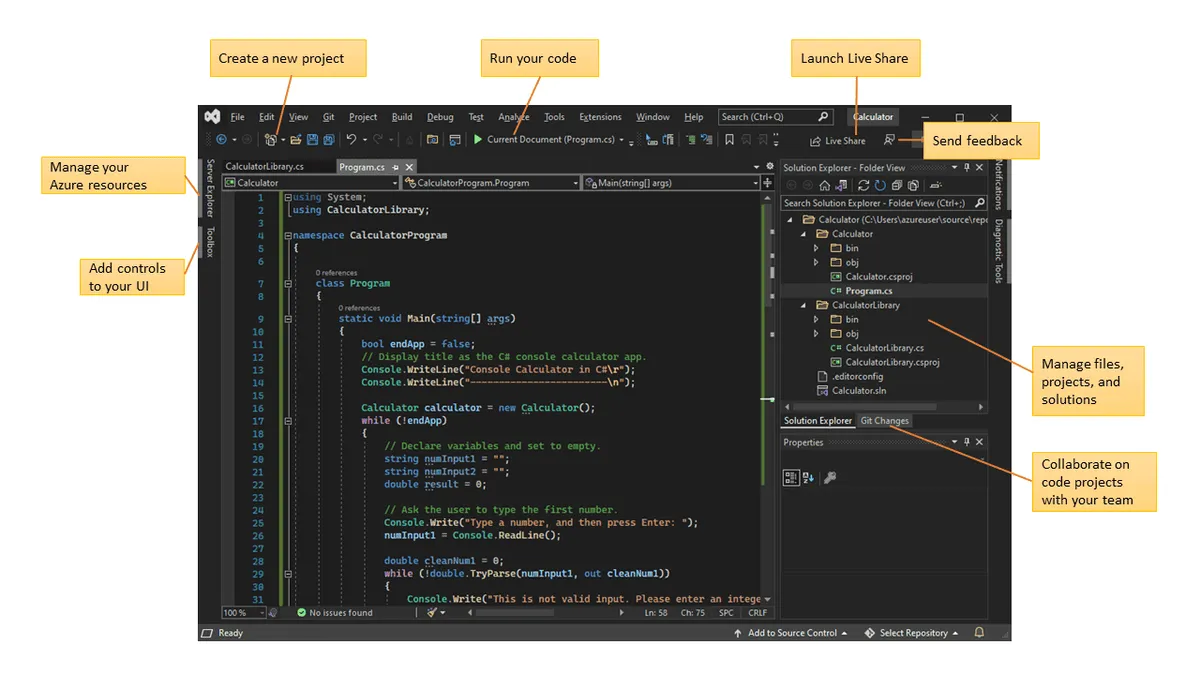 A comprehensive IDE widely used for Windows and web development focused on Visual Basic. It offers robust debugging tools, integrated version control, and a rich ecosystem of extensions, making it ideal for complex enterprise software and web development applications. Due to its extensive feature set, it often feels more like a software suite than an individual IDEA, allowing high efficiency for the developer - assuming they’ve bought into Visual Basic fully.
A comprehensive IDE widely used for Windows and web development focused on Visual Basic. It offers robust debugging tools, integrated version control, and a rich ecosystem of extensions, making it ideal for complex enterprise software and web development applications. Due to its extensive feature set, it often feels more like a software suite than an individual IDEA, allowing high efficiency for the developer - assuming they’ve bought into Visual Basic fully.
Eclipse
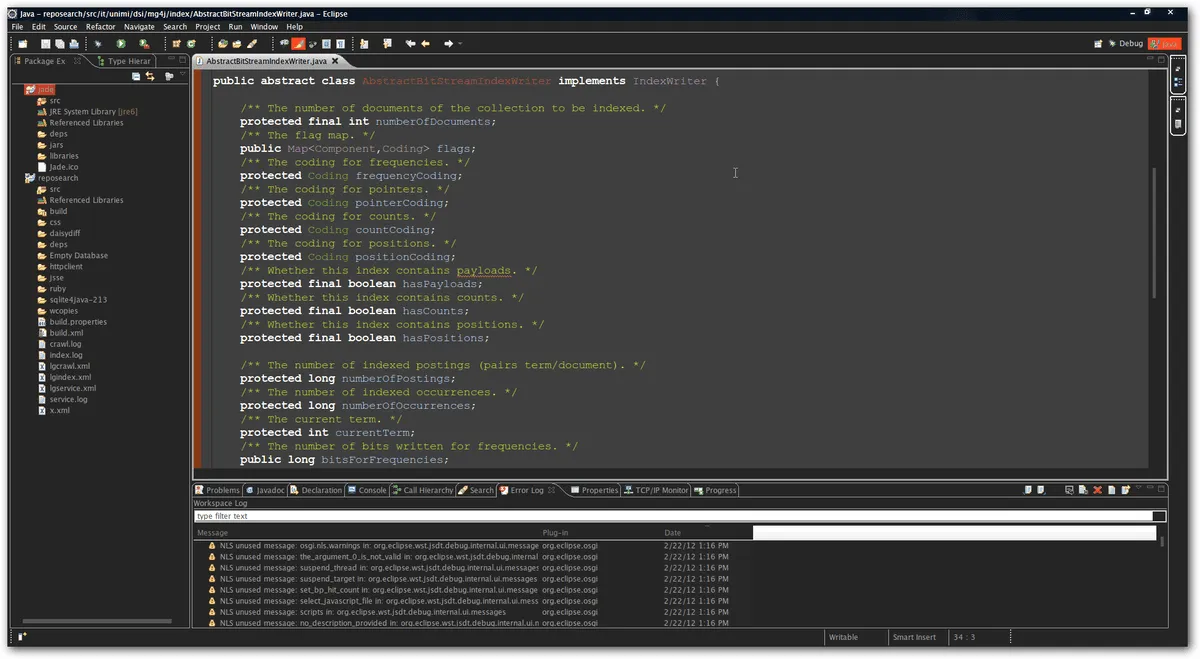 Primarily known for Java and Android development, Eclipse provides integrated development environment and features a powerful plugin system that supports multiple languages and platforms. Its extensive toolset and large community make it a go-to for developers in need of a highly customizable environment.
Primarily known for Java and Android development, Eclipse provides integrated development environment and features a powerful plugin system that supports multiple languages and platforms. Its extensive toolset and large community make it a go-to for developers in need of a highly customizable environment.
IntelliJ IDEA
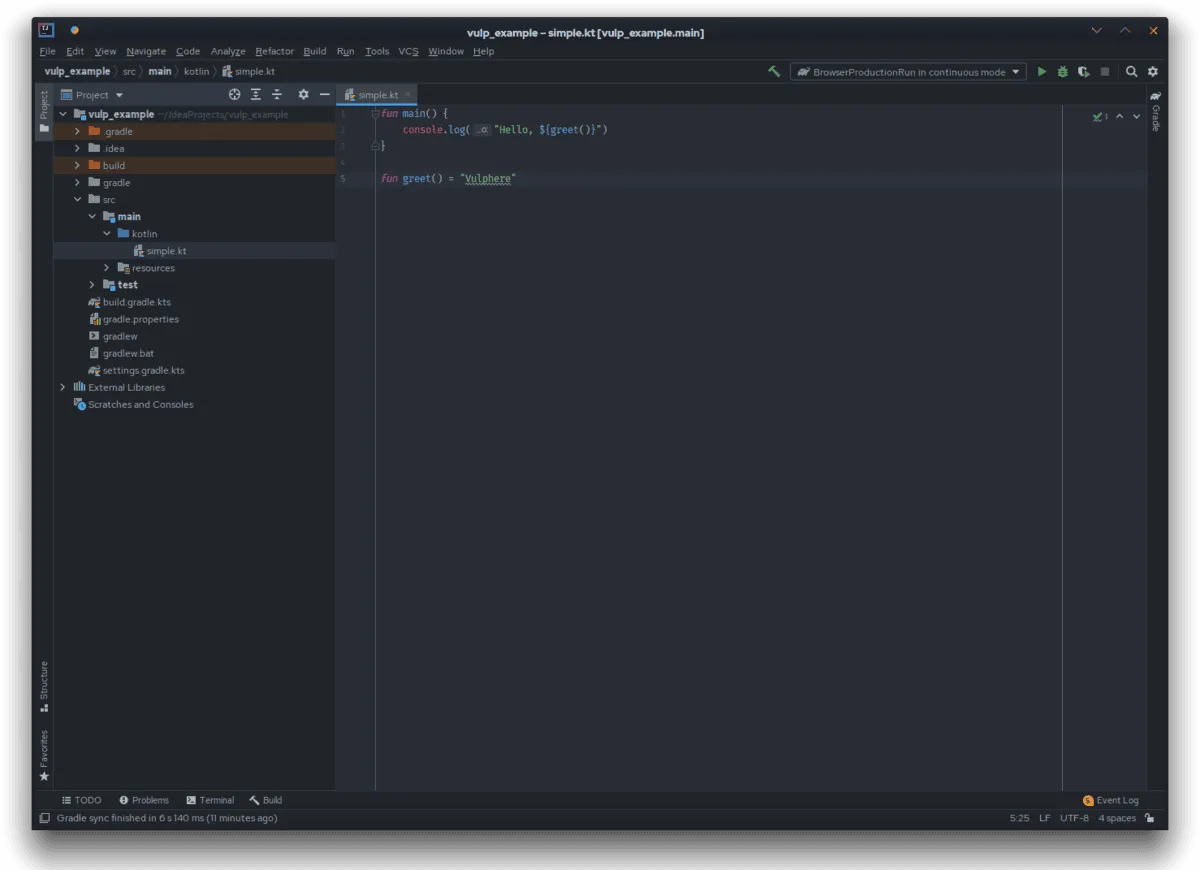 A popular choice for Java, Android, and web development, IntelliJ IDEA is known for its intelligent code completion, powerful refactoring tools, and seamless integration with build automation tools like Maven and Gradle.
A popular choice for Java, Android, and web development, IntelliJ IDEA is known for its intelligent code completion, powerful refactoring tools, and seamless integration with build automation tools like Maven and Gradle.
Sublime Text
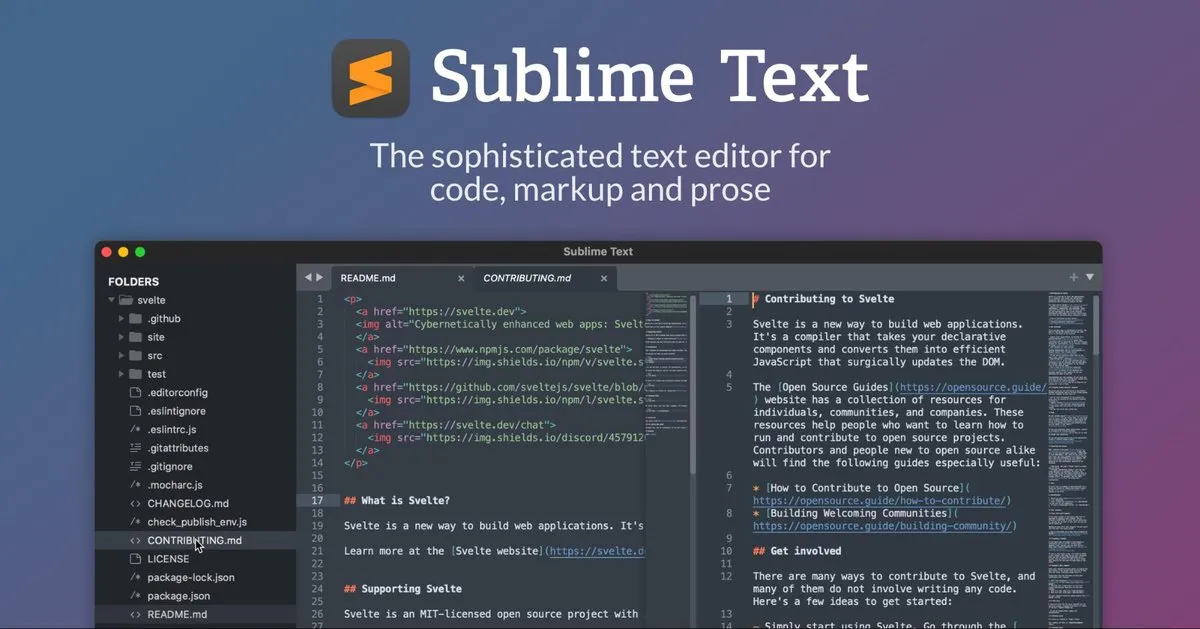 Though more of a text editor, Sublime Text is loved for its speed, lightweight nature, and rich feature set, including auto-completion and syntax highlighting, multi-selection editing, and a wide array of plugins. It’s often favored for scripting and quick edits.
Though more of a text editor, Sublime Text is loved for its speed, lightweight nature, and rich feature set, including auto-completion and syntax highlighting, multi-selection editing, and a wide array of plugins. It’s often favored for scripting and quick edits.
Visual Studio Code (VS Code)
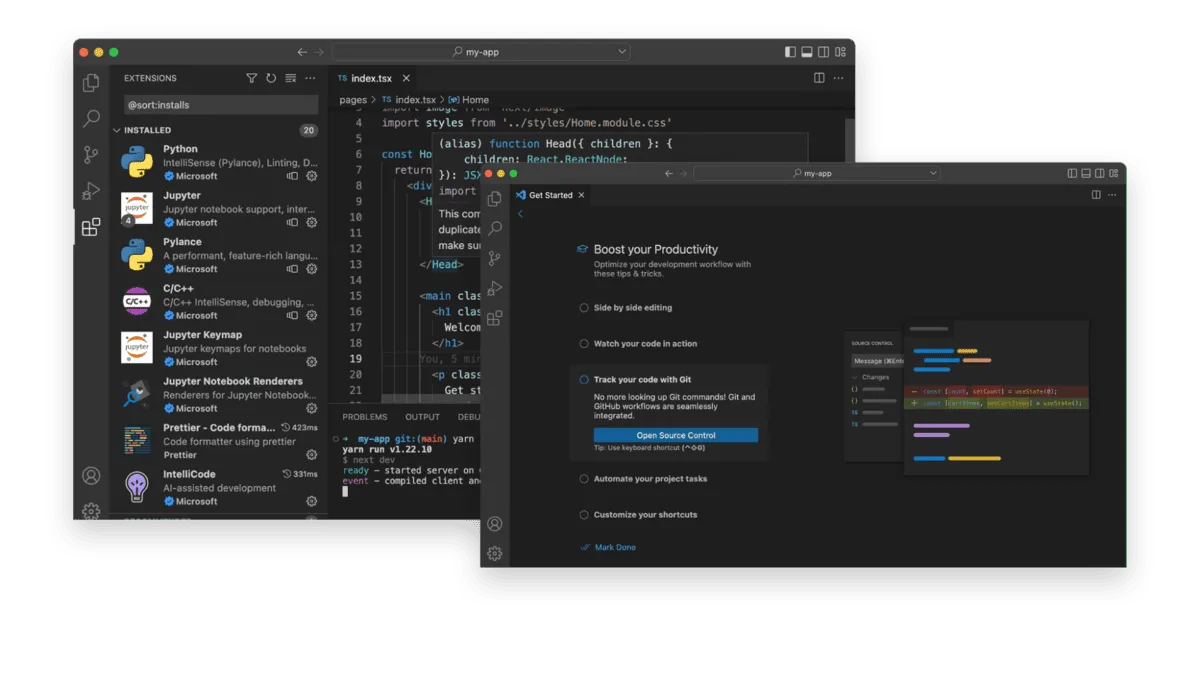 VS Code blurs the line between a text editor and an IDE. Despite its minimalist out-of-the-box setup, it’s highly extensible with a vast plugin community that allows it to support almost any language or workflow. While some debate its categorization, its flexibility and developer-friendly interface make it a preferred choice of code editor for many.
VS Code blurs the line between a text editor and an IDE. Despite its minimalist out-of-the-box setup, it’s highly extensible with a vast plugin community that allows it to support almost any language or workflow. While some debate its categorization, its flexibility and developer-friendly interface make it a preferred choice of code editor for many.
Conclusion
A well-configured development environment is essential for modern software development, as it streamlines processes and reduces errors. By carefully choosing the right IDE and setting up the appropriate tools, such as version control systems and build automation, developers can significantly boost productivity and maintain high-quality standards in their code. Best practices in configuring these environments are not only designed to maximize productivity and efficiency but also support better collaboration within teams. Ultimately, investing in the right development environment setup enables smoother workflows, fewer bugs, and a more efficient development cycle.